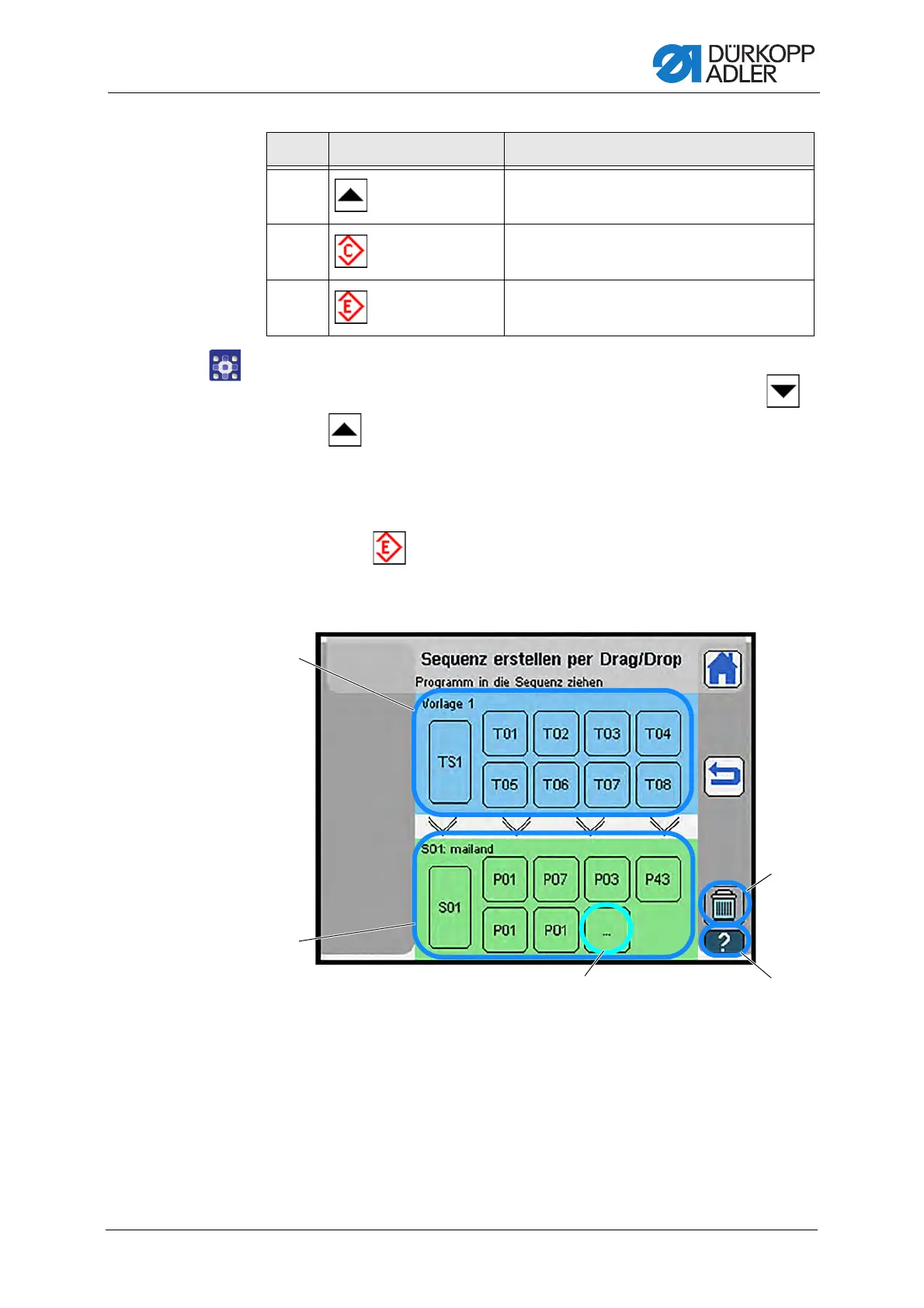Programming
Service Instructions 755 A/756 A - 00.0 - 02/2019 281
2. Select the desired seam sequence from the list.
To scroll up and down the list of sequences, press the buttons
and .
3. Press the desired seam sequence.
The selected seam sequence is highlighted with a bold frame and
the color orange (1).
4. Press the button.
The display switches to Create sequence via drag/drop.
Fig. 266: Creating or changing a seam sequence (2)
④
Call up additional seam sequences
• in steps of 5
⑤
Copy seam sequence
⑥
Create and change seam sequence
No. Symbols Description
(9) - Seam sequence template
(10) - Seam sequence to be created
(11) - Available pocket program slot
(12) - Help
(13) - Delete pocket program
