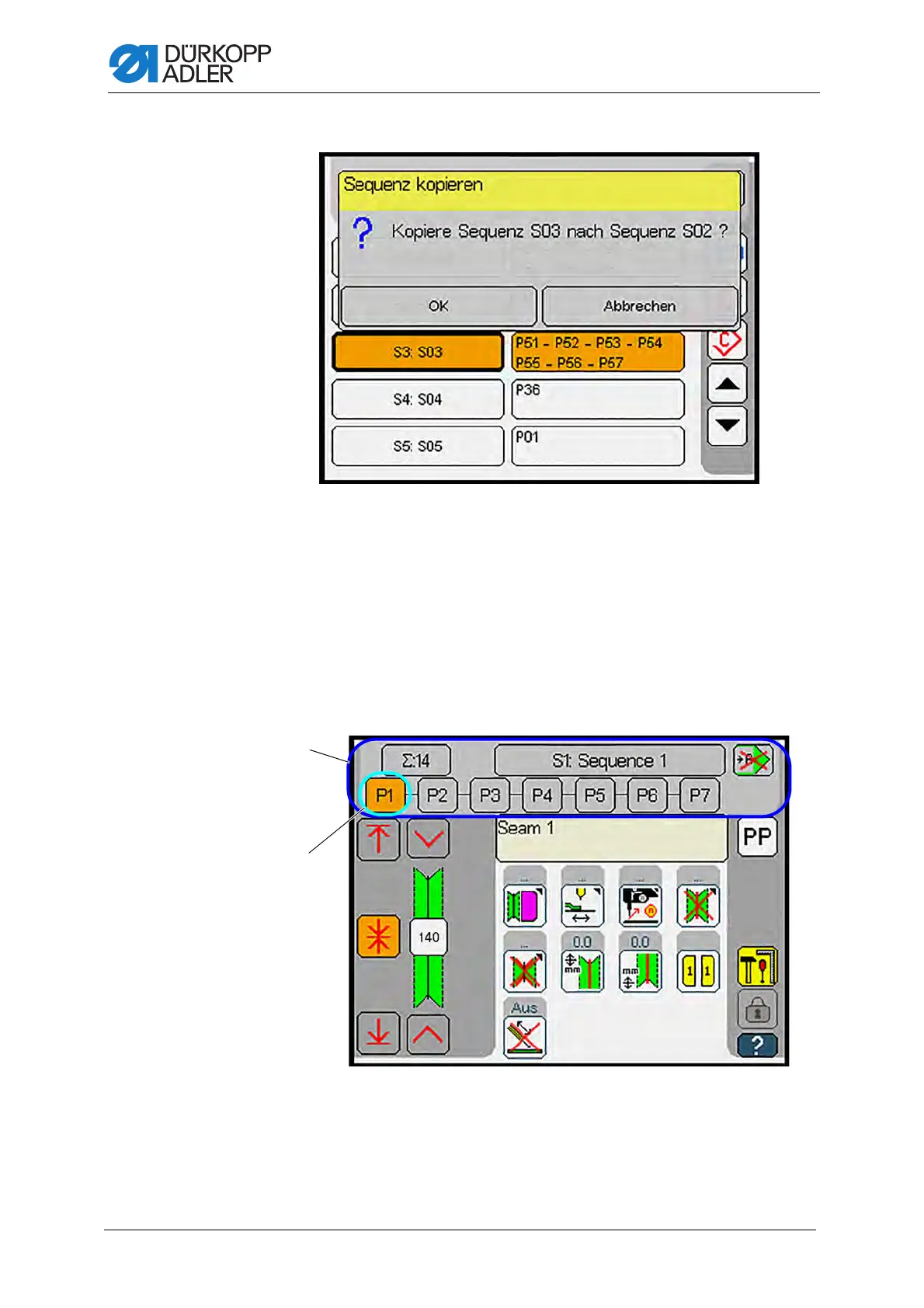Programming
292 Service Instructions 755 A/756 A - 00.0 - 02/2019
Fig. 278: Copying a seam sequence (3)
• To copy, press OK to confirm
• To cancel, press the Cancel button
The display returns to Overview of sequences.
Activating a pocket program from the seam sequence
You can activate a single pocket program stored in the seam sequence
if you wish to sew a specific pocket program that is not up next in the
sequence.
Fig. 279: Activating a pocket program from the seam sequence
(1) - Pocket programs in sequence (2) - selected pocket program
