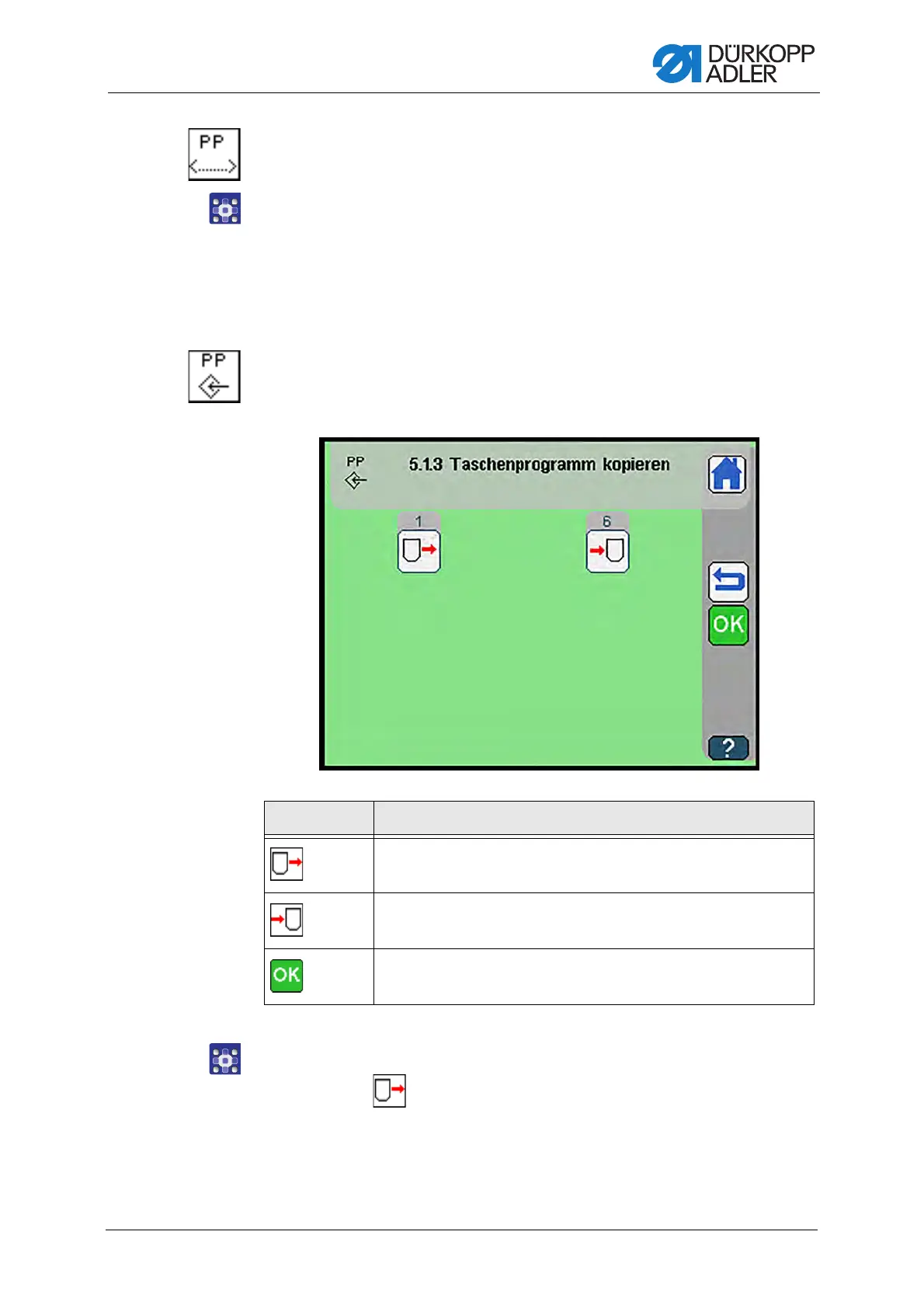Programming
Service Instructions 755 A/756 A - 00.0 - 02/2019 297
Entering the name of a pocket program
To enter the name of a pocket program:
1. Use the letter and numeric buttons to enter the desired name of the
pocket program.
2. Confirm with OK.
The display switches to the selected pocket program.
Copying a pocket program
The display switches to Copy pocket program.
Fig. 282: Copying a pocket program (1)
To copy a pocket program:
1. Press the button.
Symbols Meaning
Select source
• Select the pocket program you wish to copy
Select destination
• Select the pocket program you wish to overwrite
Save settings
