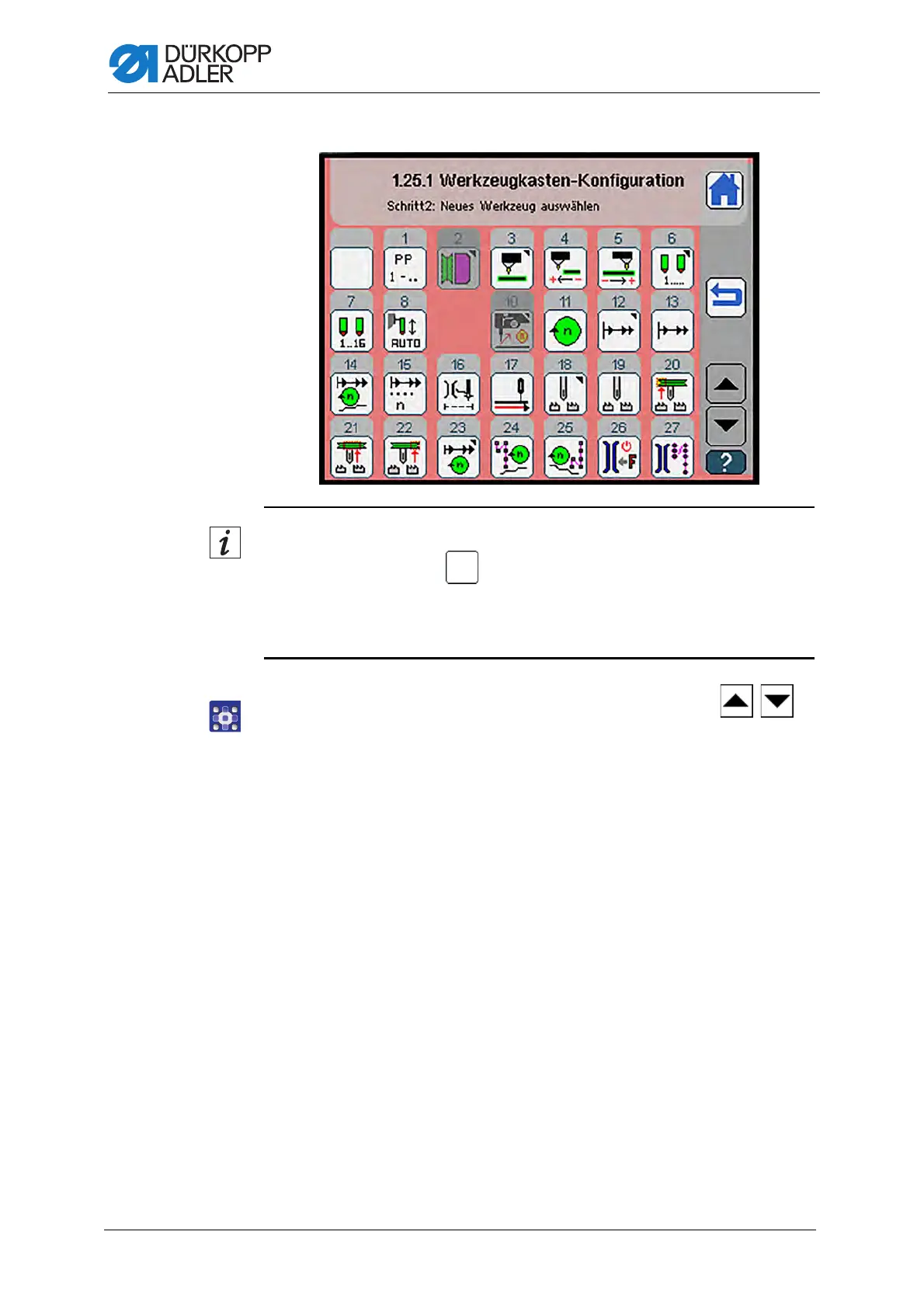Programming
356 Service Instructions 755 A/756 A - 00.0 - 02/2019
Fig. 329: Toolbox configuration (2)
Information
You can use the button to remove a previously selected tool from
the toolbox again.
Tools already in use are grayed out.
2. To navigate up and down the list, use the arrow buttons .
3. Press the selected tool to select it.
The display returns to Machine config.
