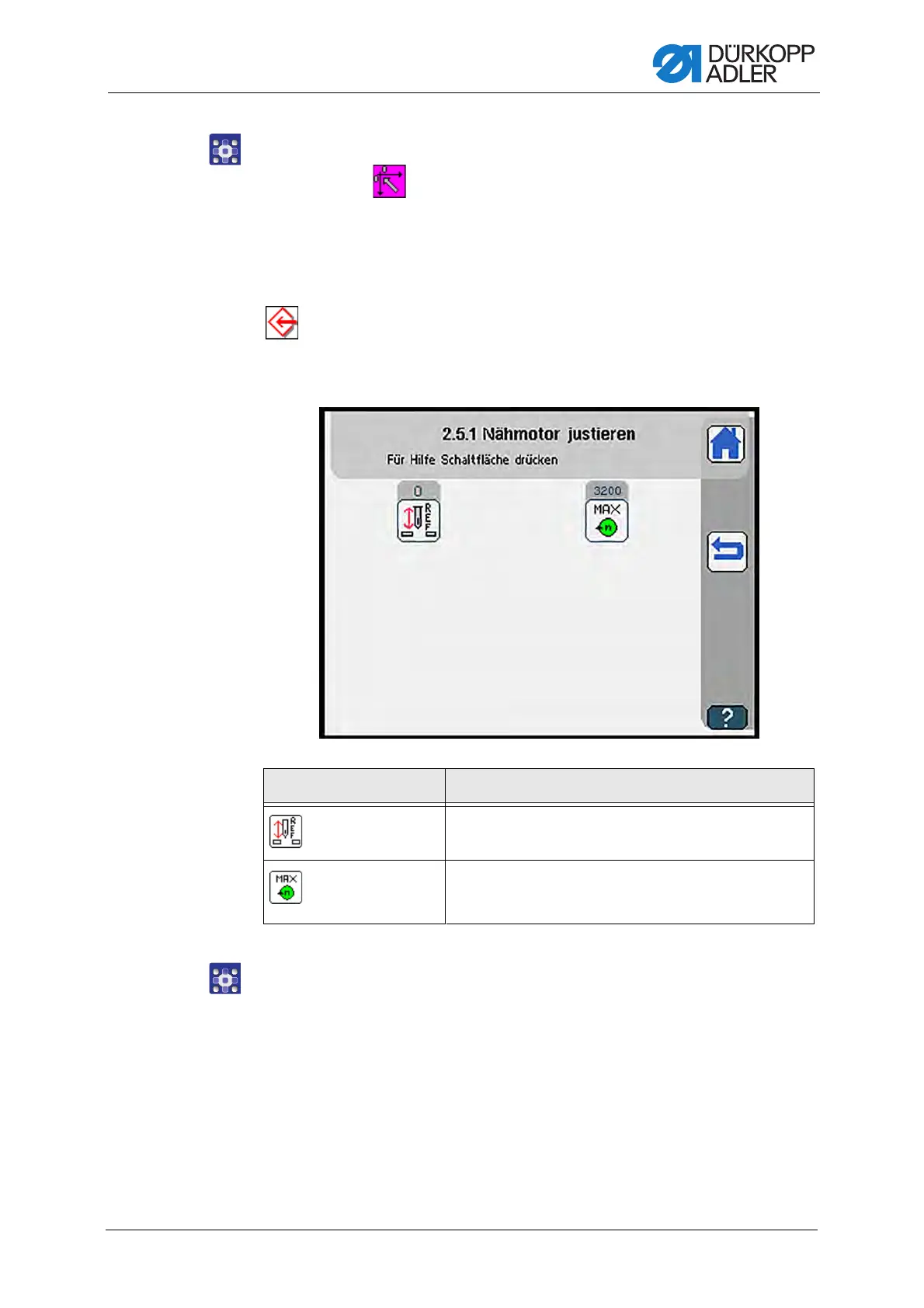Programming
Service Instructions 755 A/756 A - 00.0 - 02/2019 377
To test the sewing motor:
1. Press the button.
Reference run is carried out.
2. Press the desired button.
The user interface for setting the desired item is displayed.
Adjust sewing motor
The display switches to Adjust sewing motor.
Fig. 344: Adjust sewing motor
To adjust the sewing motor:
1. Press the desired button.
2. Enter the desired value using the numeric keypad.
3. Confirm with OK.
Symbols Meaning
Set the position of the sewing motor
• 70°- -70°
Set the maximum sewing motor speed
• 100 RPM - 3200 RPM (class 755 A)
• 100 RPM - 3000 RPM (class 756 A)
