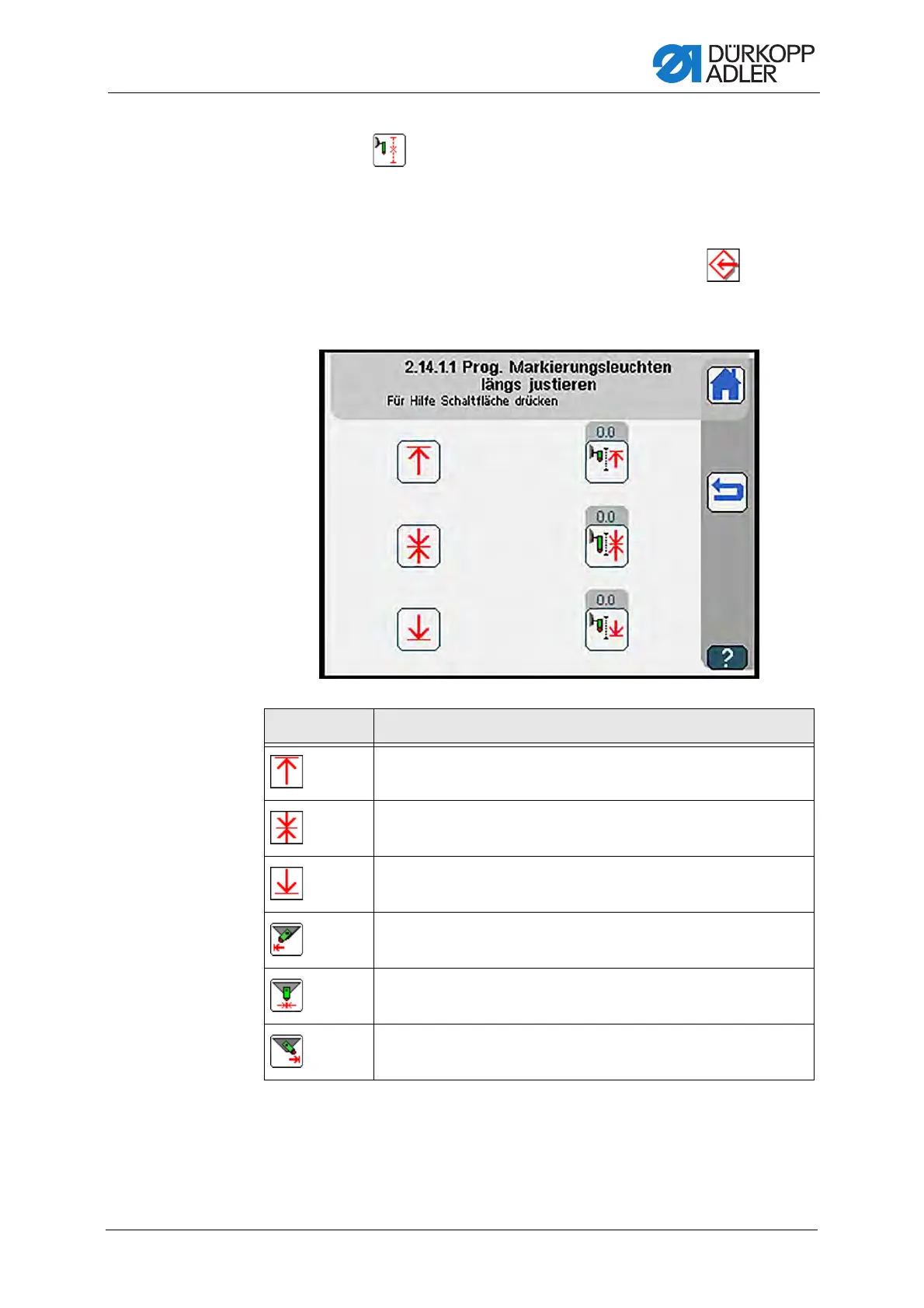Programming
Service Instructions 755 A/756 A - 00.0 - 02/2019 395
3. Press the button.
4. Enter the desired value using the numeric keypad.
5. Confirm with OK.
Adjust programmable marking lamps (lengthwise)
The display switches to Adjust programmable marking lamps.
Fig. 361: Adjust programmable marking lamps (lengthwise)
Symbol Meaning
Select front positioning point
Select central positioning point
Select rear positioning point
Adjust programmable marking lamp position 1
• -100 - 100
Adjust programmable marking lamp position 2
• -100 - 100
Adjust programmable marking lamp position 3
• -100 - 100
