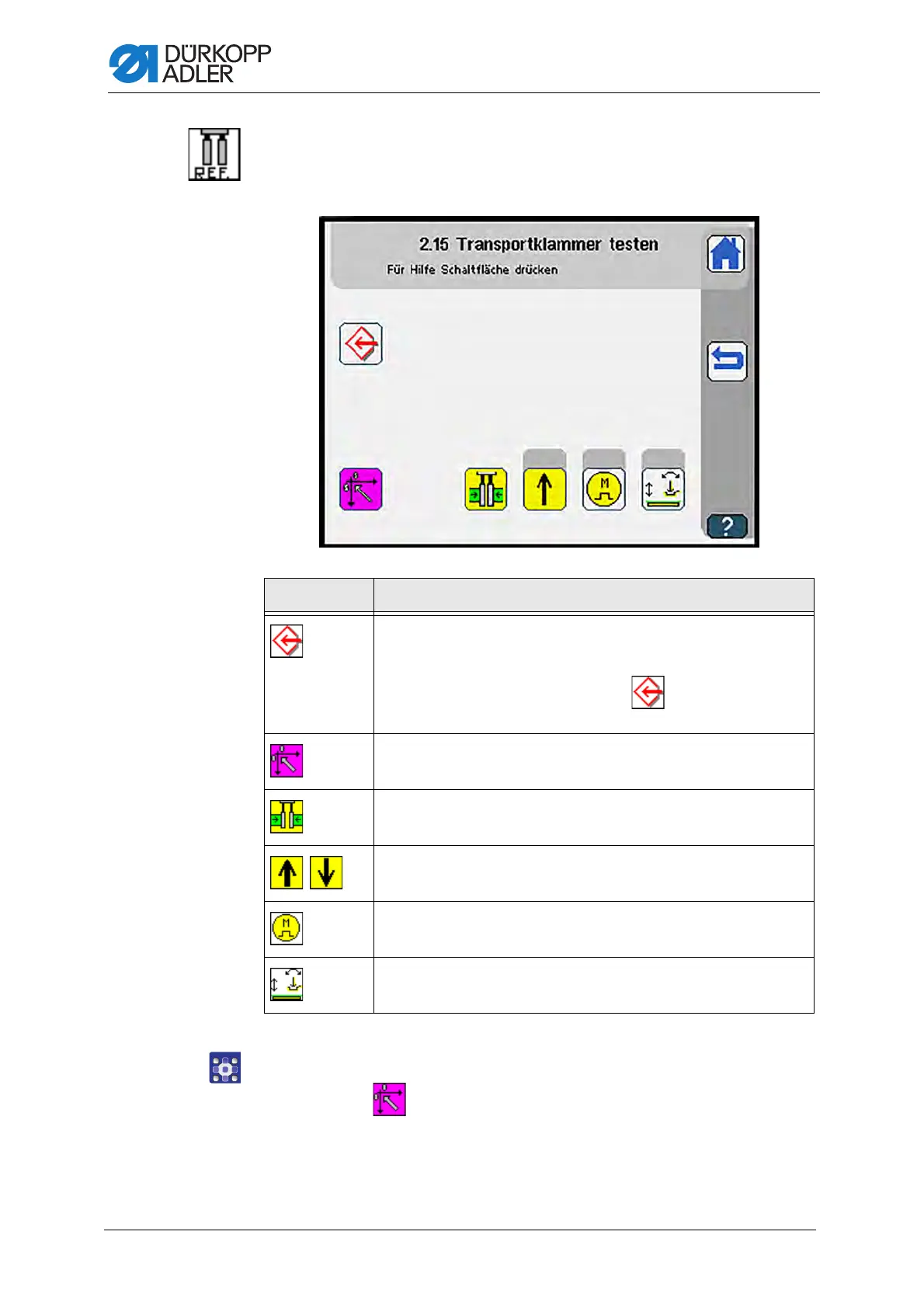Programming
398 Service Instructions 755 A/756 A - 00.0 - 02/2019
Test transport clamp
The display switches to Test transport clamp.
Fig. 364: Test transport clamp
To test the transport clamp:
1. Press the button.
Reference run is carried out.
2. Press the desired button.
Symbol Meaning
Adjust transport clamp p. 399
• also used for direct troubleshooting in case of error codes
2501, 2505, 2601 and 2605
If error codes are displayed, press the button immediately to
correct the values
Reference
Transport clamp quick adjustment p. 335
Lift/lower transport clamp
Switch step motor current-free
Switch pick-up folder pressureless