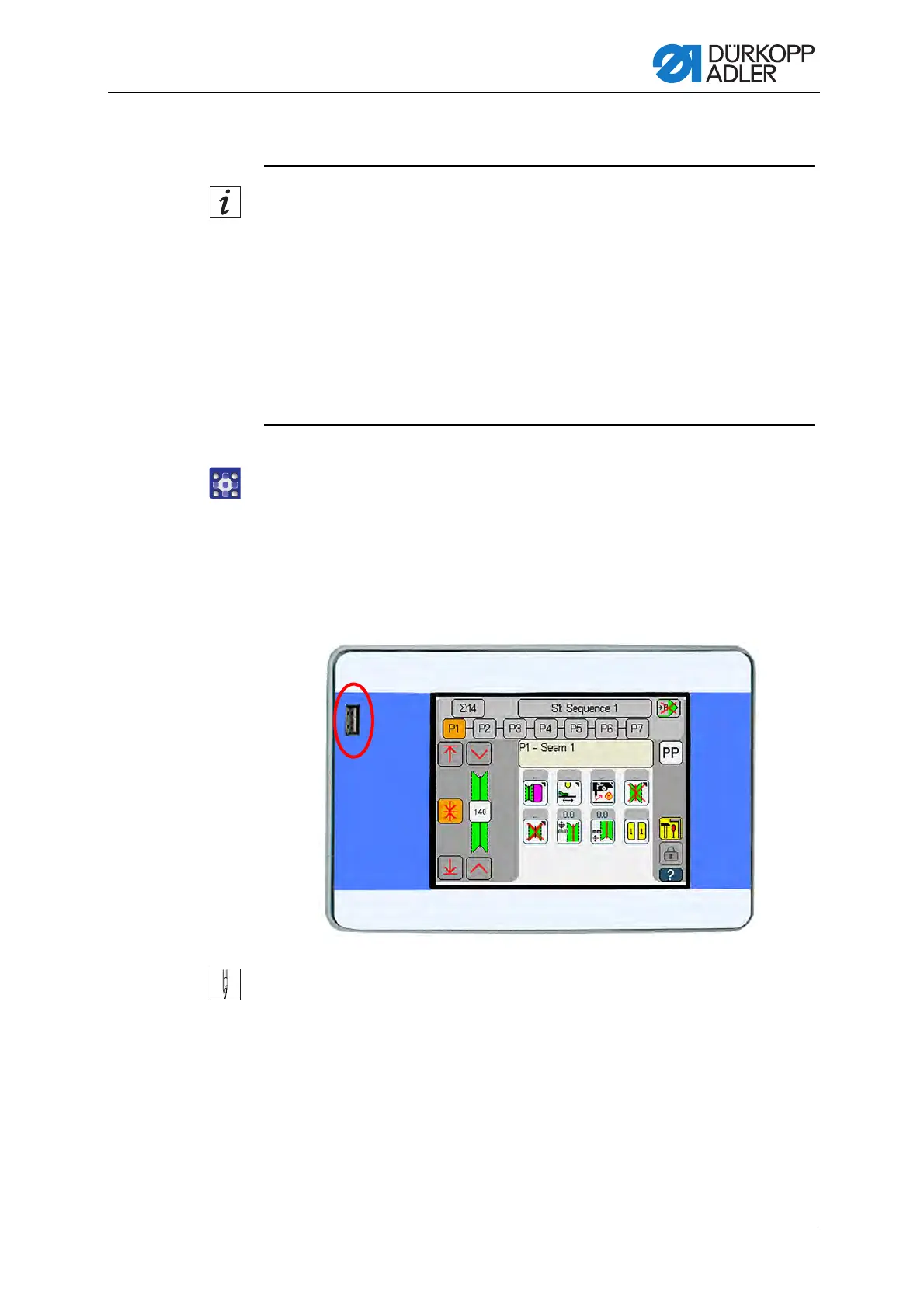Programming
Service Instructions 755 A/756 A - 00.0 - 02/2019 431
Update machine software
Information
There is a .zip file (9899_DAC001_000_A01.27_2016-02-14.jcbi)
containing
• the update file for the control panel
• the update file for the control
The update is performed in 2 steps.
The control panel OP7000 is updated first.
In a second step, a software update is performed for the control
(DAC comfort).
To perform an update of the machine software:
1. Download the update file from Dürkopp Adler’s website.
The file is named, for example:
9899_DAC001_000_A01.27_2016-02-14.jcbi
2. Copy the update file to a blank Dürkopp Adler USB key
(part number 9835 301003).
Fig. 394: Update the machine software (1)
3. Switch off the machine and wait for approx. 15 seconds.
4. Connect the Dürkopp Adler USB key to the OP7000.
5. Restart the machine.
The OP7000 boot loader appears:
