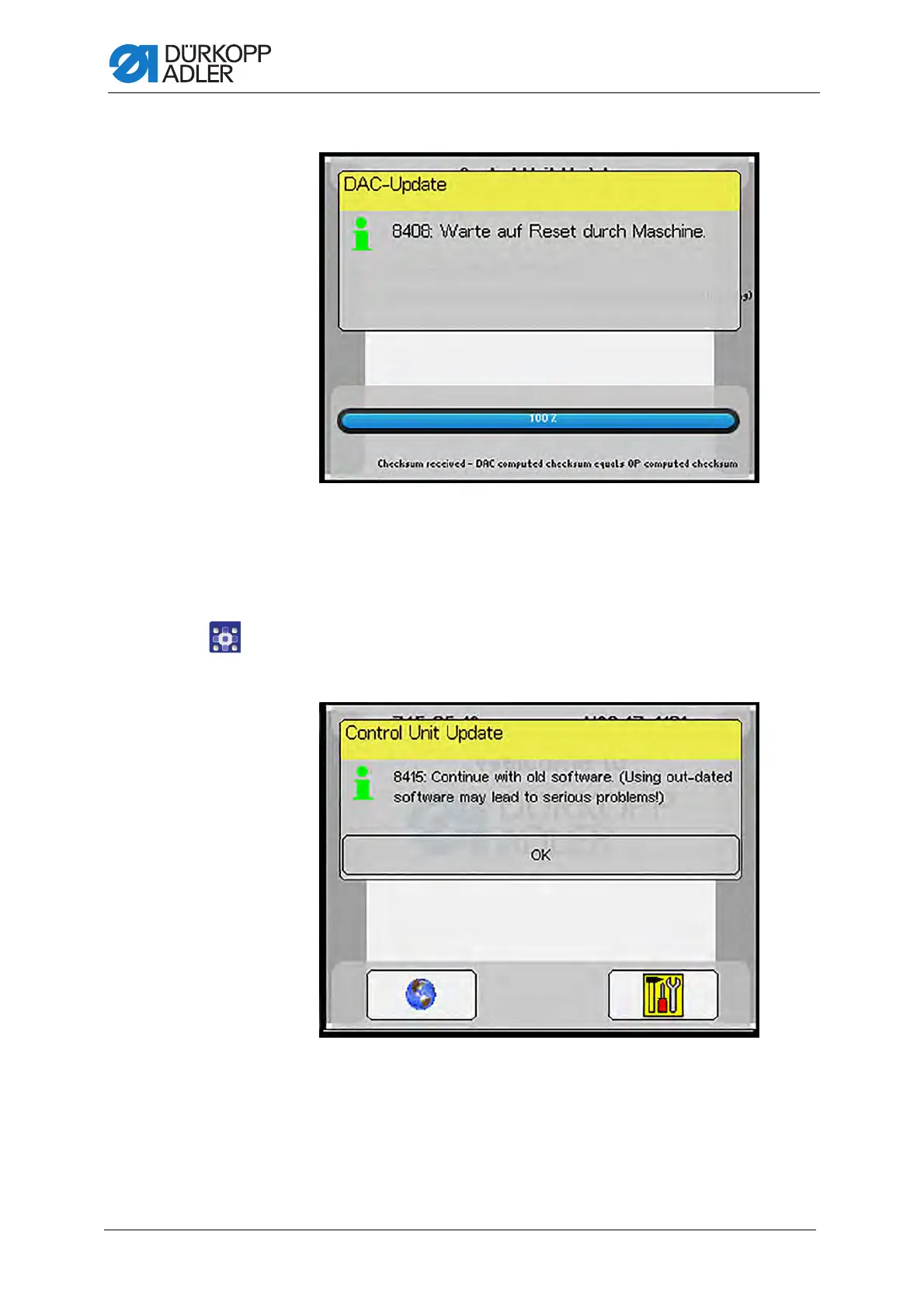Programming
434 Service Instructions 755 A/756 A - 00.0 - 02/2019
Fig. 399: Update the machine software (6)
The machine restarts automatically.
After restarting, the machine loads the start screen and is ready for
operation.
OR
9. Press CANCEL to cancel the update.
The following warning appears:
Fig. 400: Update the machine software (7)
After confirming with OK, you can continue working with the old
control software.
