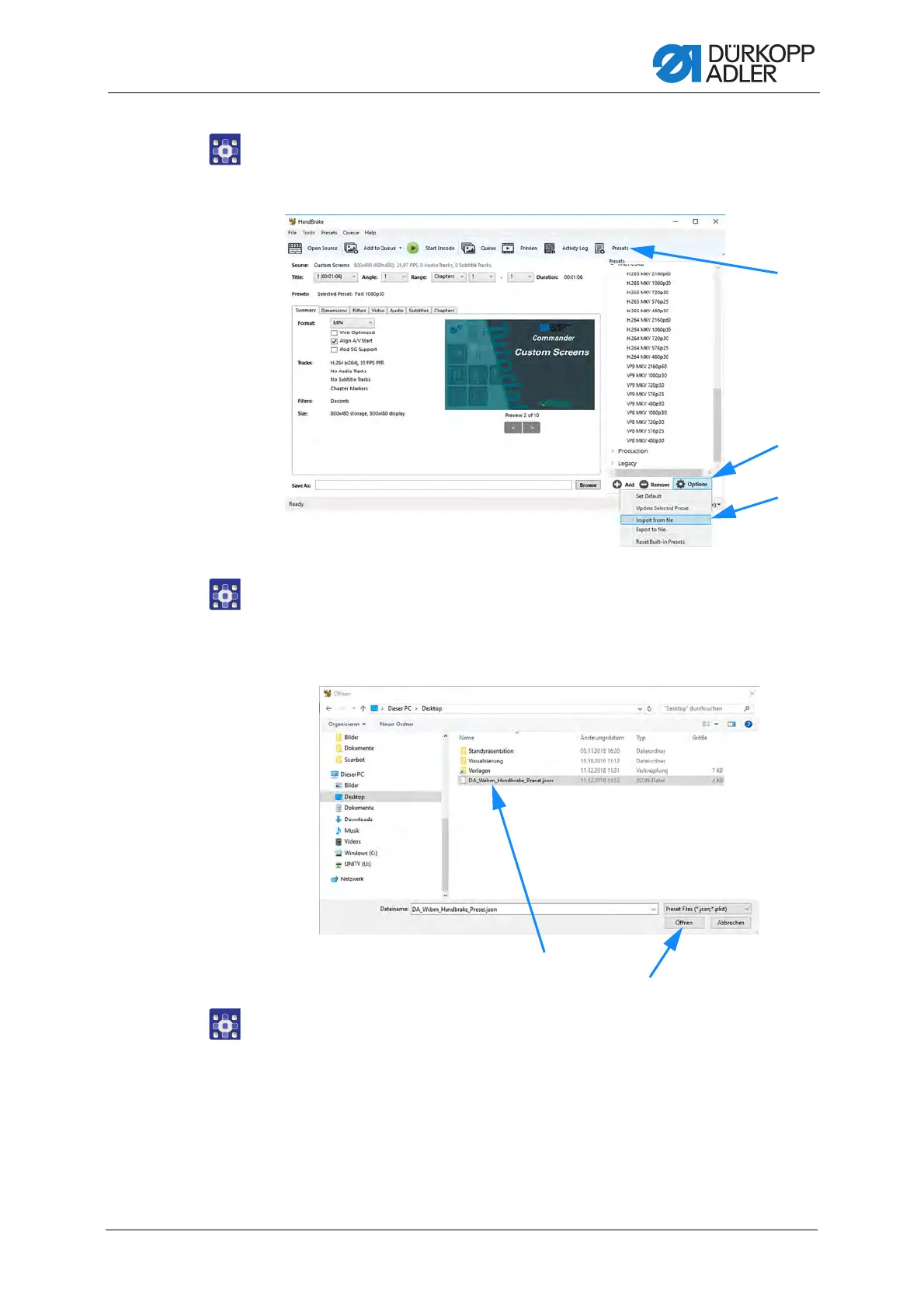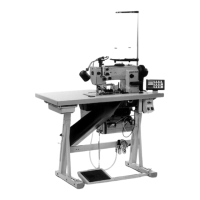Appendix
Service Instructions M-TYPE DELTA - 00.0 - 12/2019 227
2. Launch HandBrake.
3. Click on File - Open a single video file.
Fig. 144: Conversion of videos (3)
4. Click on Presets.
The Presets window opens.
5. Click on Options > Import from file.
Fig. 145: Conversion of videos (4)
6. Choose to import the Dürkopp Adler preset file
DA_WebM_Handbrake_Preset.json.
The preset file is available on Dürkopp Adler's website or from c u s t o m e r
service.
7. Click on Open.
