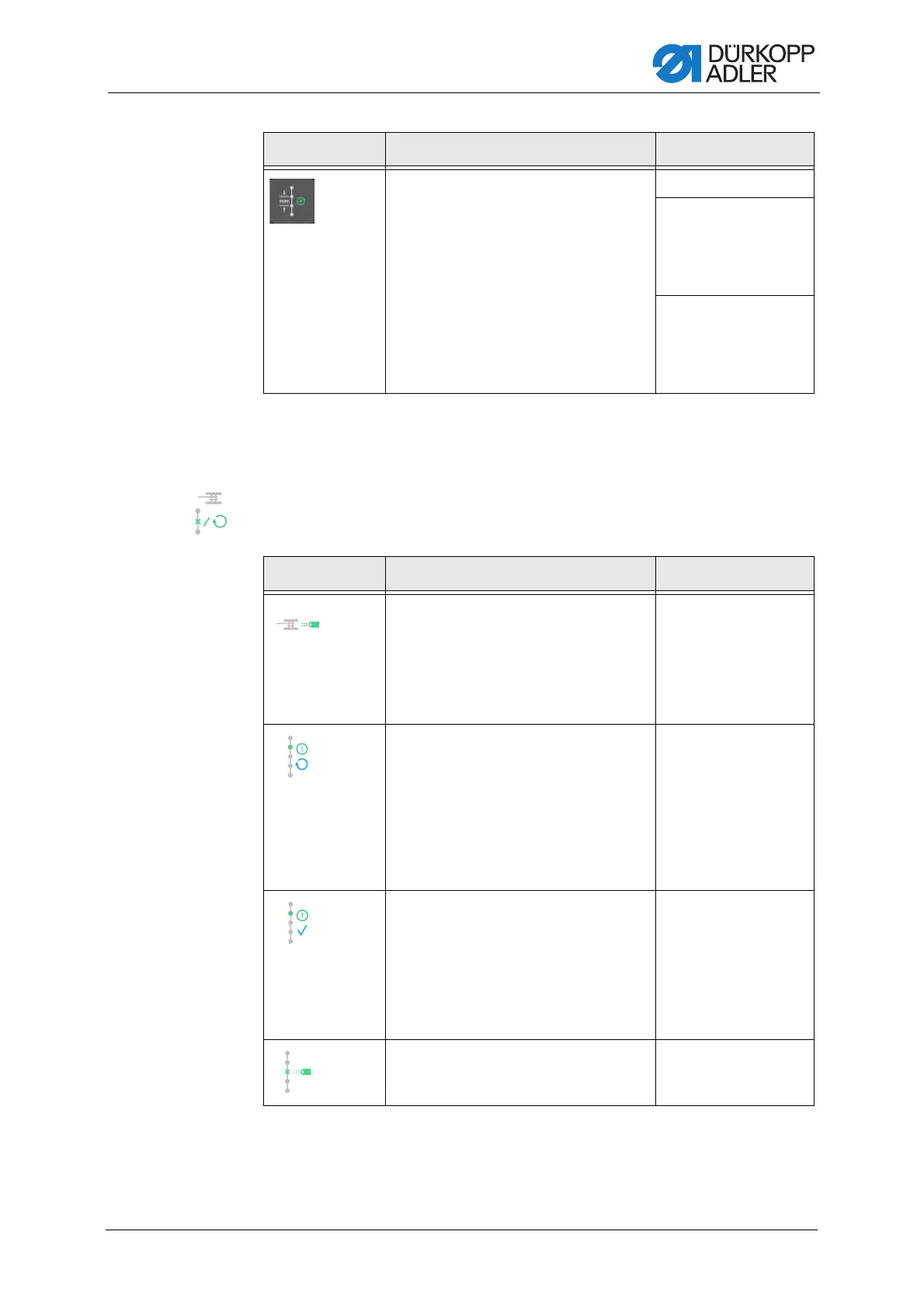Programming
Service Instructions M-TYPE DELTA - 00.0 - 12/2019 137
19.4.9 Setting the RFW/SSD parameters
Various settings can be made for the remaining thread monitor and the
bobbin rotation monitor. The possibilities are explained in more detail in
the table.
2
nd
stitch length
State After Thread
Trimming
• Value range
unchanged, off, on
State After Power
On
• Value range
unchanged, off, on
Icon Menu items Value range
Icon Menu items Value range
Remaining thread monitor (RFW)
With this function, the CAN PCB is
activated.
It is also necessary to select the desired
remaining thread monitor in Manual
Mode in the Parameters section
( Operating Instructions)
• Value range
On/Off
Repeat Message after trim
If an error is reported by the Loop Control,
Bobbin Rotation Monitor or remaining
thread monitor, the machine will indicate
an error message during the seam, which
must be confirmed. The error disappears.
If the parameter is active, the error will be
displayed again after the seam has been
completed.
• Value range
On/Off
Confirmation after sewing stop
necessary
If an error is reported by the Loop Control,
Bobbin Rotation Monitor or remaining
thread monitor, the machine will indicate
the error message and stop. You must
confirm this error before you can resume
sewing.
• Value range
On/Off
Loop Control • Value range
On/Off
