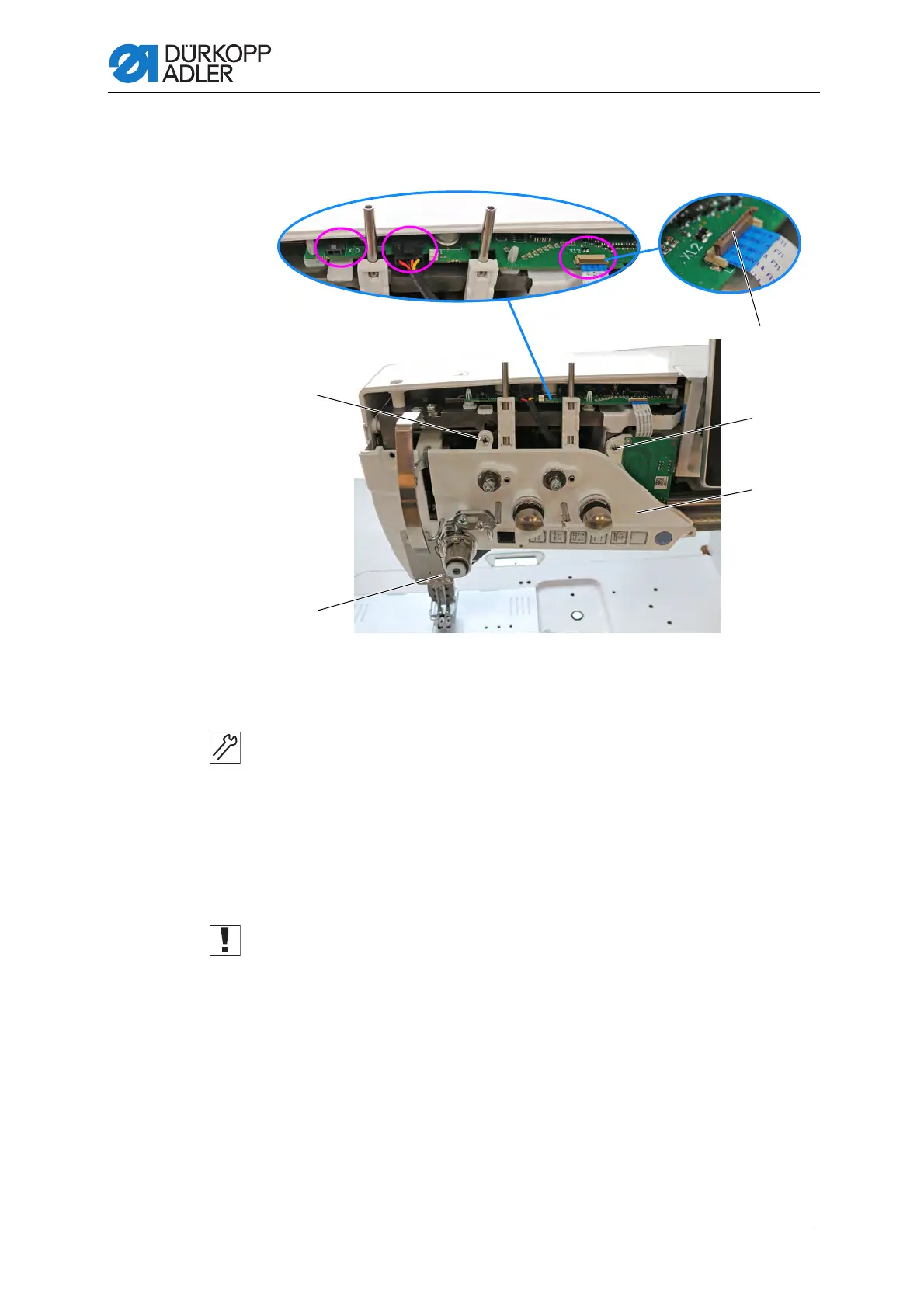Working basis
26 Service Instructions M-TYPE DELTA - 00.0 - 12/2019
3.4.7 Disassembling and assembling the thread tension plate
Fig. 15: Disassembling and assembling the thread tension plate (1)
Disassembling the thread tension plate
To disassemble the thread tension plate:
1. Switch off the machine.
2. Disassemble the front cover ( p. 20).
3. Pull plugs off the PCB:
• Thread clamp: Connection X10 (optional)
• Thread tension: Connection X11
• Push button: Connection X12
Important
To pull off connection X12, flip up the bobbin case retainer (4).
Make sure not to lose the bobbin case retainer (4) as it will otherwise no
longer be possible to connect the push button.
4. Loosen screws (1) and (2).
5. Remove the thread tension plate (3).
(1) - Screws
(2) - Screw
(3) - Thread tension plate
(4) - Bobbin case retainer
