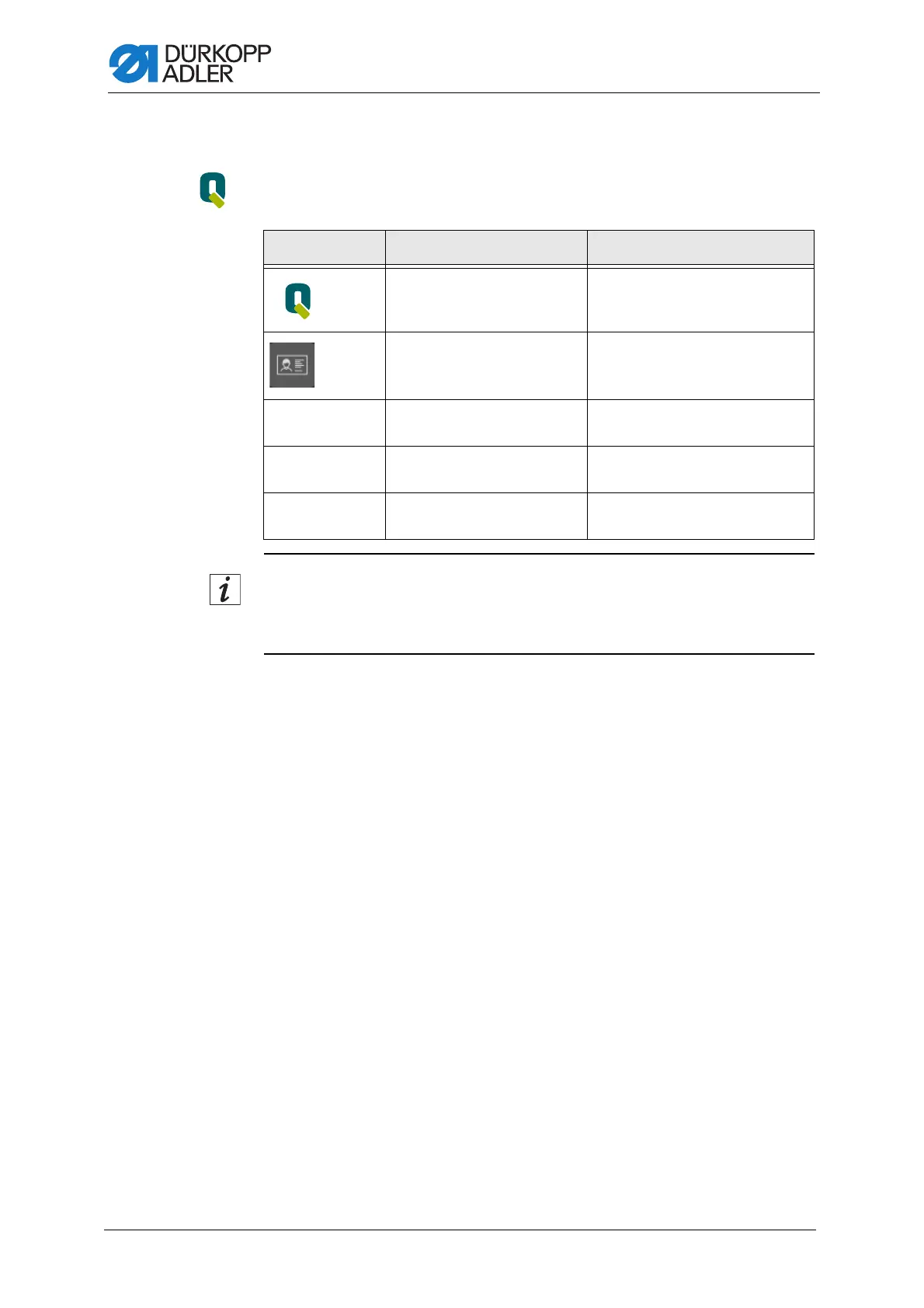Programming
184 Service Instructions M-TYPE DELTA - 00.0 - 12/2019
19.8.5 QONDAC
Machines can be interlinked to allow for networked operation.
Various settings can be made for the networking of the machines.
The possibilities are explained in more detail in the table.
Information
For detailed information on how to network machines, refer to the
documentation of the QONDAC.
Icon Menu item
Communication Value range
Commander/Disabled
Customer ID Enter the customer ID using the
touch screen keypad
Server address Enter the server address using the
touch screen keypad
Server Identification Enter the server identification num-
ber using the touch screen keypad
Client Identification Enter the client identification num-
ber using the touch screen keypad
