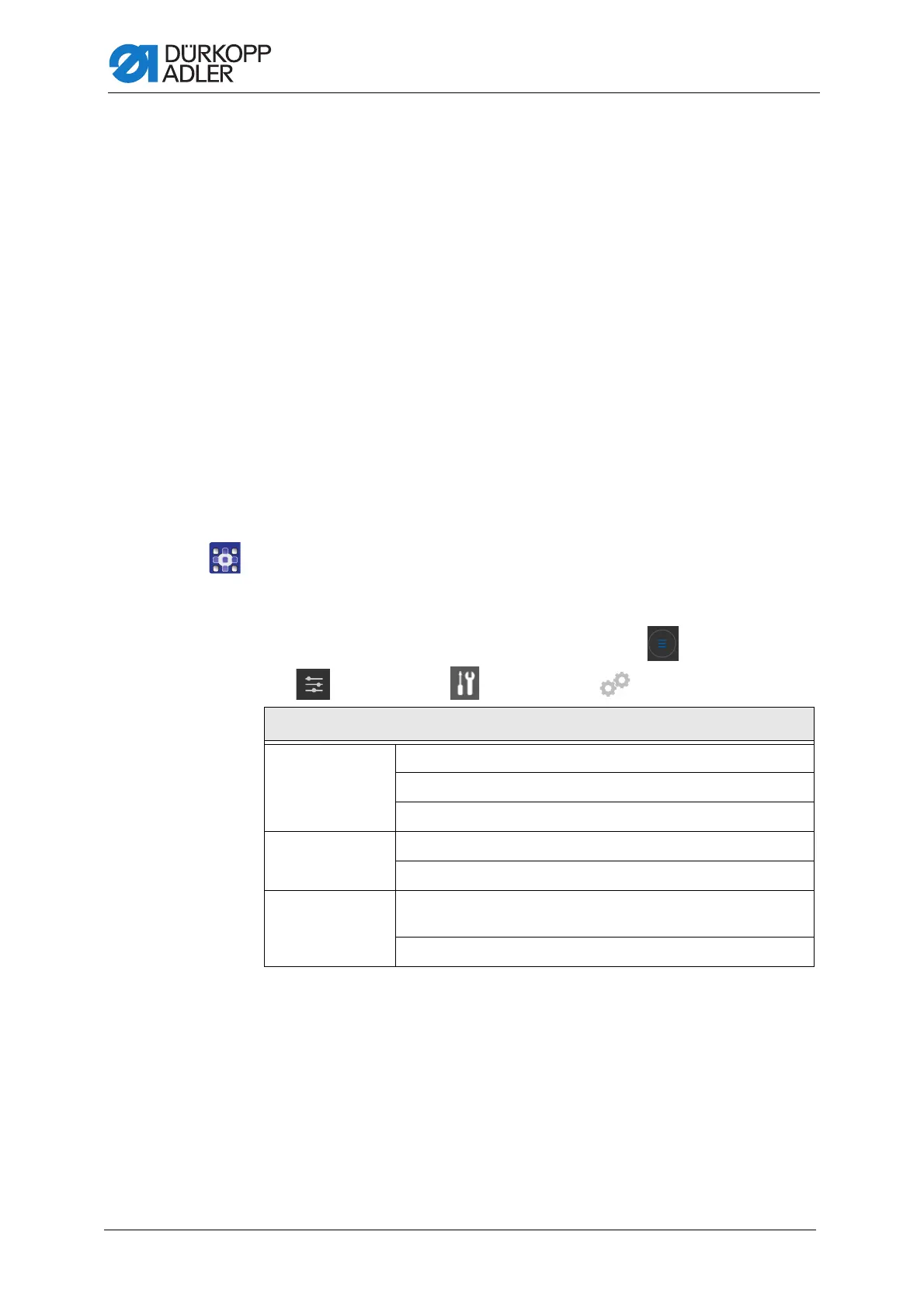Working basis
14 Service Instructions M-TYPE DELTA - 00.0 - 12/2019
3.3 Calling up the service routine
The machine must remain switched on for the following settings, as
switching off will delete the required programmed values:
• Disassembling and assembling the feed dog
• Adjusting the feed dog
• Setting the feed dog feed movement
• Aligning the needle bar linkage
• Setting the loop stroke position
• Setting the needle bar height
• Setting an even sewing foot stroke
• Setting the feeding foot movement
Call up the corresponding service routine to be able to make settings on
the active machine without any risk. In the service routine, the machine
moves to the correct position and the power is switched off as soon as
the Service Stop button is pressed. The settings are preprogrammed and
changes are not possible.
To activate the service routine:
1. Switch on the machine.
2. Log in as a technician ( p. 115).
3. Select the required service routine in the menu Navigation >
Settings > Service > Adjustments.
The display shows all the values set in the selected service routine.
Settings
Feed dog Assemble (assembling and removing feed dog)
PosToNeedle (setting the feed dog)
Movement (setting the feed dog feed movement)
Needle-Hook Timing (setting the loop stroke position)
Needlebar (setting the needle bar)
Stroke Equal sewing foot stroke (setting an even sewing foot
stroke)
Feed Move (setting the feeding foot movement)
