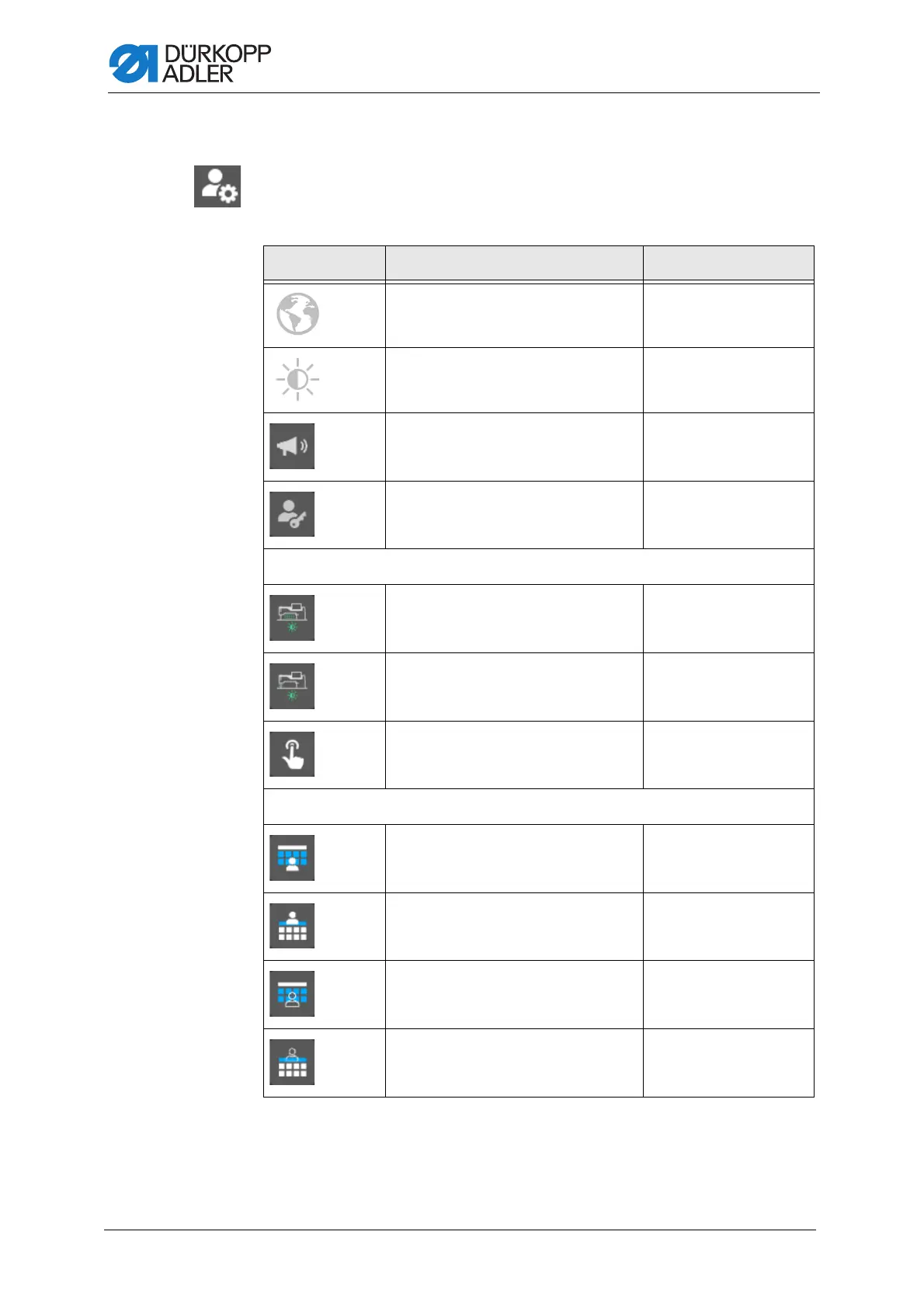Programming
158 Service Instructions M-TYPE DELTA - 00.0 - 12/2019
19.6 Setting the User Configuration
Settings can be made here that are designed to make working on
the machine in various external conditions easier for the user.
Menu items in the User Configuration
Icon Menu item Explanation
Language Set the language
Brightness Adjust the control panel
brightness
Panel Audio Volume Adjust the audio volume of
the control panel
User Management p. 159
Machine
Machine head light brightness
Sewing light brightness (integrated LED
sewing light)
Smart keys configuration p. 164
Screen configuration
Manual mode
Main screen configuration
Operating Instructions
Manual mode
Status bar configuration
Operating Instructions
Role Main Screen Configuration p. 166
Role Status Bar Configuration p. 167
