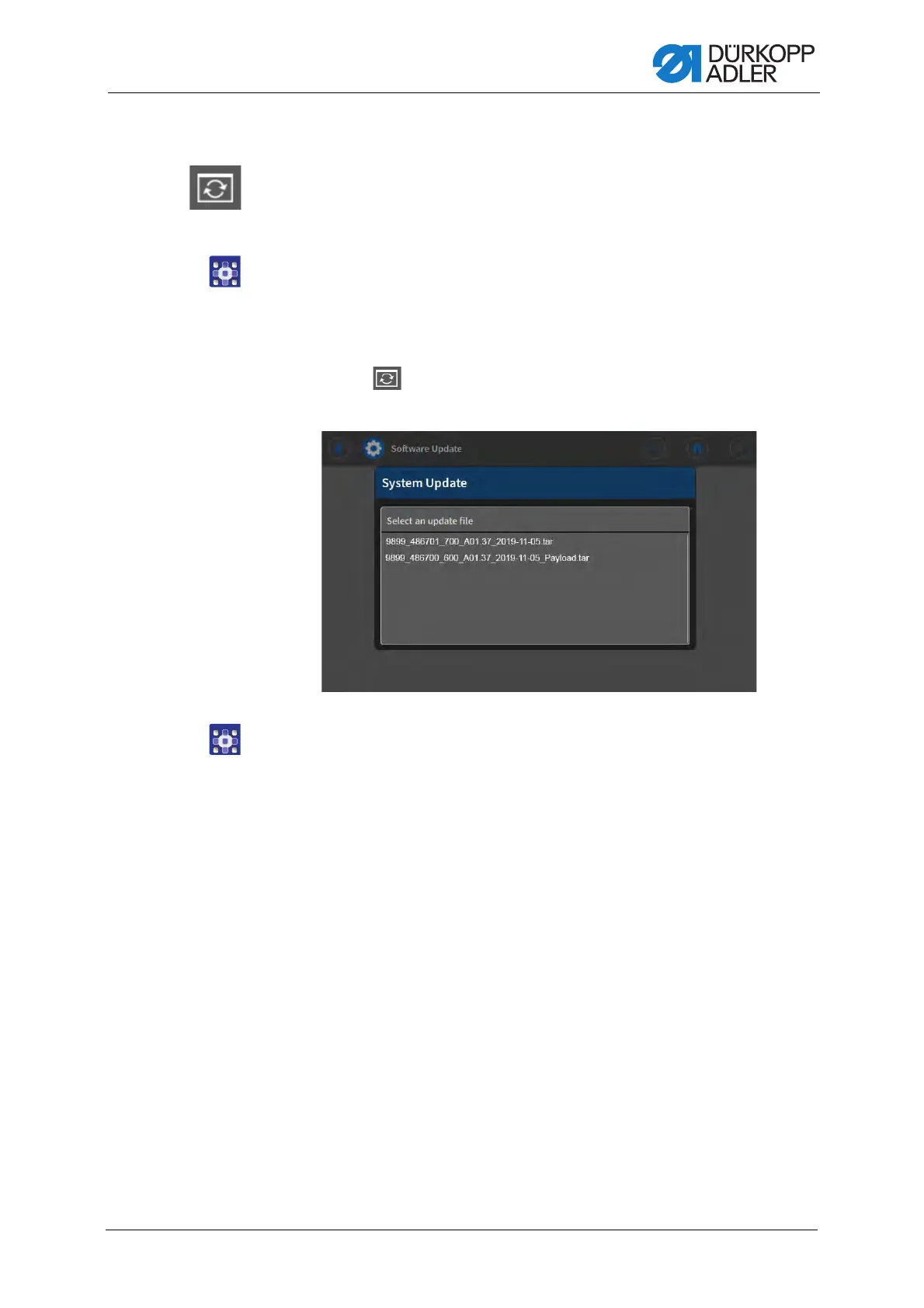Programming
Service Instructions M-TYPE DELTA - 00.0 - 12/2019 189
19.10 Performing a software update
When a new software version is available, it can be downloaded from
Dürkopp Adler’s software shop (https://software.duerkopp-adler.com/
maschinenprogramme.html) and be uploaded from a USB key. All settings
on the machine are retained.
To perform a software update:
1. Download the latest software version from Dürkopp Adler's website.
2. Save the software to a USB key.
3. Connect the USB key at the control panel.
4. Press the Software update button.
Fig. 131: Performing a software update
5. Select the update file.
The software update is performed.
6. Remove the USB key when the software update is complete.
The machine restarts and is ready for sewing.
