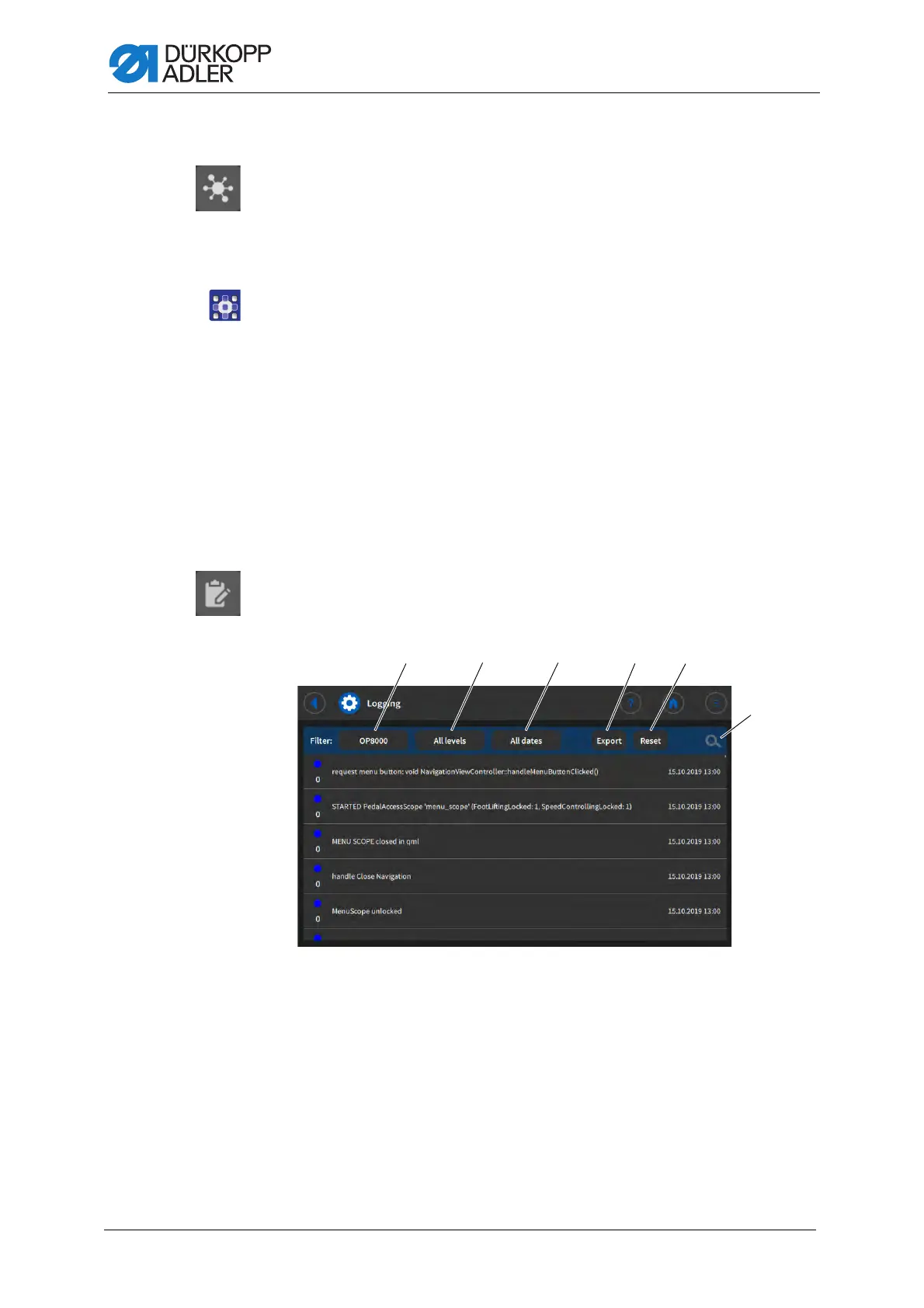Programming
186 Service Instructions M-TYPE DELTA - 00.0 - 12/2019
19.8.7 Network
The Dynamic Host Configuration Protocol (DHCP) makes it possible to
assign the network configuration to the server.
You need to set up the network if you wish to connect the machine to
the QONDAC.
To set up the network:
1. Activate DHCP.
The drop-down menu is enabled.
2. Enter the following information in the drop-down menu:
• IP-Address for QONDAC
• Subnet Mask for QONDAC
• Gateway for QONDAC
• Nameserver
19.8.8 Logging
Logging is used to store all messages relating to the activities of the
machine.
Fig. 130: Logging
(1) - Control panel
(2) - Levels
(3) - Data
(4) - Export
(5) - Reset
(6) - Magnifier
