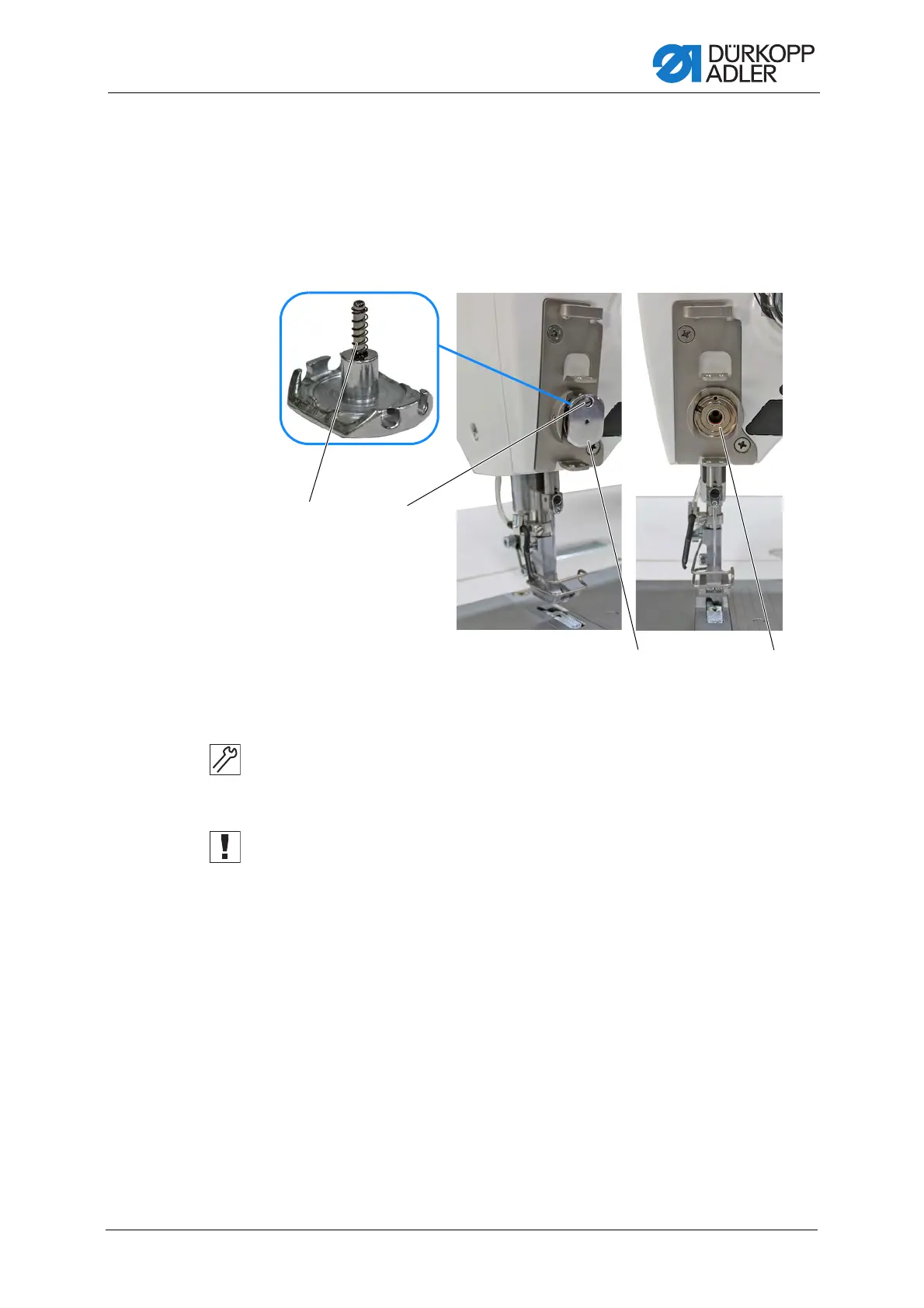Maintenance
Service Instructions M-TYPE DELTA - 00.0 - 12/2019 199
20.4 Servicing specific components
20.4.1 Cleaning the thread clamp
Cleaning the thread clamp
Fig. 138: Cleaning the thread clamp (1)
To clean the thread clamp:
1. Loosen the screw (2).
2. Disassemble the thread clamp (3).
Important
Make sure not to lose the spring (1).
3. Blow out the magnet (4) using a compressed air gun.
4. Check the thread clamp (3) for sharp edges.
If the thread clamp (3) shows sharp edges:
5. Smooth or change the thread (3).
6. Assemble and align the thread clamp ( p. 200).
(1) - Spring
(2) - Screw
(3) - Thread clamp
(4) - Magnet
