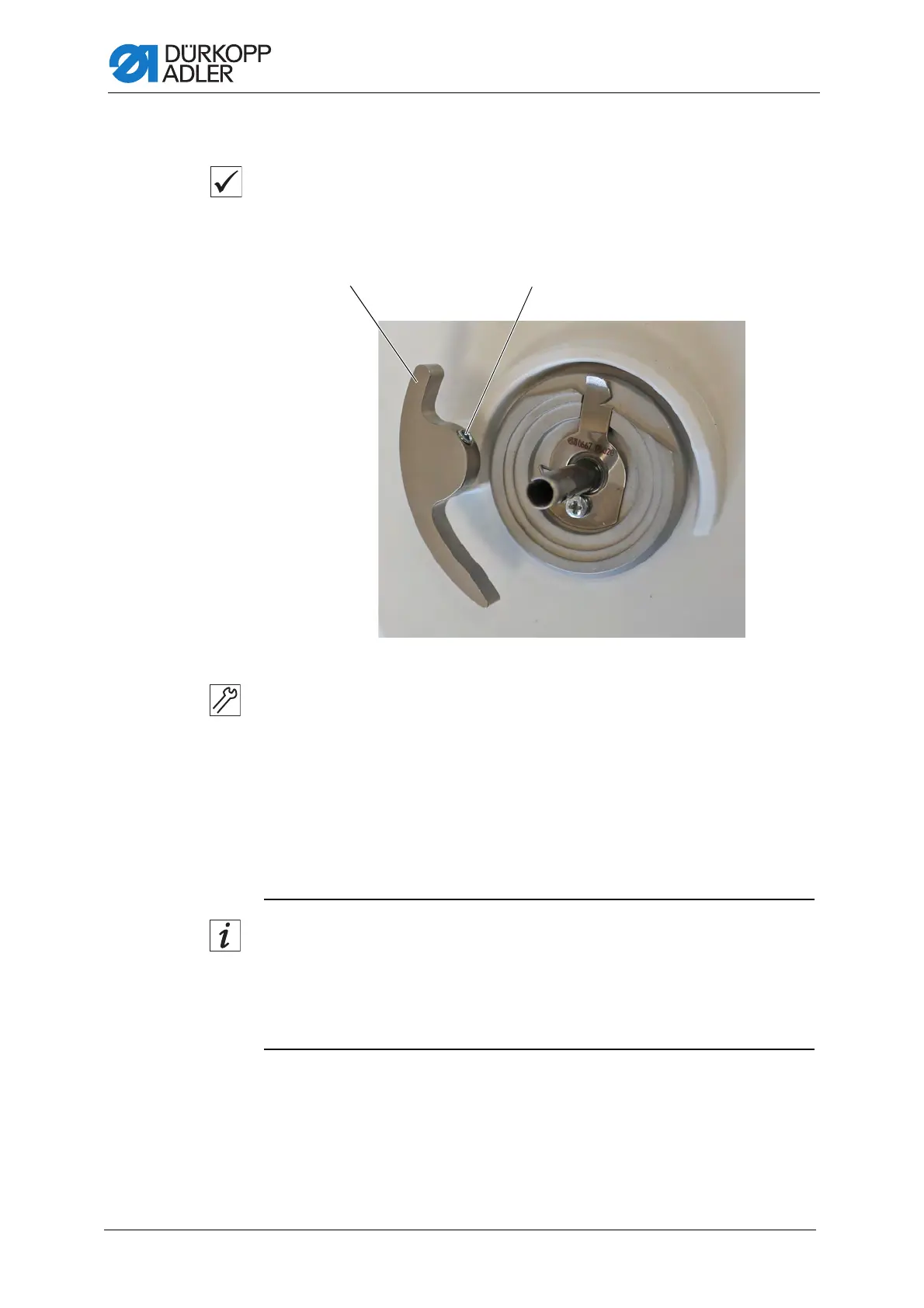Winder
76 Service Instructions M-TYPE DELTA - 00.0 - 12/2019
12.2 Adjusting the winder filling quantity
Proper setting
The winding process will stop automatically when the required filling quan-
tity of the bobbin is reached.
Fig. 62: Adjusting the winder filling quantity
To adjust the winder filling quantity:
1. Loosen the threaded pin (2).
2. Move the winder lever (1):
• Filling quantity too low: Turn the winder lever (1) outward
• Filling quantity too high: Turn the winder lever (1) inward
3. Re-tighten the threaded pin (2).
4. Check the winder filling quantity by carrying out a winding process and
correct it if necessary.
Information
To keep the thread from overflowing on the bobbin, follow the adjustment
tolerances below:
• Bobbin Ø 32 mm: Ø 31 ± 0.5 mm
• Bobbin Ø 28 mm: Ø 27 ± 0.5 mm
(1) - Winder lever (2) - Threaded pin
