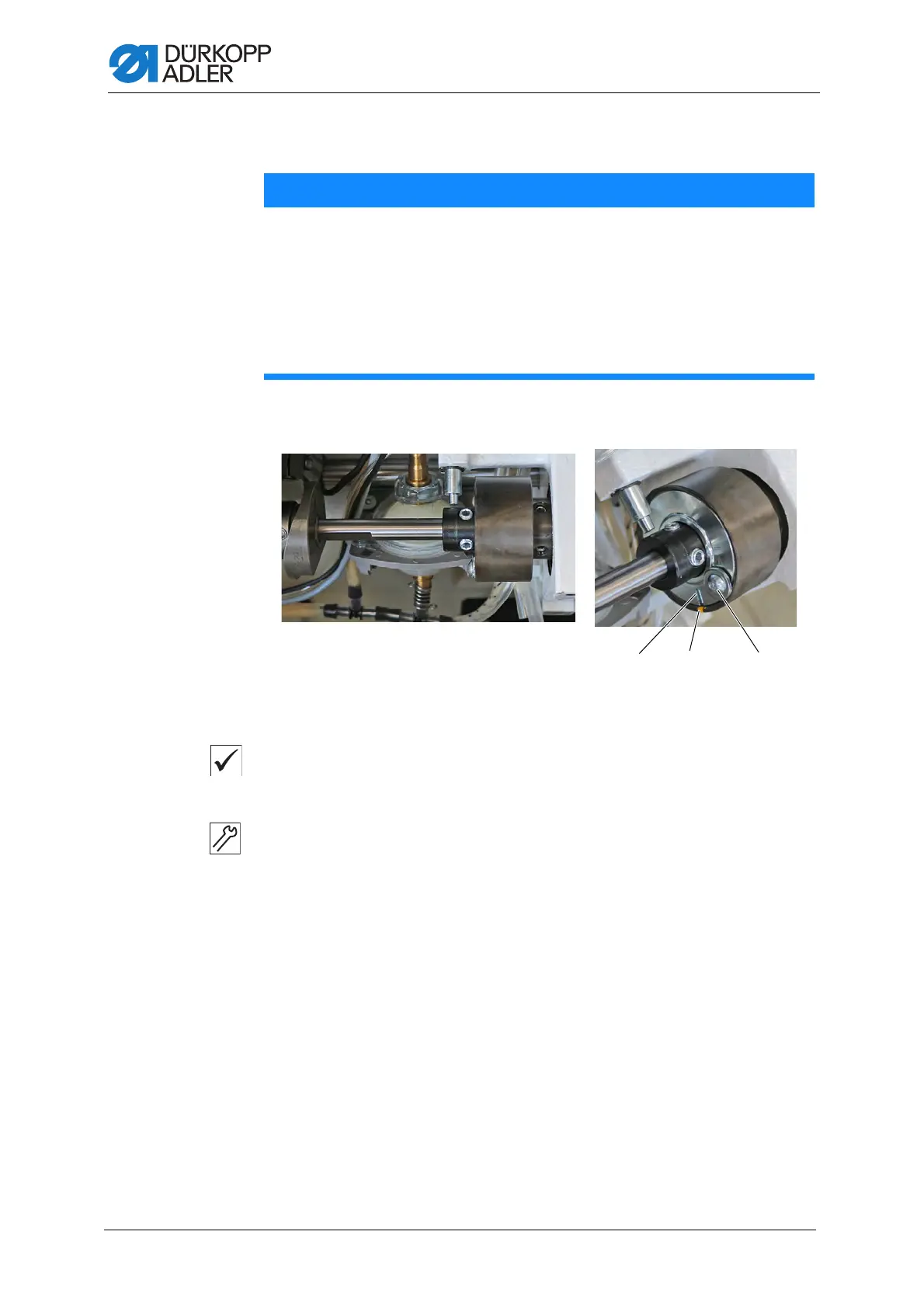Adjusting the safety release clutch
100 Service Instructions M-TYPE DELTA - 00.0 - 12/2019
16.2 Adjusting the torque
Fig. 82: Adjusting the torque
Proper setting
The machine is set at the factory such that the torque is 8 Nm when
the marking point (2) is exactly above the slot (1) of the disk.
To adjust the torque:
1. Tilt the machine head ( p. 18).
2. Loosen the screw (3).
3. Using a screw driver, turn the disk on the slot (1) so that 8 Nm is reached
for the torque.
• Increase force: turn in the + direction
• Decrease force: turn in the - direction
4. Tighten the screw (3).
NOTICE
Property damage may occur!
If you change the torque, the safety release clutch might fail to
disengage, even though this would be required.
This could cause machine damage, e.g. in the event of the thread
jamming.
Do NOT change the factory adjustment.
Make sure that the torque remains at 8 Nm.
(1) - Slot
(2) - Marking point
(3) - Screw
