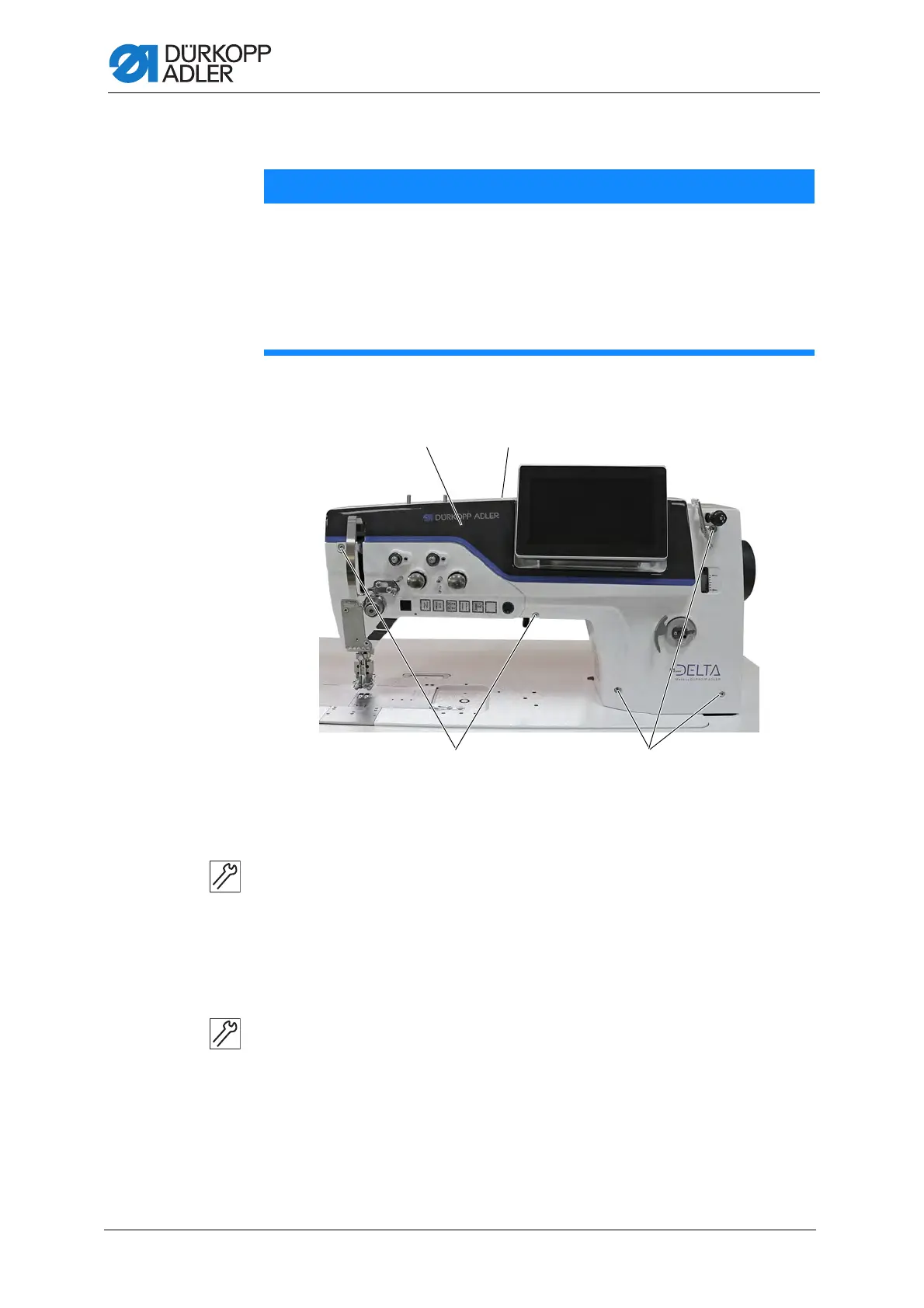Working basis
20 Service Instructions M-TYPE DELTA - 00.0 - 12/2019
3.4.3 Disassembling and assembling the front cover (service cover)
Fig. 8: Disassembling and assembling the front cover
Disassembling the front cover
To disassemble the front cover:
1. Switch off the machine.
2. Loosen the screws (2).
3. Remove the front cover (1).
Assembling the front cover
To assemble the front cover:
1. Switch off the machine
2. Place the front cover (1).
Make sure not to damage the thread lever.
3. Tighten the screws (2).
NOTICE
Property damage may occur!
Possible damage to the winder PCB.
If the winder PCB becomes damaged on account of a loose contact,
winding will no longer be possible.
Switch off the machine before assembling and disassembling the
front cover.
(1) - Front cover (2) - Screws
