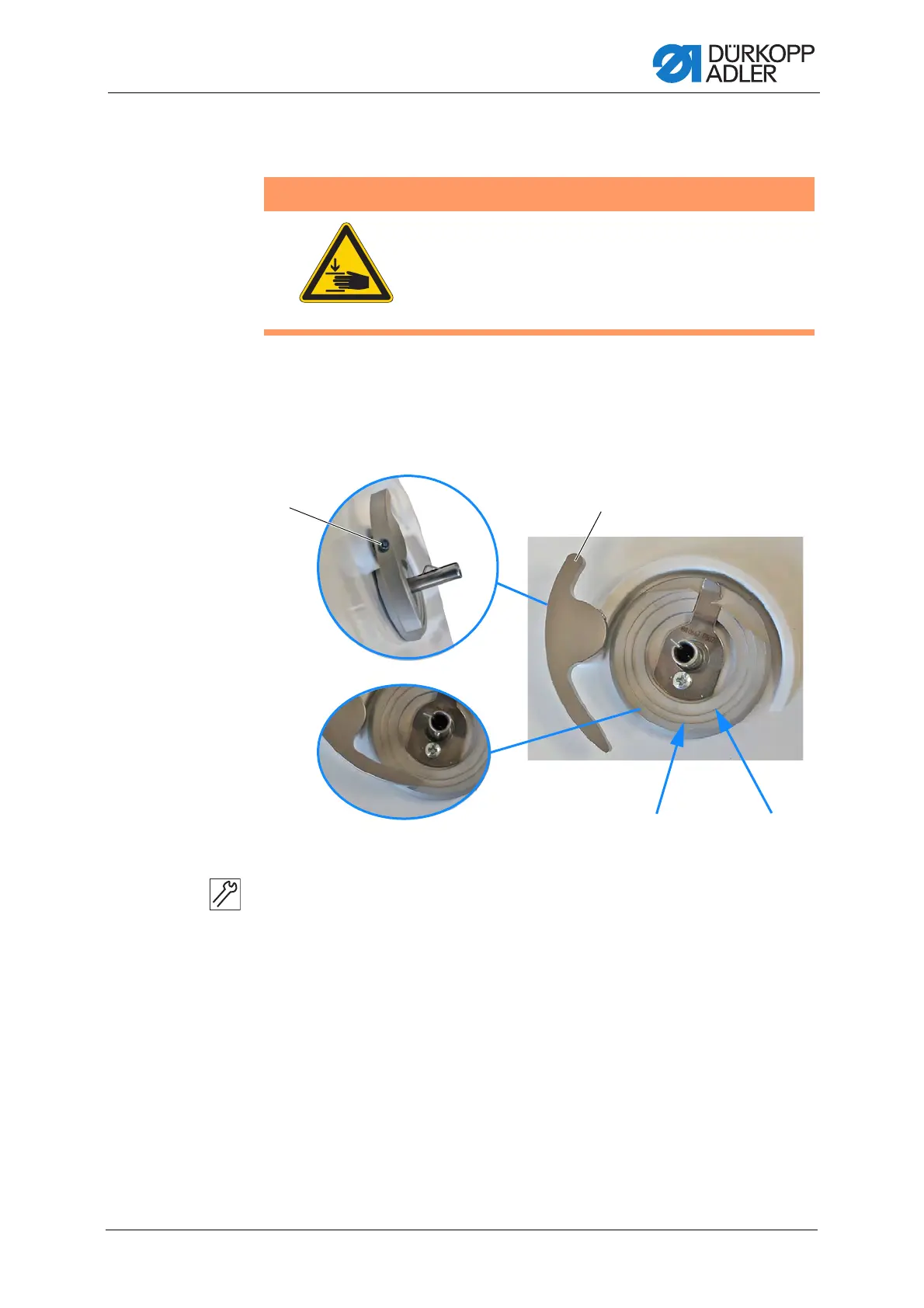Winder
Service Instructions M-TYPE DELTA - 00.0 - 12/2019 75
12 Winder
12.1 Adjusting the winder to a bobbin diameter
Fig. 61: Adjusting the winder to a bobbin diameter
To adjust the winder to a bobbin diameter:
1. Loosen the screw (1).
2. Set the winder lever (2) to the ring that corresponds to the desired
bobbin diameter.
3. Tighten the screw (1).
4. To perform the fine adjustment, put a completely filled bobbin onto
the winder.
5. Loosen the screw (1).
6. Press the winder lever (2) toward the thread as far as it will go.
7. Tighten the screw (1).
WARNING
Risk of injury from moving parts!
Crushing possible.
Switch off the machine before adjusting the winder.
(1) - Screw (2) - Winder lever
