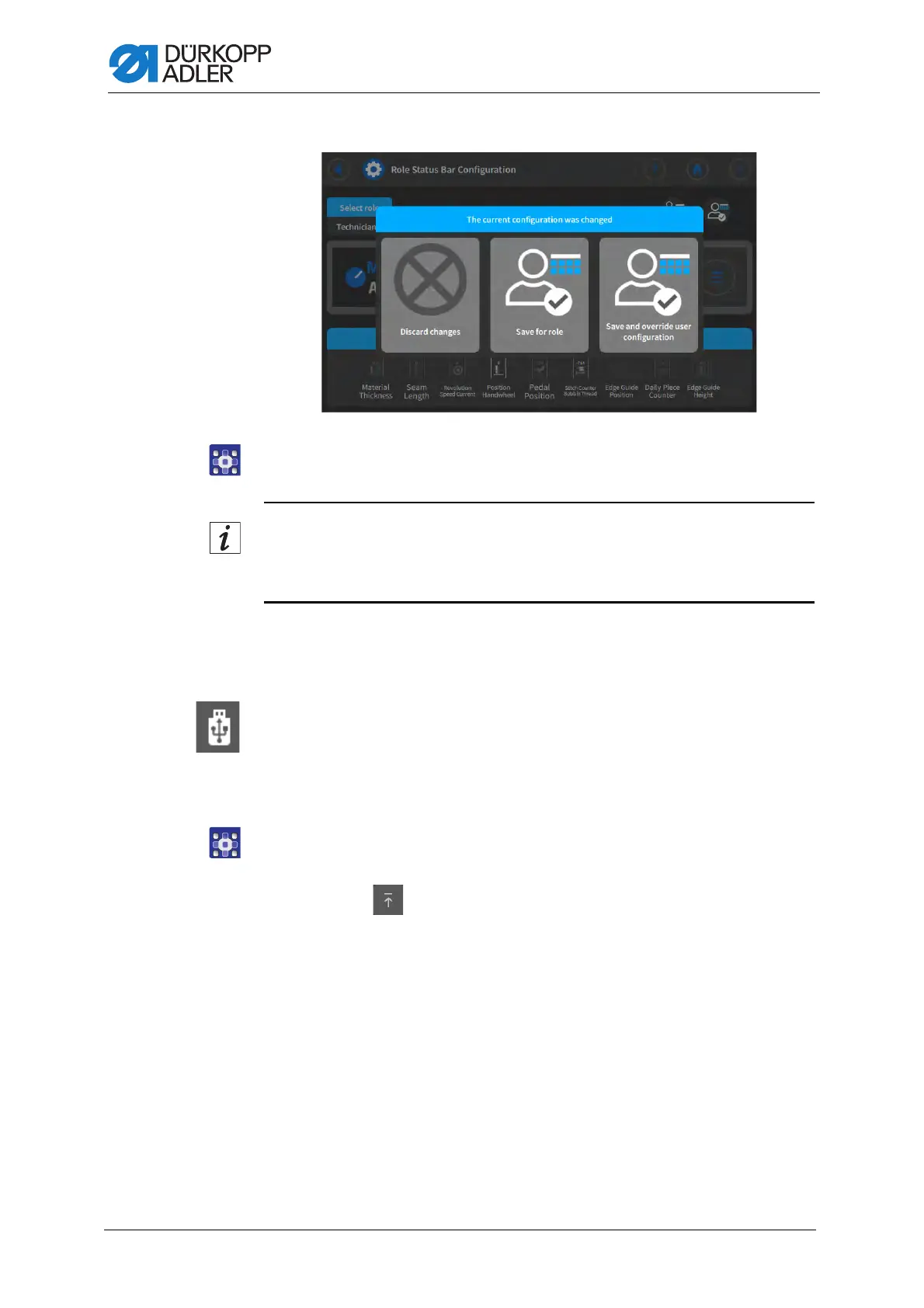Programming
168 Service Instructions M-TYPE DELTA - 00.0 - 12/2019
Fig. 116: Role Status Bar Configuration (2)
5. Select if you wish to discard or save the changes.
Information
For a detailed explanation of the screen configuration, refer to the
Operating Instructions.
19.7 Using Manual Data Transfer
Use this submenu to transfer data between the machine – or, more precise-
ly, the control panel – and a USB key. Various options are available for the
data transfer, which are explained in the subchapters.
19.7.1 Exporting data
To export data:
1. Connect the USB key at the control panel.
2. Press the Export button.
