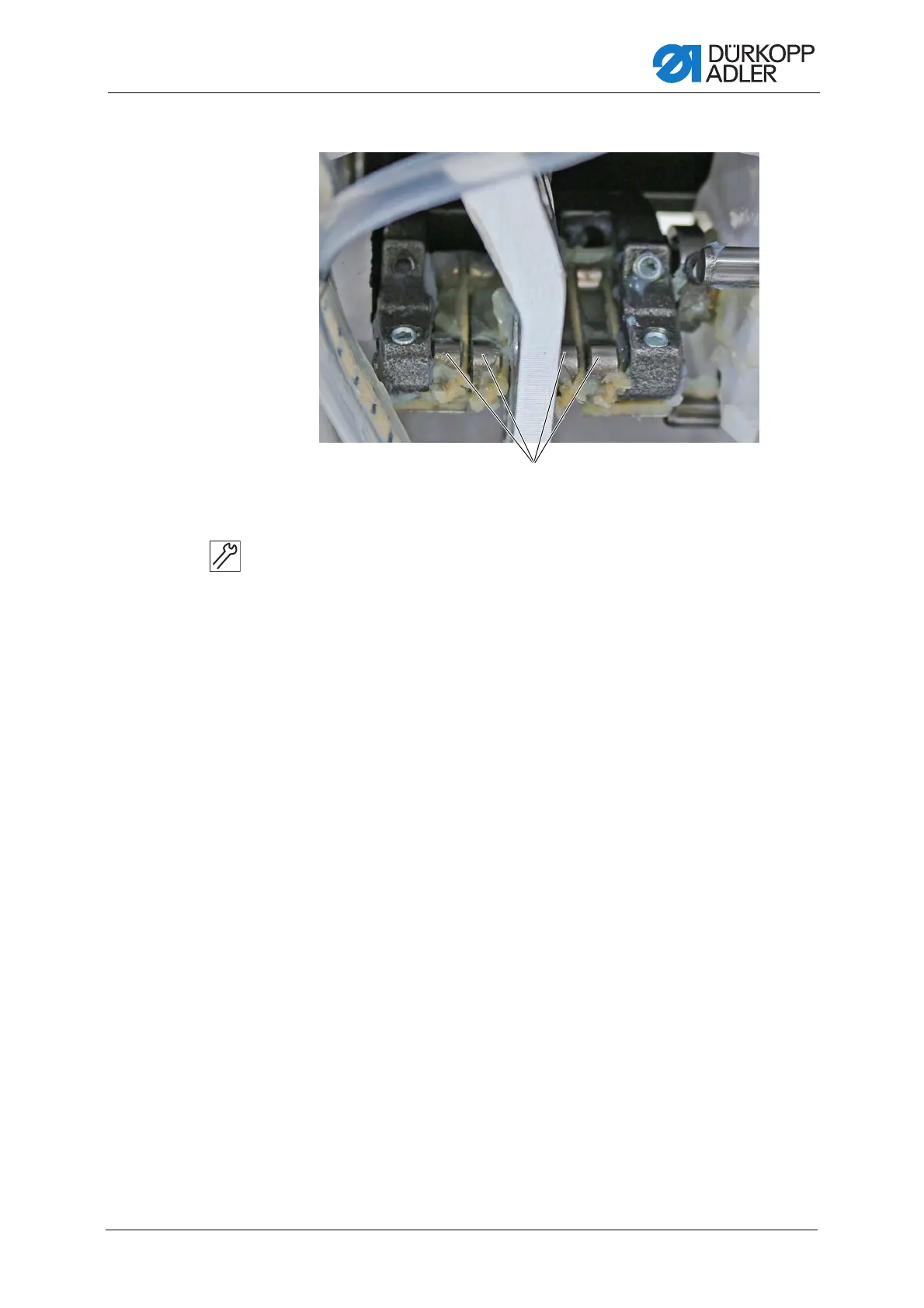Adjusting the mechanical stitch adjustment
Service Instructions M-TYPE DELTA - 00.0 - 12/2019 43
Fig. 30: Setting the mechanical stitch adjustment (2)
5. Manually position the plates (5) so that they are parallel.
6. Tighten the screw (1).
7. Check whether the plates (5) are still parallel; if not, repeat the setting.
8. Remove the locking peg (2).
9. Press the cables back into the cable ducts (4).
While doing so, make sure not to damage any cables.
6.2 Adjusting the forward and backward stitch
Forward and backward stitch are controlled by a stepper motor and adjust-
ed via software.
The calibration is performed only in the software and does not require that
you mechanically set an eccentric ( p. 175).
(5) - Plates
