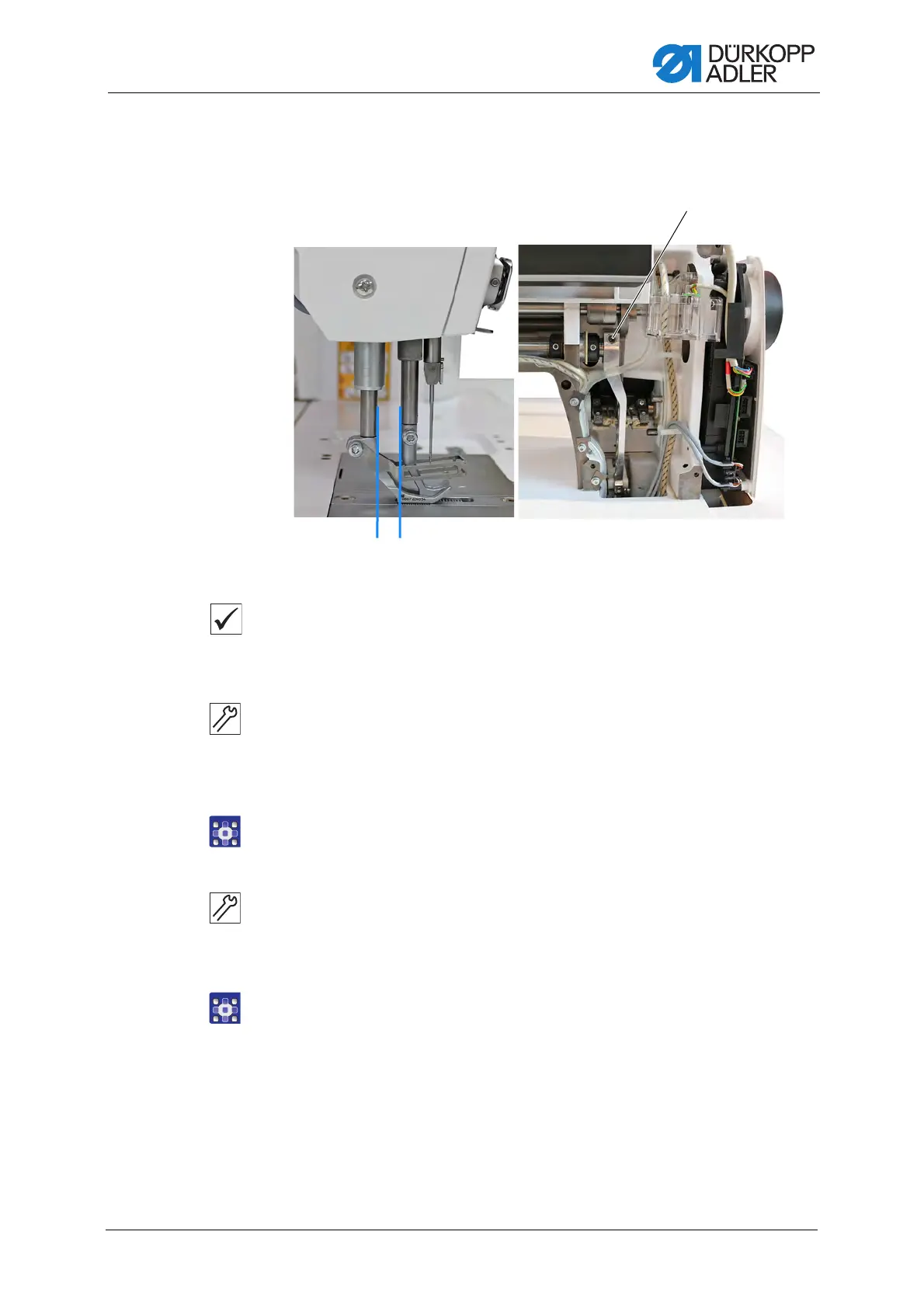Adjusting feed dog and needle bar linkage
Service Instructions M-TYPE DELTA - 00.0 - 12/2019 49
7.4 Aligning the needle bar linkage in the sewing direction
Fig. 35: Aligning the needle bar linkage in the sewing direction
Proper setting
If the stitch length is 0, the needle pierces exactly in the center of the
needle hole.
To align the needle bar linkage in the sewing direction:
1. Switch off the machine.
2. Disassemble the front cover ( p. 20).
3. Switch on the machine.
4. Execute the service routine Needle-Hook > Needle bar ( p. 14).
The software is used to define the necessary presettings on the
machine.
5. Loosen the screw (1).
6. Move the needle bar linkage such that the distance between presser
bar and walking foot bar is 10 mm.
7. Tighten the screw (1).
8. Finish the service routine.
(1) - Screw
