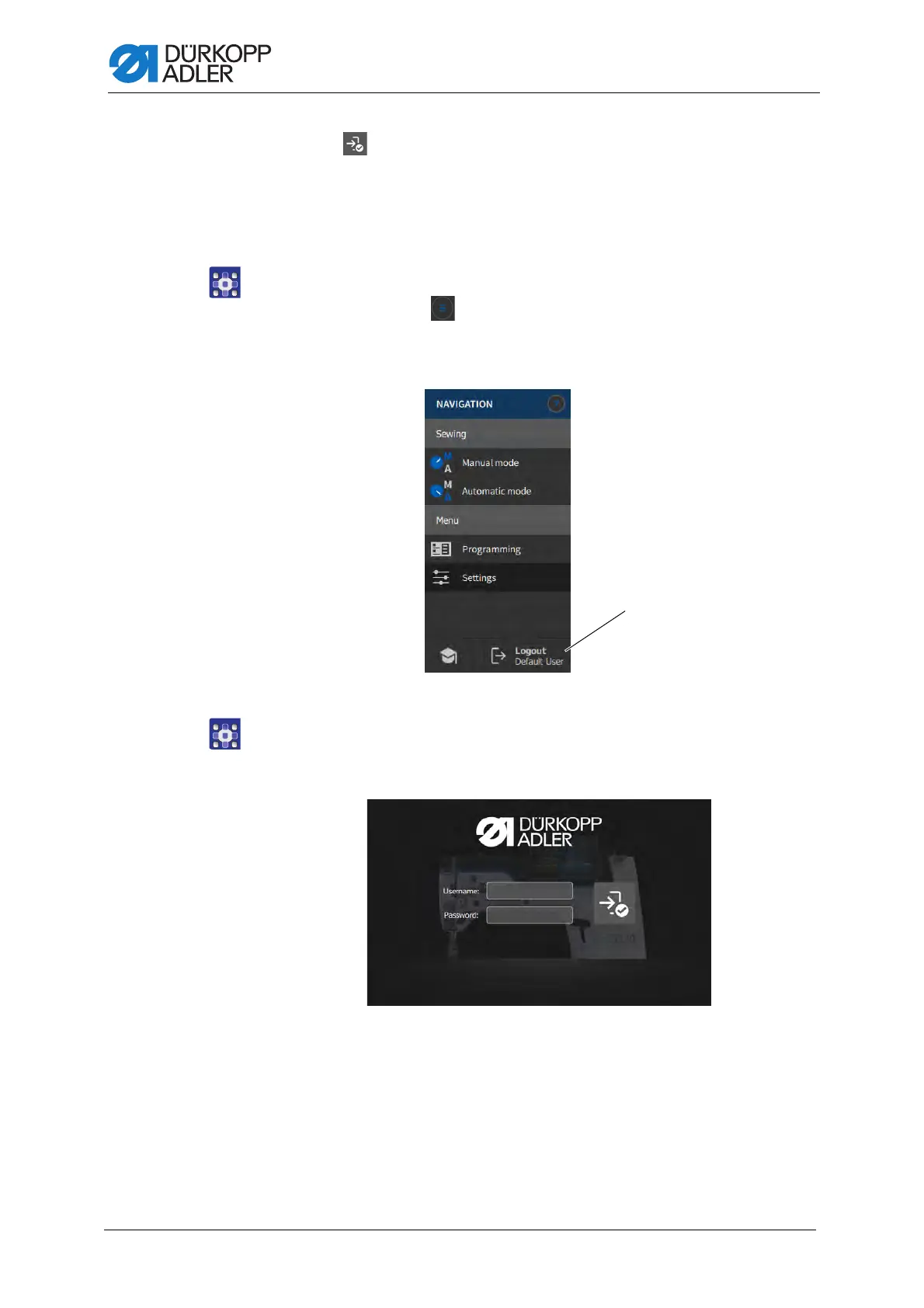Programming
116 Service Instructions M-TYPE DELTA - 00.0 - 12/2019
5. Press .
6. You are logged in as a technician.
19.2 User login
To access User Management:
1. Press the symbol to bring up the navigation pane.
This opens the navigation interface.
Fig. 105: User login (1)
2. Press Logout (1).
This opens the Login interface.
Fig. 106: User login (2)
There are three ways to log in. The three options - including the necessary
settings in the software - are described below.
(1) - Logout
