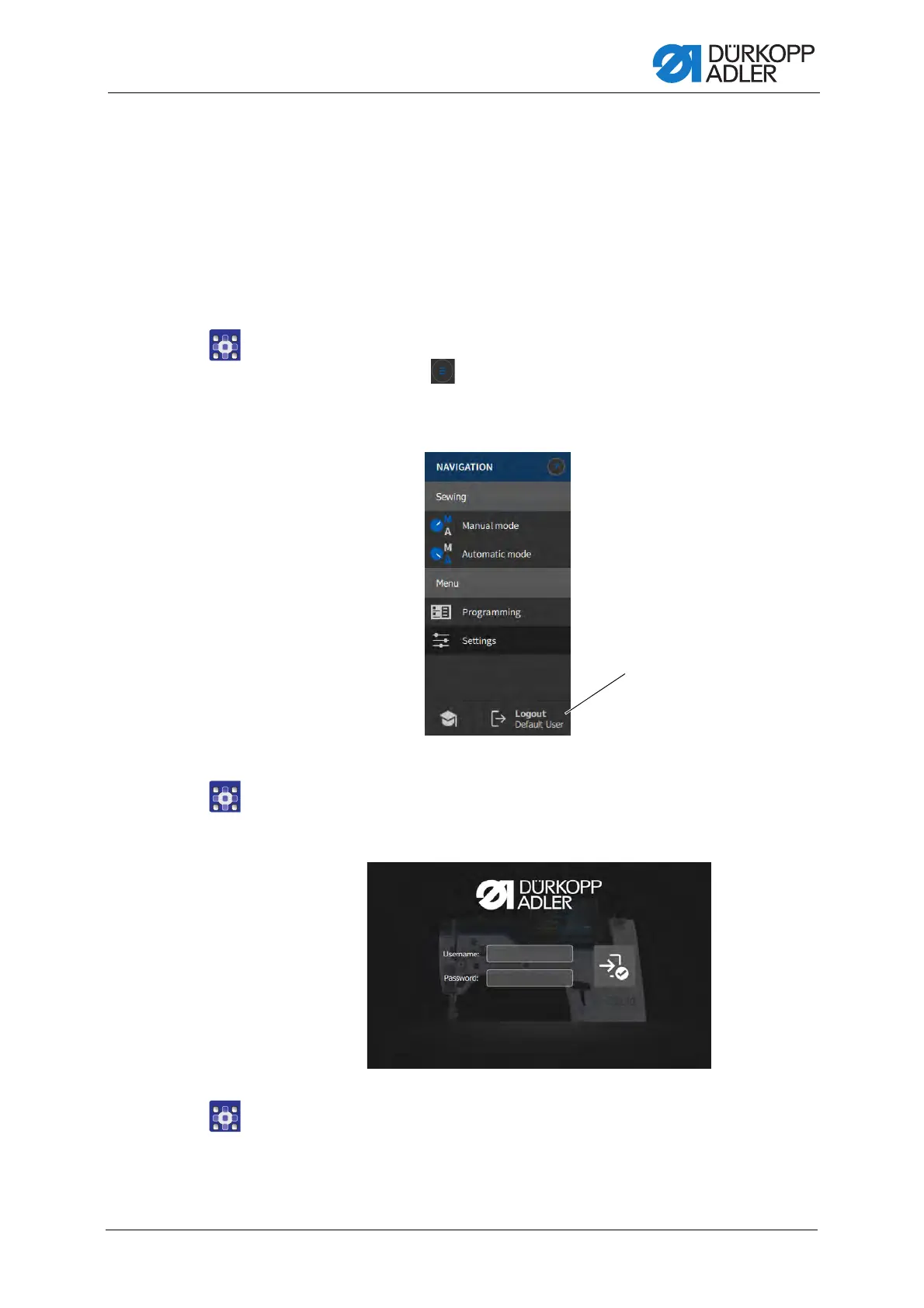Programming
Service Instructions M-TYPE DELTA - 00.0 - 12/2019 115
19 Programming
19.1 Logging in as a technician
The factory setting of the software is such that the Default User will
be logged in automatically when the machine is switched on. This neither
requires the input of a password nor a USB key or an NFC chip.
The following explains how you can switch users.
To log in as a technician:
1. Press the symbol to bring up the navigation pane.
This opens the navigation interface.
Fig. 103: Logging in as a technician (1)
2. Press Logout (1).
This opens the Login interface.
Fig. 104: Logging in as a technician (2)
3. Enter the name technician in the Username field.
4. Enter the code 25483 in the Password field.
(1) - Logout
