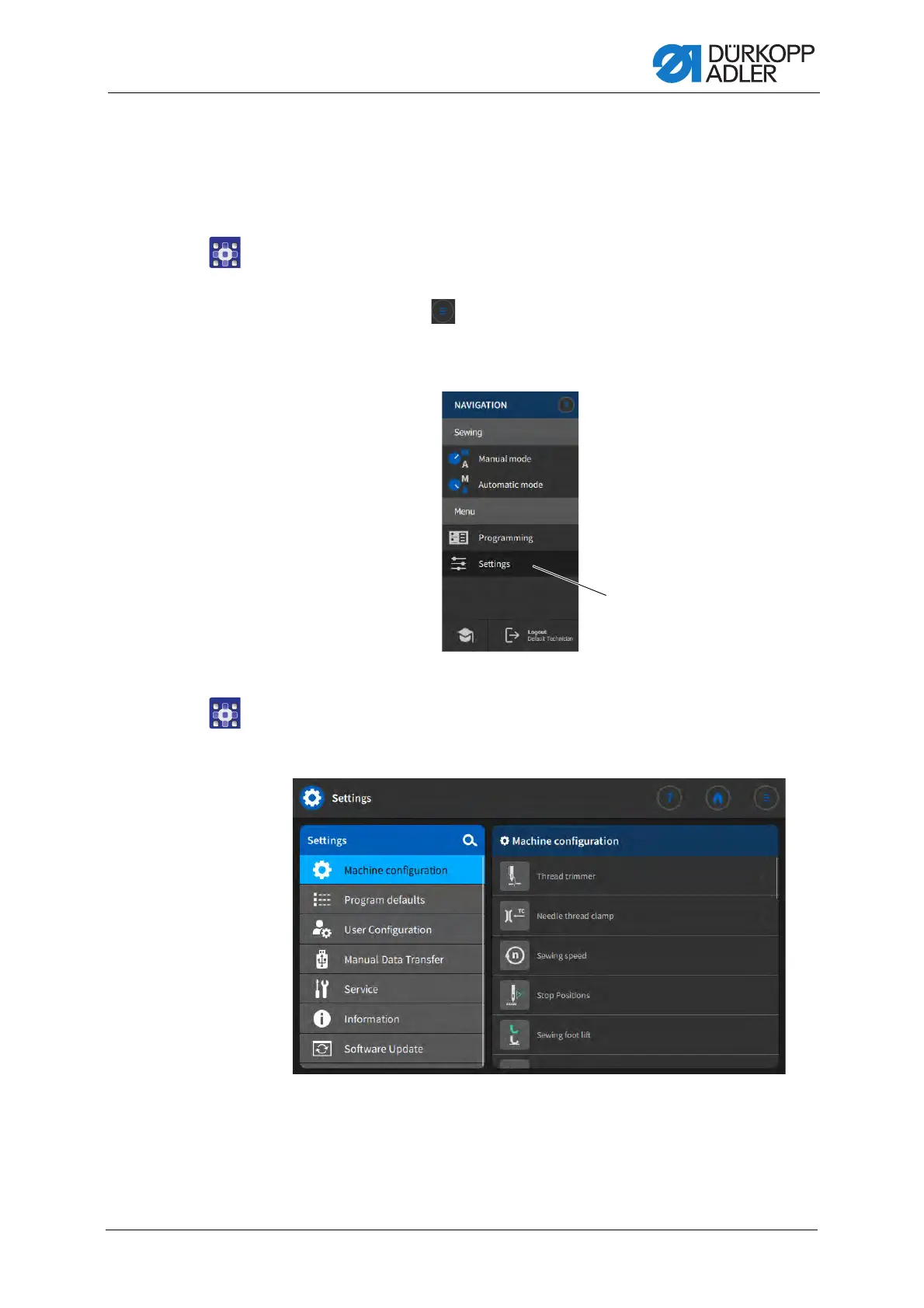Programming
Service Instructions M-TYPE DELTA - 00.0 - 12/2019 119
19.3 Defining general settings (technician access)
The settings allow you to define various settings in different categories.
The following description only explains the options available to the techni-
cian that has been set up as the default.
To access the settings:
Prerequisite: You have to be logged in as the Default Technician.
1. Press the symbol to bring up the navigation pane.
This opens the navigation interface.
Fig. 108: Defining general settings (1)
2. Press Settings (1).
This opens the Settings interface.
Fig. 109: Settings
(1) - Settings
