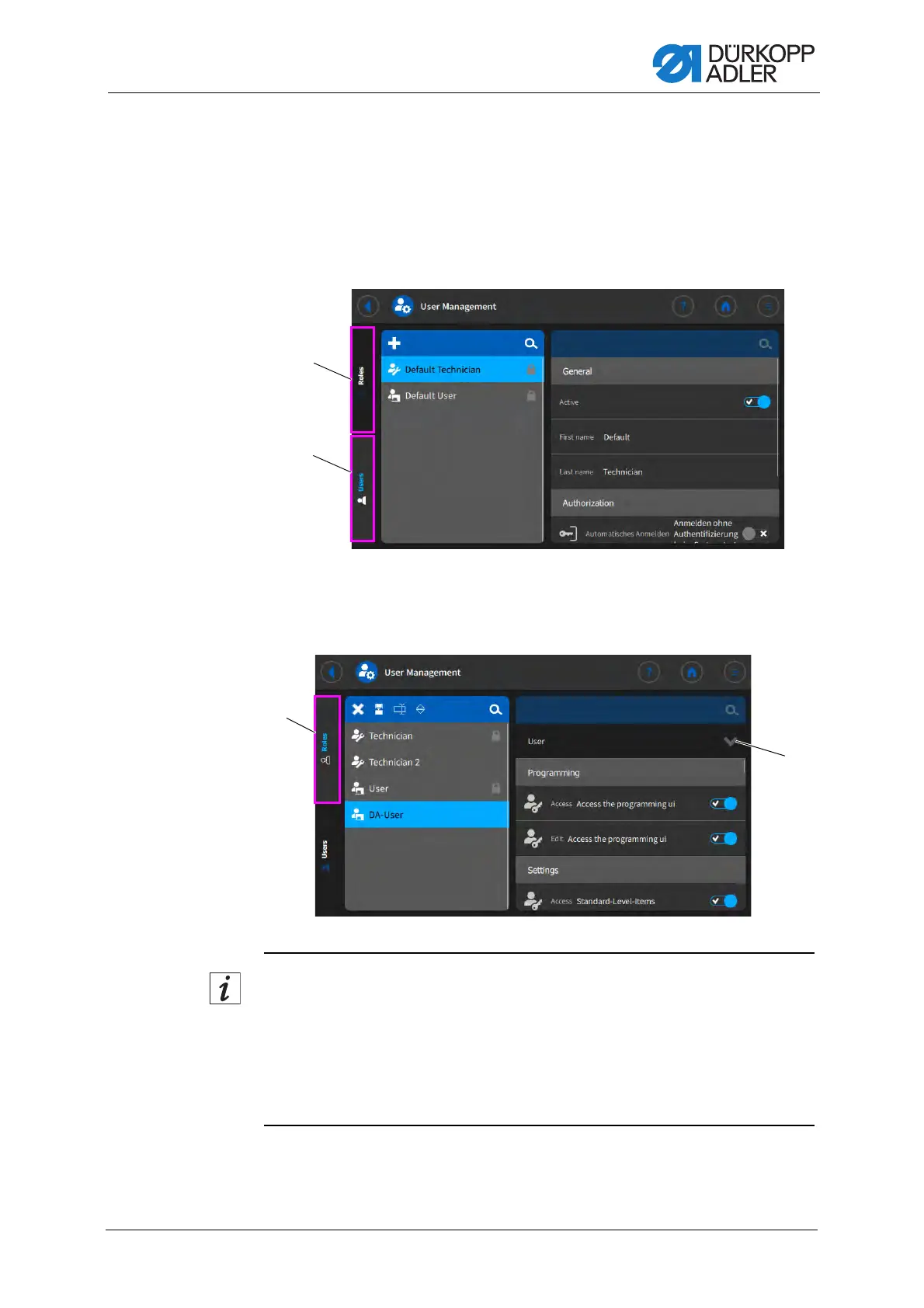Programming
Service Instructions M-TYPE DELTA - 00.0 - 12/2019 159
19.6.1 User Management
You can use User Management to create a new user and assign this user
a username and password.
The users Default Technician and Default User have been preset. While
they cannot be deleted, these users can be deactivated if necessary.
Fig. 110: User Management (1)
Defining roles
Fig. 111: User Management (2)
Information
New roles are derived from roles that already exist.
If, for instance, a role is derived from a Technician (default role), the new
role will initially have all of the same authorizations as the original role.
You will afterwards be able to adjust the authorizations for the new role
using the drop-down menu.
(1) - Roles (2) - Users
(1) - Roles (3) - Drop-down menu
