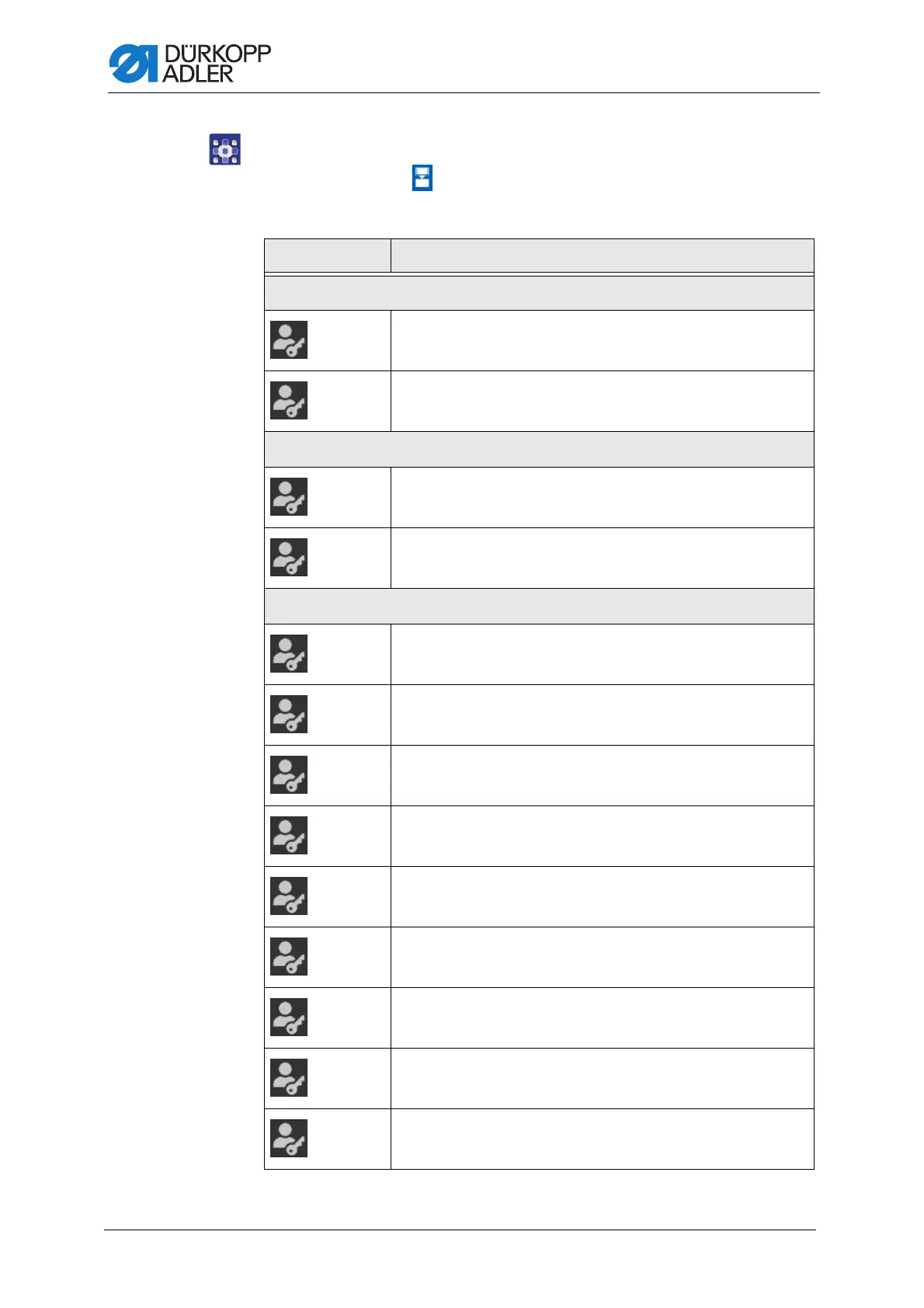Programming
160 Service Instructions M-TYPE DELTA - 00.0 - 12/2019
To define the roles for the respective users:
1. Use the button in the Roles (1) section to derive a new role.
2. Use the drop-down menu (3) to assign the desired authorizations.
Value Description
Programming
Access
Activate/deactivate Access the programming ui
Edit
Activate/deactivate Access the programming ui
Settings
Access
Activate/deactivate access to Standard-Level-Items
Access
Activate/deactivate access to technician level
Manual mode
Edit
Activate/deactivate Edit the Bartack enabled function
Edit
Activate/deactivate Edit the status bar
Edit
Activate/deactivate Edit the main screen
Access
Activate/deactivate access to the Role Main Screen function
Access
Activate/deactivate access to the Role Status Bar function
Edit
Activate/deactivate Edit the sewing parameters
Access
Activate/deactivate access to the Switch to automatic mode function
Access
Activate/deactivate access to the Parameter View function
Edit
Activate/deactivate Edit the manual bartack
