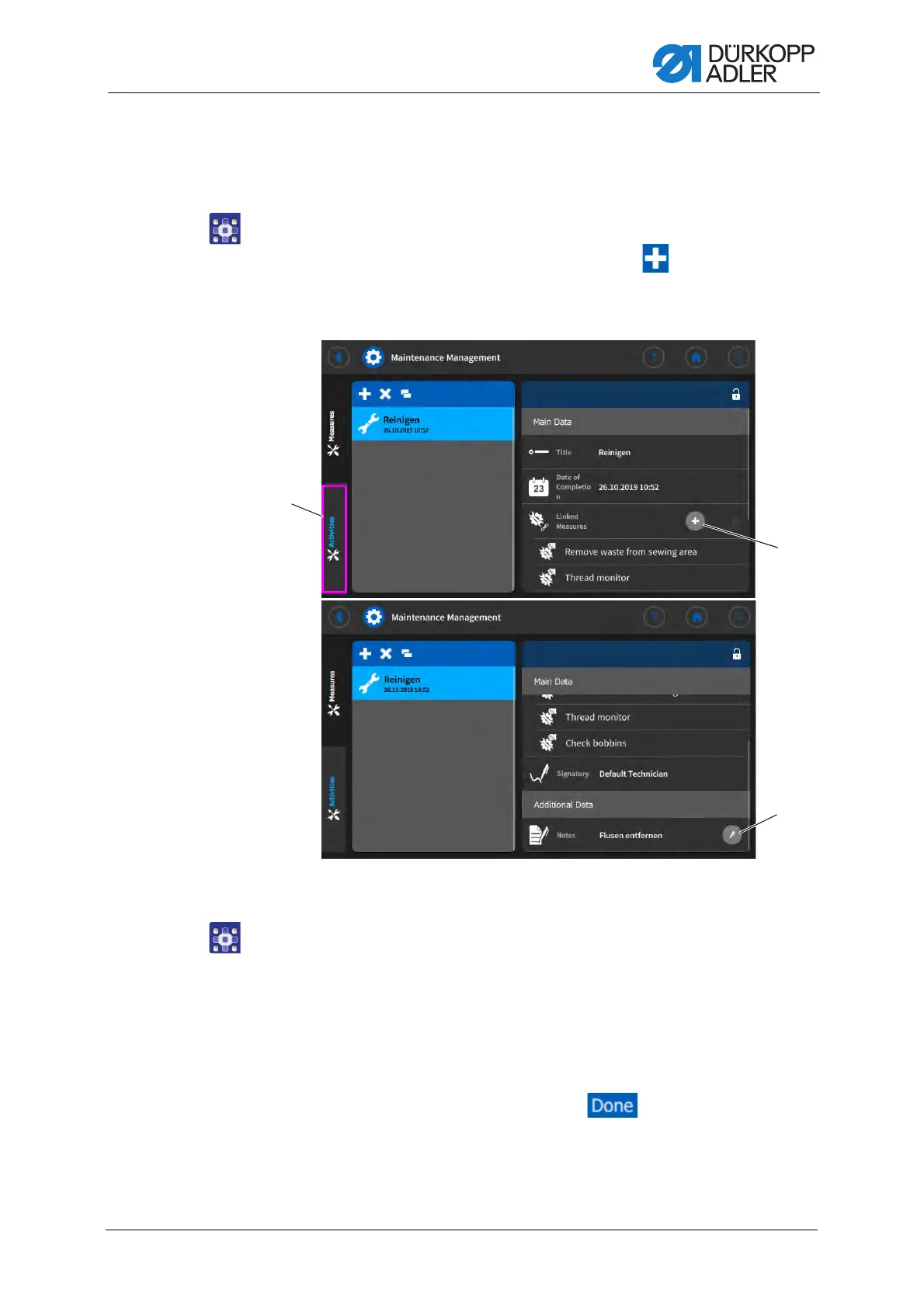Programming
Service Instructions M-TYPE DELTA - 00.0 - 12/2019 183
Creating a maintenance activity
You can use the Activities (2) section to create your own maintenance
activities.
To create a maintenance activity:
1. Go to the Activities (2) section and press .
A new activity with the name New Activity is created.
Fig. 129: Maintenance Management (2)
2. Enter the desired title in the Title section using the touch screen
keypad.
3. Select the desired date in the Date of Completion section.
4. Press the icon Add (4) in the Linked Measures section.
The list of maintenance measures recommended by Dürkopp Adler
opens.
5. Check the box for the desired maintenance measure.
6. Add maintenance measures using the button.
7. To add a note, press the icon Edit (3) in the Notes section and enter
the desired text using the touch screen keypad.
(2) - Activities
(3) - Icon Edit
(4) - Icon Add
