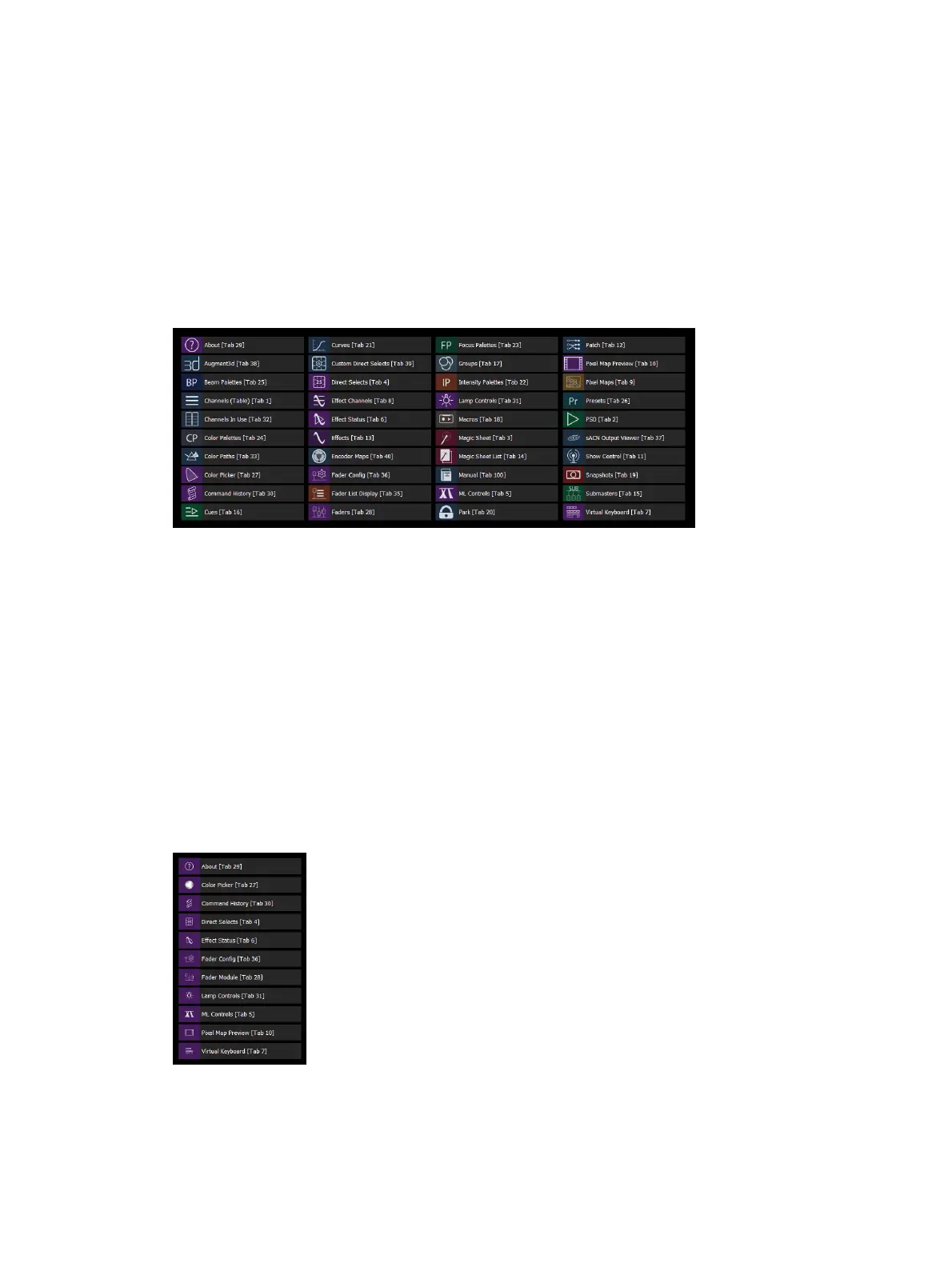88 Eos Apex, Eos Ti, Gio, Gio @5, Ion Xe, Ion Xe 20, and Element 2 User Manual
35. Fader List Display
36. Fader Configuration
37. sACNOutput Viewer
38. Augment3d
39. Custom Direct Select
40. Encoder Mapping
99. Diagnostics
100. User Manual
Display Tabs
The following displays can be selected, and they will open in a new tab in the selected frame:
The following displays can have multiple instances open:
Channel (Summary)
Channel (Table)
Playback Status Display
Magic Sheet Display
Effect Channels
Park
For multiple instances of the same display, the tab number will be followed with a decimal
number. Additional tabs will start their numbering with #.2. If you have only one instance,
there will be no decimal number.
Control Tabs
You can select from the following list of virtual controls, and they will open in a new tab in the
selected frame: