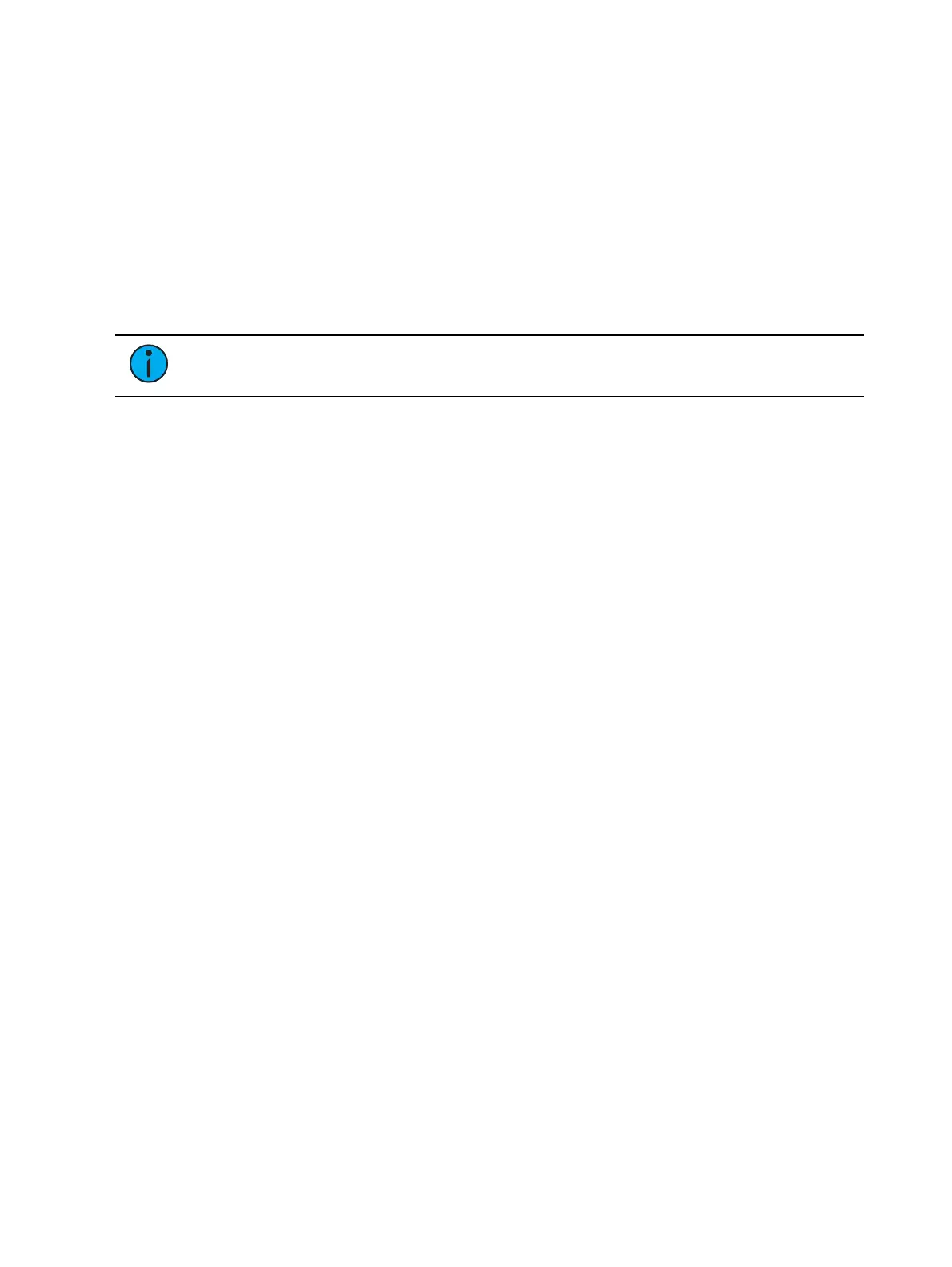4 Eos Apex, Eos Ti, Gio, Gio @5, Ion Xe, Ion Xe 20, and Element 2 User Manual
Other Reference Materials
Help System
A key help system is contained within your system. To access help, press and hold [Help] and
press any key to see:
the name of the key
a description of what the key enables you to do
syntax examples for using the key (if applicable)
links to topics in the manual
Note:
Key help is included on most buttons on your Eos Family console. This
includes most softkeys and touchbuttons as well as the hard keys on the keypad.
Show Control Resources
The chapter on show control in this manual is intended to provide basic information specific to
the Eos Family show control system. You may want to explore additional resources to learn
more about show control.
The following resources are recommended:
John Huntington, Show Networks and Control Systems, (Brooklyn, NY:Zircon Designs
Press, 2012)
ETC Support Articles, available at support.etcconnect.com/ETC.
Important Concepts
Before using your console, you should read and familiarize yourself with the concepts defined
below. These concepts are important for understanding both how your console functions, as
well as how you will interact with your system.
Jump to a concept using the list below:
Channel (below)
Address (on the facing page)
Syntax Structure (on the facing page)
Parameters and Parameter Categories (on page6)
Record Targets (on page6)
Cues (on page6)
Tracking vs. Cue Only (on page6)
Move Instruction (on page8)
Manual Data (on page8)
Move Fade (on page8)
Cue List Ownership (on page8)
Block vs. Assert (on page9)
Live and Blind (on page9)
HTP vs. LTP (on page9)
Channel
A channel is a single numerical name that is used by your console to control a dimmer, a group
of dimmers, a dimmer and a device, or a complete automated fixture.