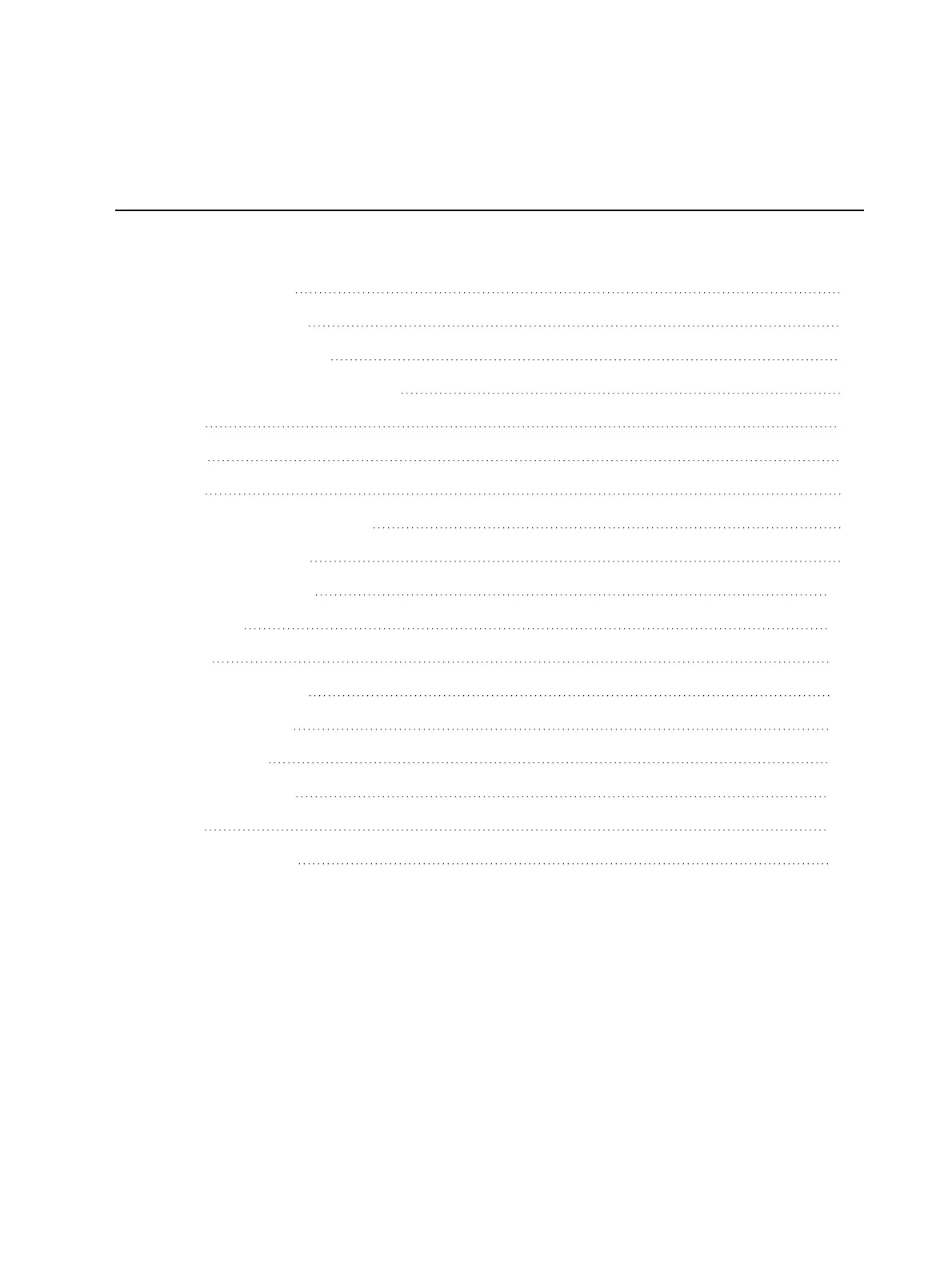System Basics 79
Chapter 2
System Basics
About System Basics
79
Power Up the Console
79
Power Down the Console
80
The Central Information Area (CIA)
80
Browser
82
Softkeys
85
Displays
85
Display Control and Navigation
89
Live and Blind Displays
96
Playback Status Display
106
Direct Selects
112
Encoders
121
Moving Light Controls
127
Fader Configuration
128
Virtual Keyboard
135
Face Panel Shortcuts
136
Hotkeys
139
sACN Output Viewer
143
About System Basics
This section explains the base level procedures for setting up, navigating, and understanding
how to operate your console.
Power Up the Console
1. Attach the appropriate power cable to the IEC connector on the rear of the console.
2. Press the I/O switch (I is “on”) next to the IEC connector on the rear of the console to
turn power on. This will provide power to all internal electronics.
3. Press the power button, located on the face panel. The button LED will illuminate blue to
indicate the console is running. The console will boot to the launch screen. The system is
now ready for use.
