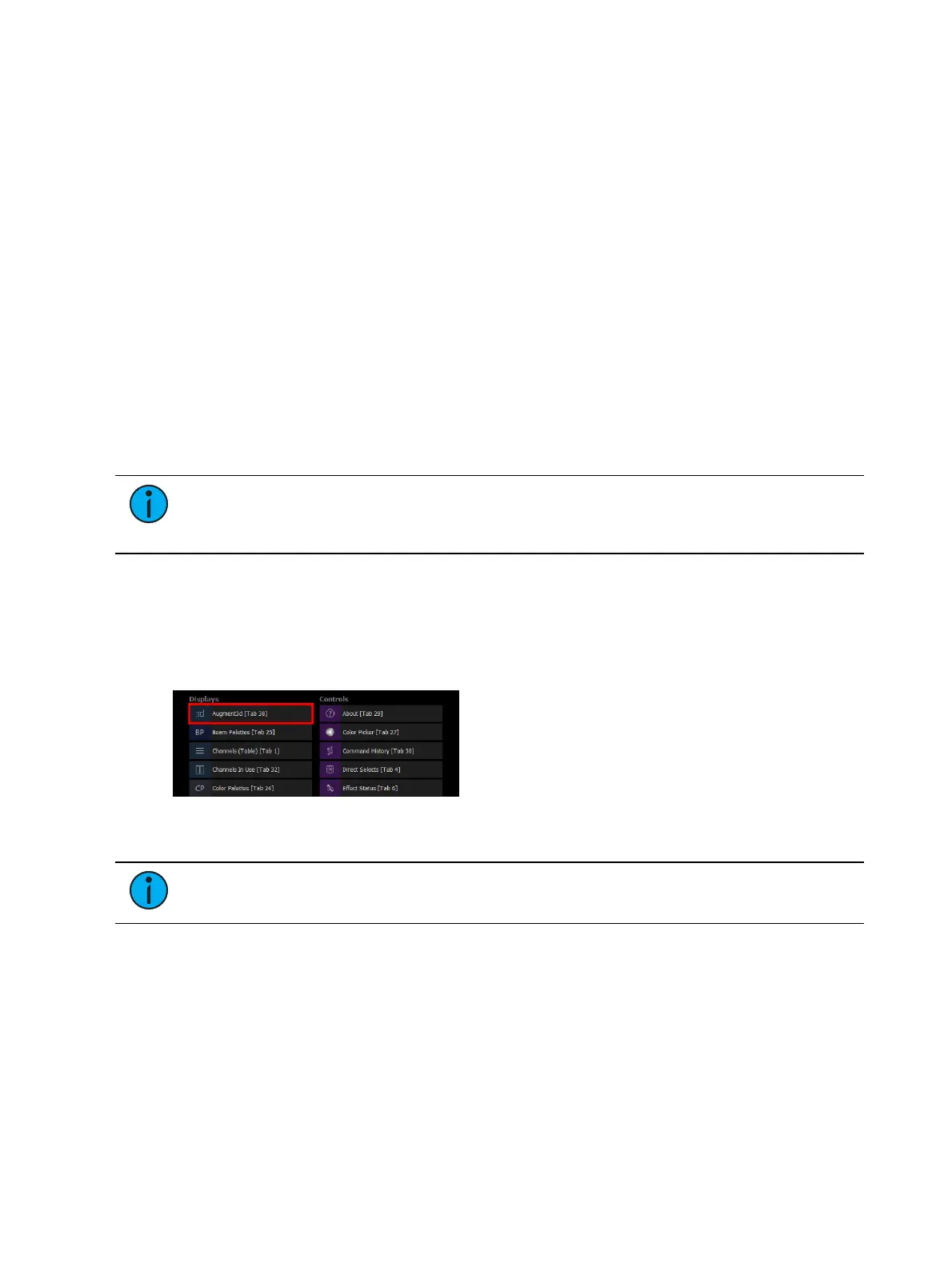474 Eos Apex, Eos Ti, Gio, Gio @5, Ion Xe, Ion Xe 20, and Element 2 User Manual
About Augment3d
Augment3d is an Eos tool that allows you to configure and focus virtual representations of
your fixtures in a 3D environment, as well as program and visualize looks.
Hardware and Software Requirements
Console
Augment3d on Eos Family consoles requires Eos Family Software v3.0.0 or greater, and a
console with at least one Display Port connector.
PC / Mac
For the most up-to-date specifications for Augment3d on PC or Mac, please visit
etcconnect.com/etcnomad/performance/.
iOS/ Android
Augment3d includes a feature inside of the iRFR and aRFR mobile apps. iRFRrequires iOS11 or
later. aRFRrequires Android OS 7.0 (Nougat, sdk 24) or later.
Note:
Focus wand also requires ARKit/ARCore functionality. Check your device's
specifications to ensure compatibility, or reference the Augment3d Reality Support
field in the app's About menu.
Running Augment3d
Console / PC / Mac
Eos Family consoles and computers that meet the hardware and software requirements can
run Augment3d natively (see
Hardware and Software Requirements (above)
).
Either open a new tab and select {Augment3d} from the Displays list, or hold down [Tab] and
type [38].
Note:
In console implementation, Augment3d render quality is limited to Low or
Medium.
PC / Mac(Tether Mode)
You can also run Augment3d on a separate computer, connected to a console using tether
mode. Augment3d tether is an extension of the console it is connected to, rather than a
standalone client.
The setup for this mode is identical to that of an ETCnomad client computer in a networked
system of consoles. An ETCnomad dongle is not required for Augment3d tether.
