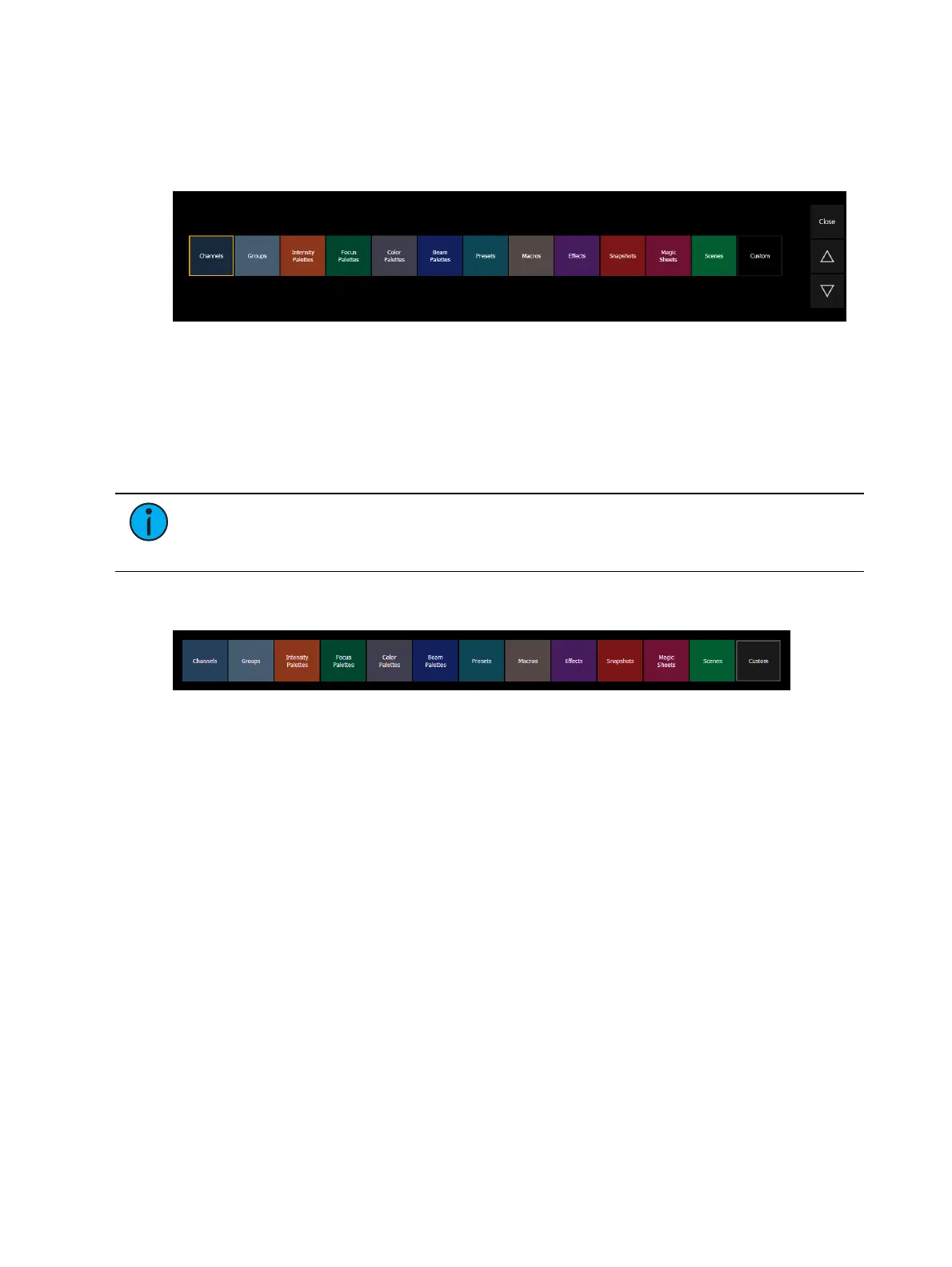112 Eos Apex, Eos Ti, Gio, Gio @5, Ion Xe, Ion Xe 20, and Element 2 User Manual
Direct Selects
Direct selects utilize lists of existing show file components (targets) and assign them to a
highly-configurable grid of buttons. Direct selects can be used to quickly access those targets,
allowing you to easily interact with them, including placing them on the command line.
To open the direct selects, use the direct selects icon on the
Workspace Layout Menu (on
page90)
or [Tab] [4]. Direct selects for specific targets can then be opened using the
corresponding button.
Using Direct Selects
Direct selects can be used to quickly access show file targets, allowing you to easily interact
with them in a variety of ways.
Note:
Many buttons referenced in this section can be configured to appear or
disappear from the direct select tab. For more information, see Configuring Direct
Selects (on page115).
When you first open the direct selects tab, you will be presented with one or more banks that
can be used to control specified targets.
Targets are specific elements of your show file that can be assigned to direct select buttons.
With the exception of custom direct selects, only one target type can open in a direct select
bank.
Select a target type to open direct select buttons for that target. You can then use the direct
select buttons to select and control the chosen target.
Custom Direct Selects
Custom direct selects allow you to assign multiple target types to the same grid layout. If
{Custom} is selected on the direct selects tab, a popup will appear showing all available
custom direct select lists in your show file.