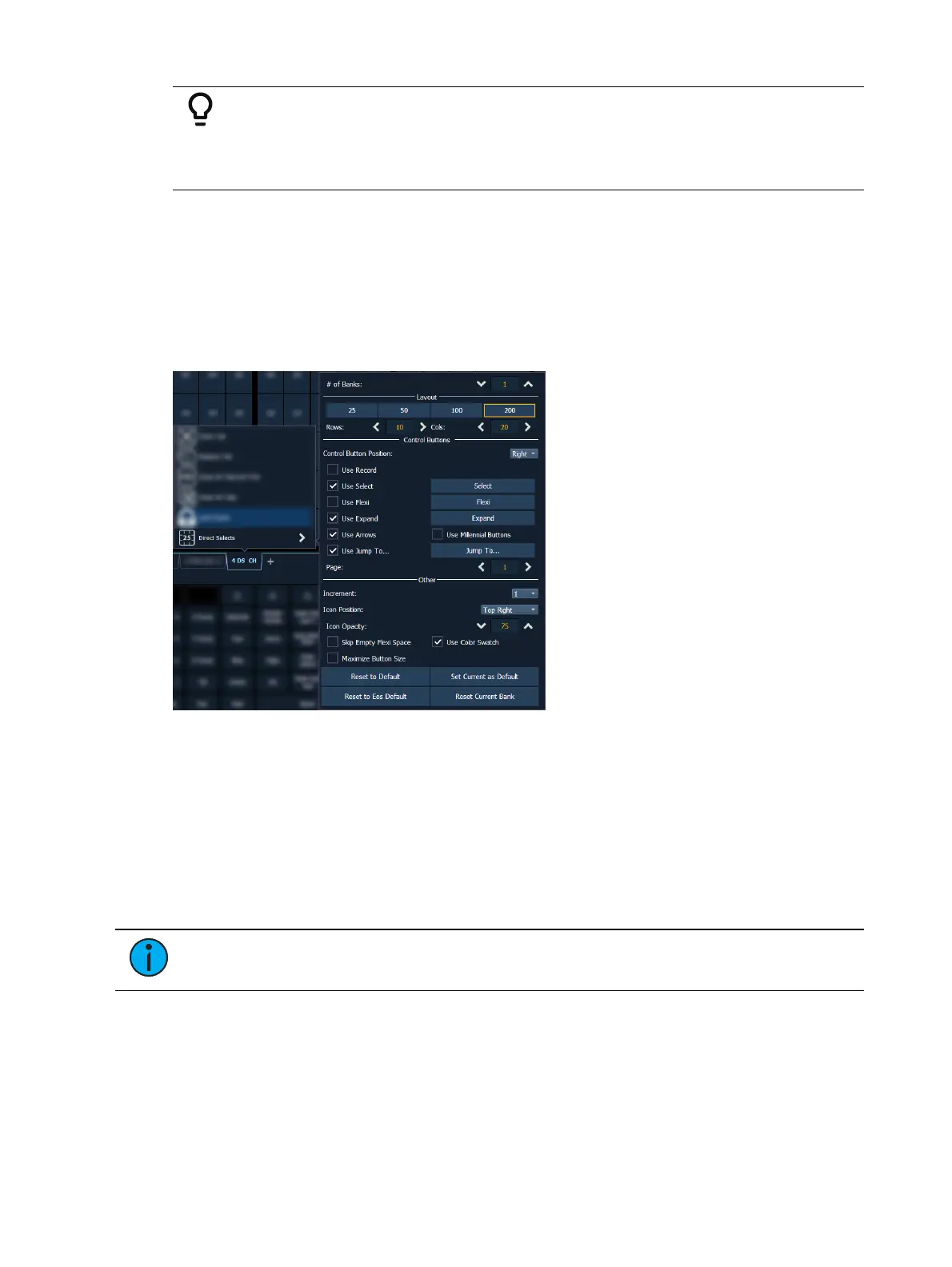System Basics 115
Example:
Record beam palette 5, containing channels 10-20. Open a direct select bank
displaying beam palettes. Type [1] [Thru] [20] [Enter]. The beam palette 5
direct select button will be highlighted with a gradient.
Configuring Direct Selects
The appearance of direct selects onscreen is highly customizable.
Direct Selects ConfigurationMenu
The primary way to configure direct selects is via the direct selects configuration menu. To
access the menu, right-click or tap on the direct selects tab, or use the gear icon on the left of
the tab bar.
The following options are available:
# of Banks - sets the number of direct select banks that will display in the tab.
If multiple banks are selected, a drop-down menu will appear, allowing you to apply all of the
additional configuration options below to a specific bank, or all open banks. Asterisks next to
any of the additional configuration options indicate functions that are only enabled for
specific banks.
Layout
This section allows you to configure the layout of the direct selects grid.
Note:
If the frame or window is resized, the direct selects grid layout will
responsively change size to fit onscreen.
{25} / {50} / {100} / {200} - quick-select options to easily set the grid size.
Rows - allows you to select the number of rows in the banks.
Columns - allows you to select the number of columns in the banks.