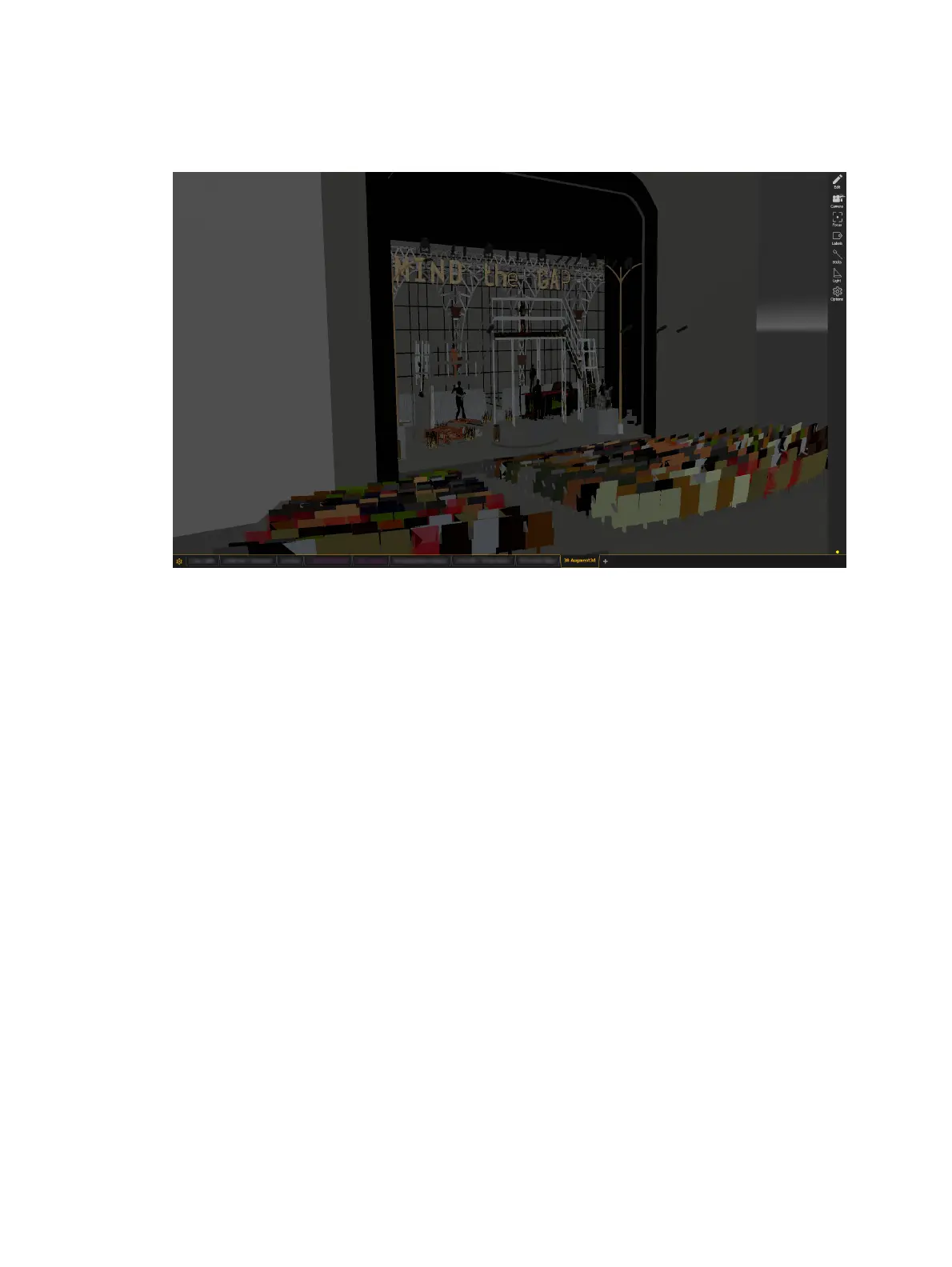478 Eos Apex, Eos Ti, Gio, Gio @5, Ion Xe, Ion Xe 20, and Element 2 User Manual
Augment3d Control Mode
Control Mode is the default Augment3d view, allowing for visualization and navigation of
your space, fixtures, and objects.
Collectively, the Augment3d virtual environment is referred to as the model. All fixtures and
objects must be part of the model in order to be configured.
In Control Mode, a command line can be toggled on or off on a connected Augment3d tether.
For more information, see
Tether Command Line (on page475)
.
Toolbar
Limited toolbar options are available in Control Mode:
Camera Tool (on page494)
Focus Tool (on page495)
Labels Tool (on page495)
Sticks Tool (on page496)
Light Tool (on page496)
Options Tool (on page496)