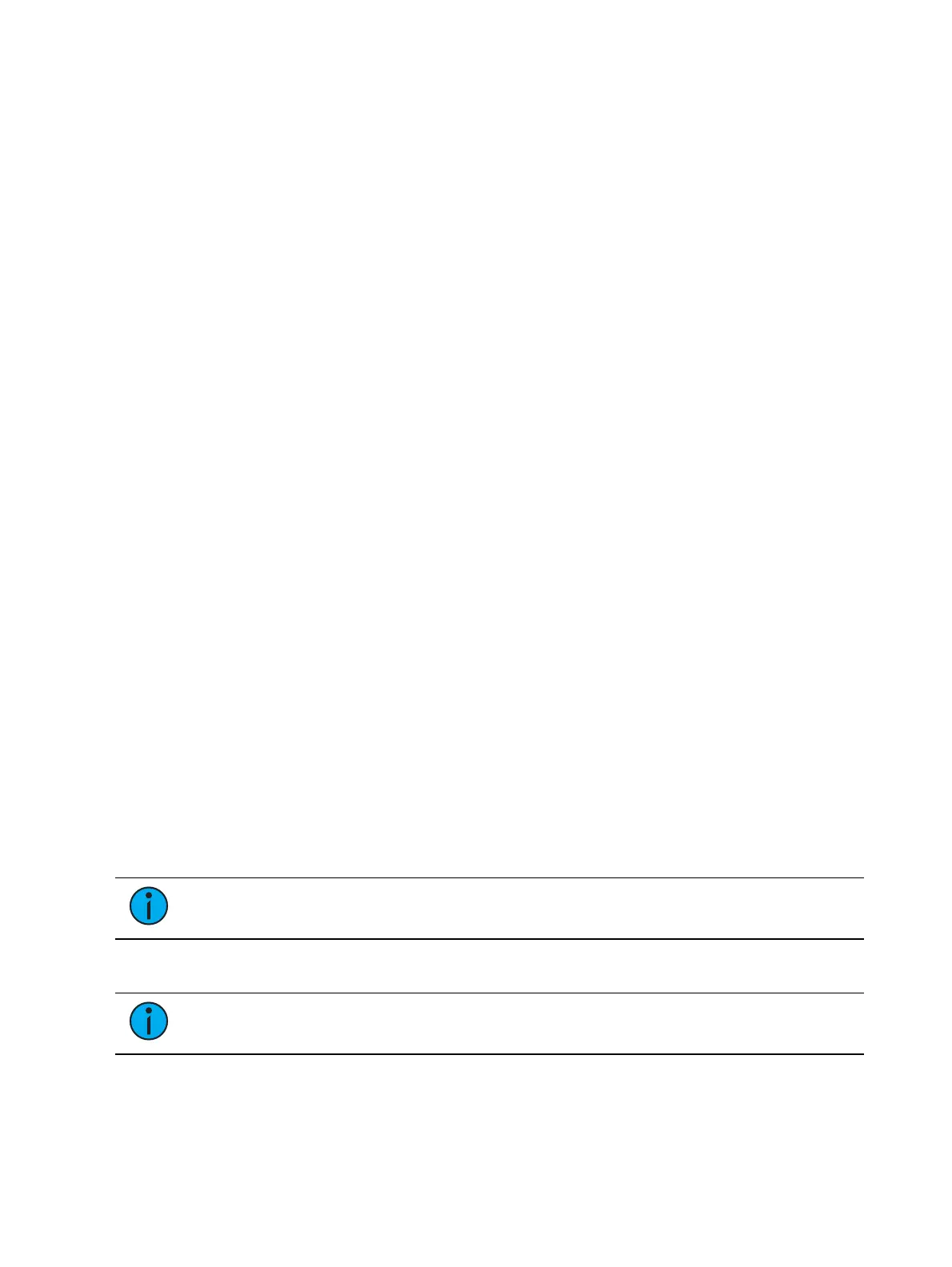182 Eos Apex, Eos Ti, Gio, Gio @5, Ion Xe, Ion Xe 20, and Element 2 User Manual
Deleting Keywords from the Database
Keywords can be deleted from any of the ten text fields in the database. To delete a keyword
from the entire database, you would use the following syntax:
[Delete] {Text1} <orange> [Enter] [Enter]
This will delete orange anywhere it was used in any text field of any channel.
To just remove a keyword from a specific channel, you would use the following syntax:
[1] {Text1} [Enter]
That would remove the text from channel 1's first text field only. If you wanted to clear the
second text field, you would select {Text2} and so on.
Renaming Text Fields in Patch
You can rename the text fields. By default, the text fields are named {Text 1} through {Text
10}. Text fields 1 through 10 display in the Patch display. Renaming those fields will rename
the columns associated with them in the Patch display.
{Text 1} [Label] <Position> will rename the text 1 field to Position.
Augment3d Section
The Augment3d section provides you with the patch fields and properties that are specific to
Augment3d. For more information, see
Manually Adding Fixtures
.
Using Device List
The Device List is used to discover, configure, and monitor compatible Remote Device
Management (RDM) and network devices. RDM allows for bi-directional communication
between a RDM compatible device, such as a lighting fixture, and your console.
Two lists, dimmer and RDM, make up the device list.
The dimmer list is the area of patch that handles setting up dimmer feedback from CEM+,
CEM3, and FDX 2000/ 3000. You can also do some configuration of dimmers from this list.
The RDM List is the area of patch that handles RDM feedback with devices. You can also do
some configuration of devices from this list. Once RDM compatible devices have been patched,
they keep communicating with the console to allow you to know when things like blown
lamps happen or if a device goes offline for some reason. See
RDM Device List (on page184)
The Device List displays all discovered devices during the current session and all devices that
have been stored in the show file.
Note:
Consoles only support RDM devices that are connected through a Gadget,
Local I/O, or external ACN gateway (running version 5.1 or higher).
Dimmer List for CEM+, CEM3, and FDX 2000/3000
Note:
For Dimmer Feedback, these software versions are required: CEM+ v3.0 and
newer, CEM3 v1.3.1 and newer, and FDX v3.4.0 and newer.
To use the Dimmer Feedback area of the Device List, you must first enable feedback. In the
network tab of the ECU, when using CEM+ or CEM3, make sure {Sensor/ FDX3000 Feedback}