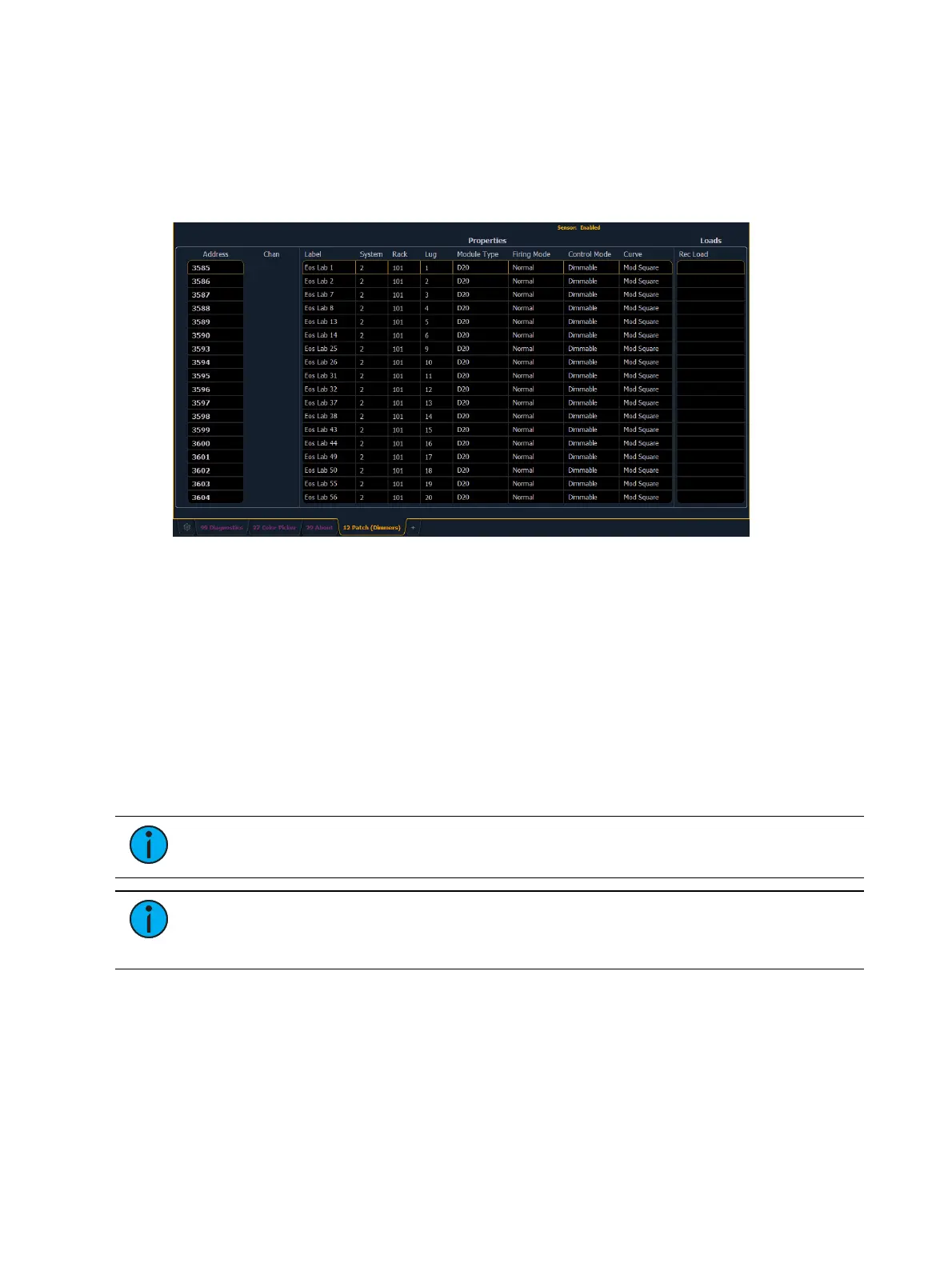Patch 183
is enabled, or when using FDX 2000/ 3000, make sure that {Sensor/ FDX3000 Feedback} or
{FDX2000 Feeback} is enabled. The default setting is disabled for both. See
Interface Protocols
(on page563)
Open the Dimmer Feedback display while in the Patch display by pressing {Device List}>
{Dimmers}. When the dimmer list is opened, the dimmers will be displayed in Patch by Address
mode.
Eos will display the following information that it receives from the dimmers:
Address
Channel
Label
System
Rack
Lug
Module Type
Firing Mode
Control Mode
Curve
Recorded Loads
Note:
The System ID number from CEM3 is not currently supported.
Note:
Rack numbers and dimmer numbers need to be unique for Eos to properly
recognize them. For CEM+, dimmers also need to be patched to different sACN
addresses.
With a dimmer or dimmers selected, you can edit various dimmer settings in the property view,
which will display in the CIA. Items with a caret (>) are editable. When multiple dimmers are
selected together for editing, an “*” will show for data that is different between the selected
dimmers.