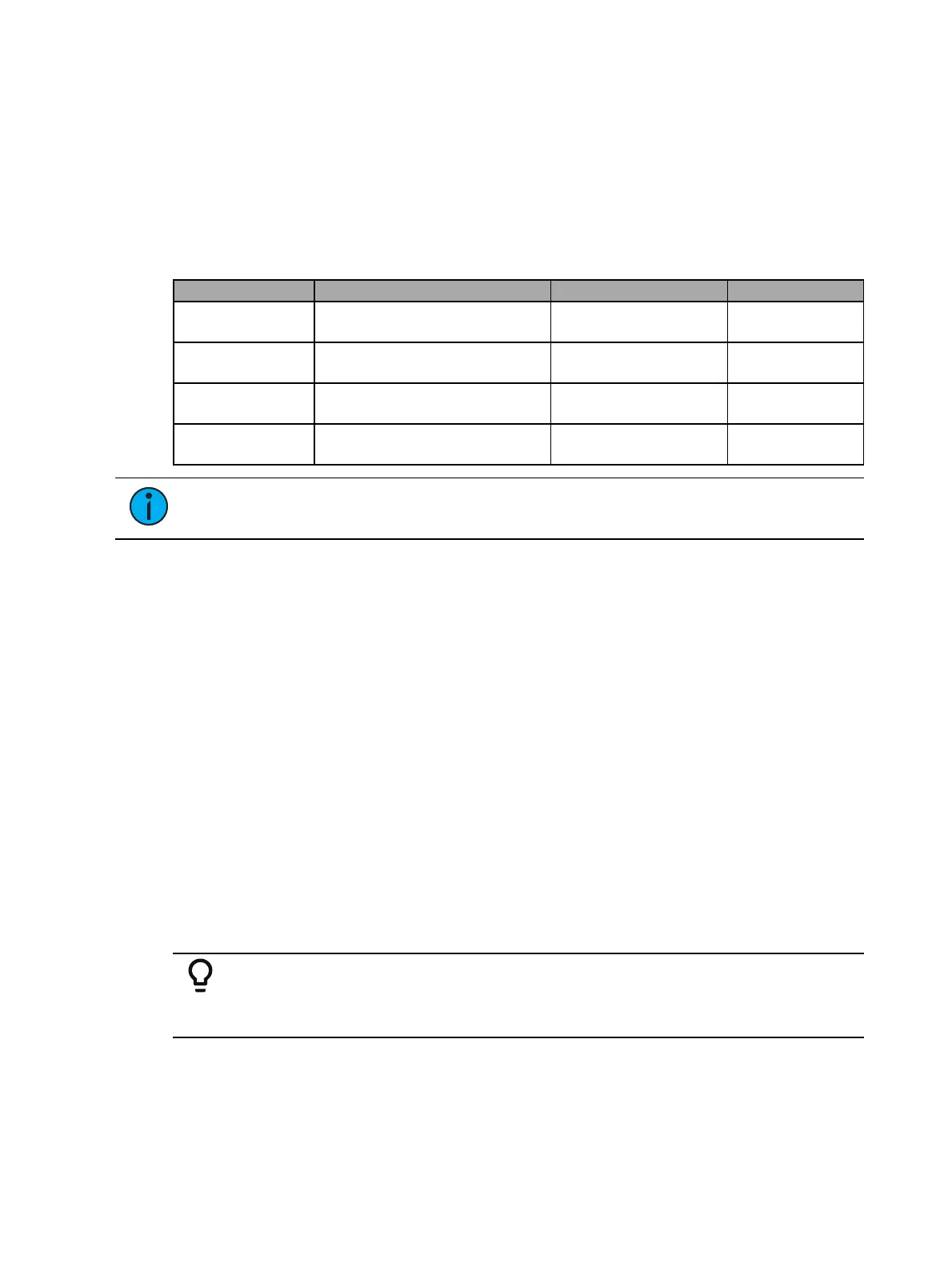610 Eos Apex, Eos Ti, Gio, Gio @5, Ion Xe, Ion Xe 20, and Element 2 User Manual
Open Sound Control (OSC)
Open Sound Control (OSC) is a protocol that uses network communication (wired or wireless)
to communicate between varying audio, video and lighting devices.
Using OSC
An OSC command consists of a method, and an optional list of arguments. A device that
receives an OSC string will process the command as if the current user on that device typed the
command.
OSC Method Arguments Examples/Comments Action
/eos/chan
Integer defining the channel
number
/eos/chan=1 [Chan] [1]
/eos/chan/1/full /eos/chan/1/full
[Chan] [1] [At]
[FL]
/eos/chan/1/at
Integer defining the desired
level
/eos/chan/1/at=50
[Chan] [1] [At]
[50]
/eos/user/5/chan
Integer defining the channel
number
/eos/user/5/chan=1
[Chan] [1] (as
User 5)
Note:
When setting the Eos User ID via an OSC command, that user ID remains as
specified until changed again.
Method
The OSCmethod defines the action the command will take.
All OSC commands directed to an Eos console must begin with /eos/. To direct an OSCstring
to a particular user for a single command, the command must begin with
/eos/user/<number>/.
Arguments
OSCarguments are additional data for a command that can be appended to the string
following the method.
Eos uses the = character in OSCstrings to separate the method from any subsequent
arguments. Third-party OSCsoftware often requires a different character, and may not be able
to interpret incoming strings that use =. Consult the documentation for your OSC software to
determine the appropriate character to append arguments.
OSC Strings
For OSC commands that are intended to be processed by the Show Control display, the
sending device needs to start the string with /eos/sc/ in order for the console to correctly
process it.
Example:
/eos/sc/Hello – sends the string “Hello” to the show control display via
OSC