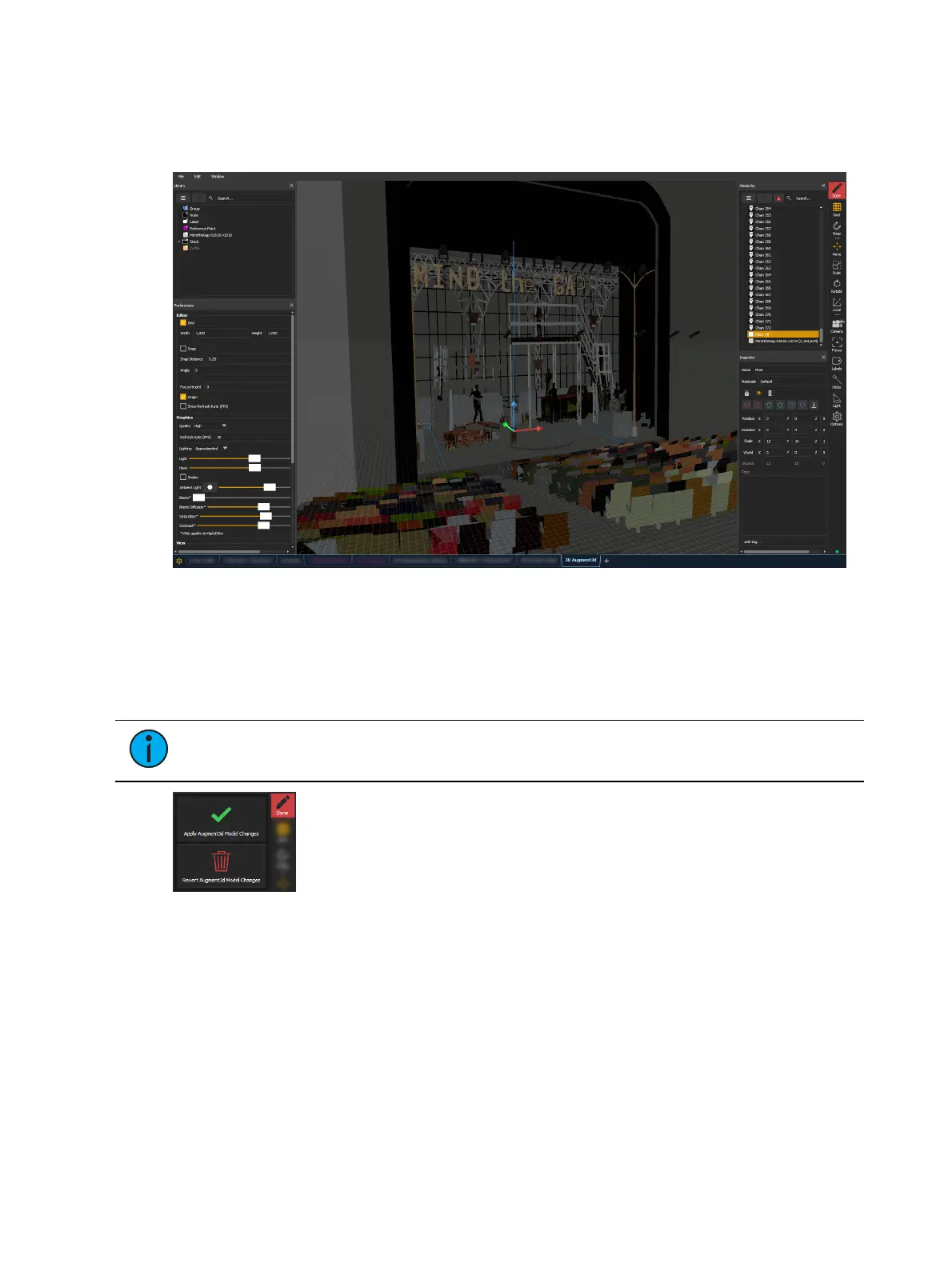Augment3d 479
Augment3d Edit Mode
Edit Mode is the secondary Augment3d view, allowing for editing and configuration of your
space, fixtures, and objects.
Surrounding the central workspace are primary windows to assist in fixture and object
manipulation: the Library, Materials, Preferences, Hierarchy, and Inspector. These windows
can be freely dragged, rearranged, re-sized, and closed.
Using Edit Mode
To enter Edit Mode, press the {Edit}button in the upper-right corner.
Note:
Only one console in a multi-console system can be in Edit Mode at a time.
To exit Edit Mode, select {Done}. Choose whether to apply the changes you have made to the
Augment3d model, or revert them and exit without saving changes.
In a multi-console system, only one console can edit the Augment3d model at once. If a
connected console is already in Edit Mode, the option to force revert changes appears. This
option will revert all changes made by the console currently in Edit Mode and exit all consoles
from Edit Mode. It is not possible to undo or recover reverted changes.