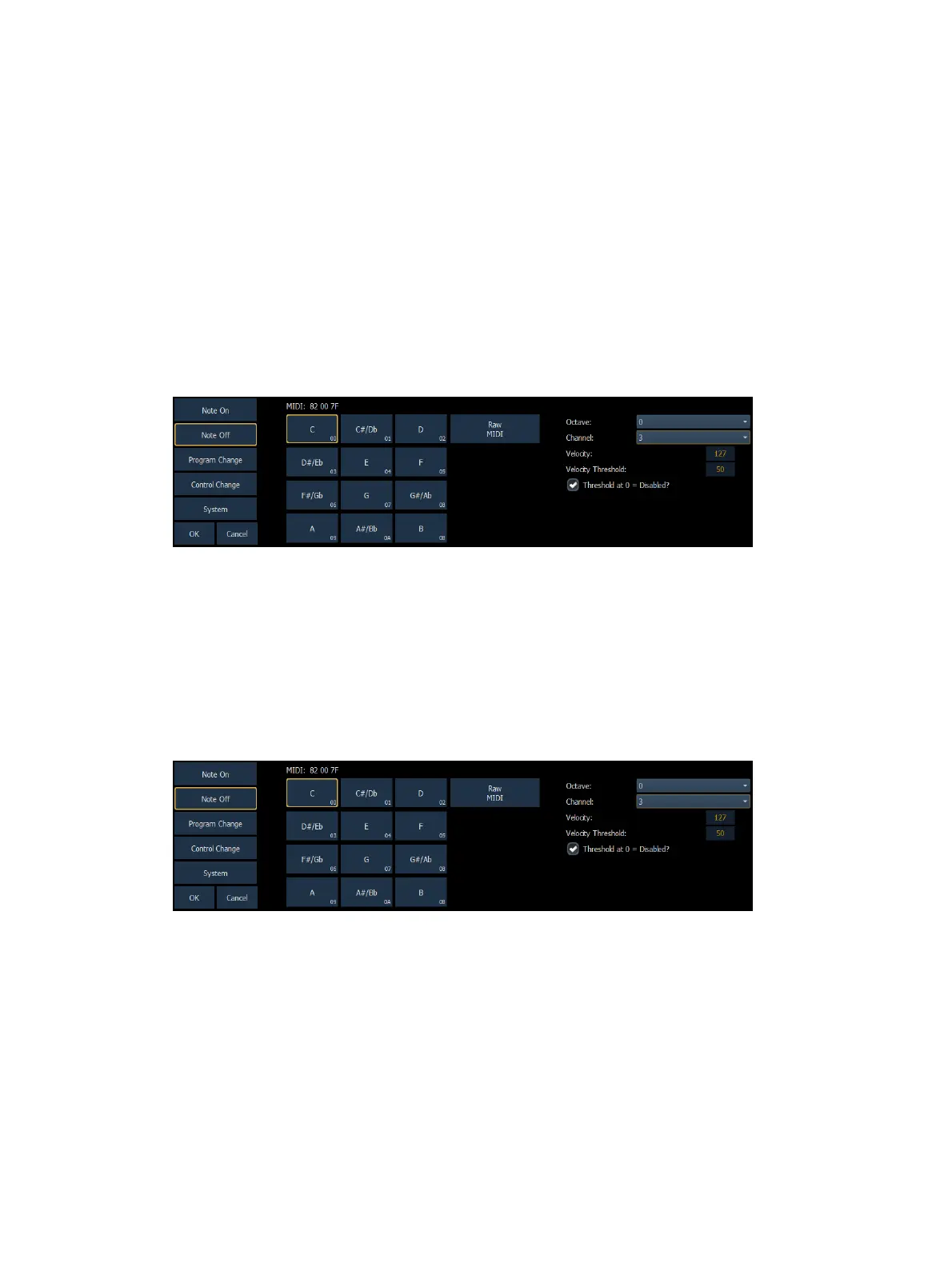602 Eos Apex, Eos Ti, Gio, Gio @5, Ion Xe, Ion Xe 20, and Element 2 User Manual
MIDI Raw
Also known as MIDI Strings, MIDI Notes, MIDI Messages, or Channelized Event Data. Originally
intended for communication between musical instruments, MIDI has been adapted for a
variety of uses between devices. Eos Family consoles can send or receive MIDI messages
through the built-in MIDI ports (when available).
Net3 Show Control Gateways do not support MIDI RAW Note On/Off, Program Change, and
Control Change functions. Those functions are only supported through the local I/O cards.
System exclusive (SysEx) messages, including MSC, do work with a Show Control Gateway.
Receiving MIDI
Eos Family consoles can be configured to respond to specific MIDI messages or messages
matching a specific pattern. These are configured in an Event List in the Show Control Display.
Strings are configured in the MIDI String configuration display, shown below:
MIDI Message Types
The following MIDI messages can be received:
MIDI Note Events (Note On/Note Off)
Program Change Events
Control Change Events
System Events (MIDI Show Control)
MIDI Note Events (Note On/Note Off)
Note On and Note Off commands simulate activating (on) and releasing (off) a musical note.
The MIDI data that is expected to be received is shown above the Note selection area, with ‘N’
shown where any valid number will be considered a match. This display will change as
configuration options are selected. When finished configuring a Note On or Note Off event,
press {OK} to store the event. Otherwise, press {Cancel} to undo the changes.
Message Structure
Note On has a structure of 9A CC DD, where 9 represents the Note On command, A represents
the channel number, CC represents the note value, and DD represents the velocity.