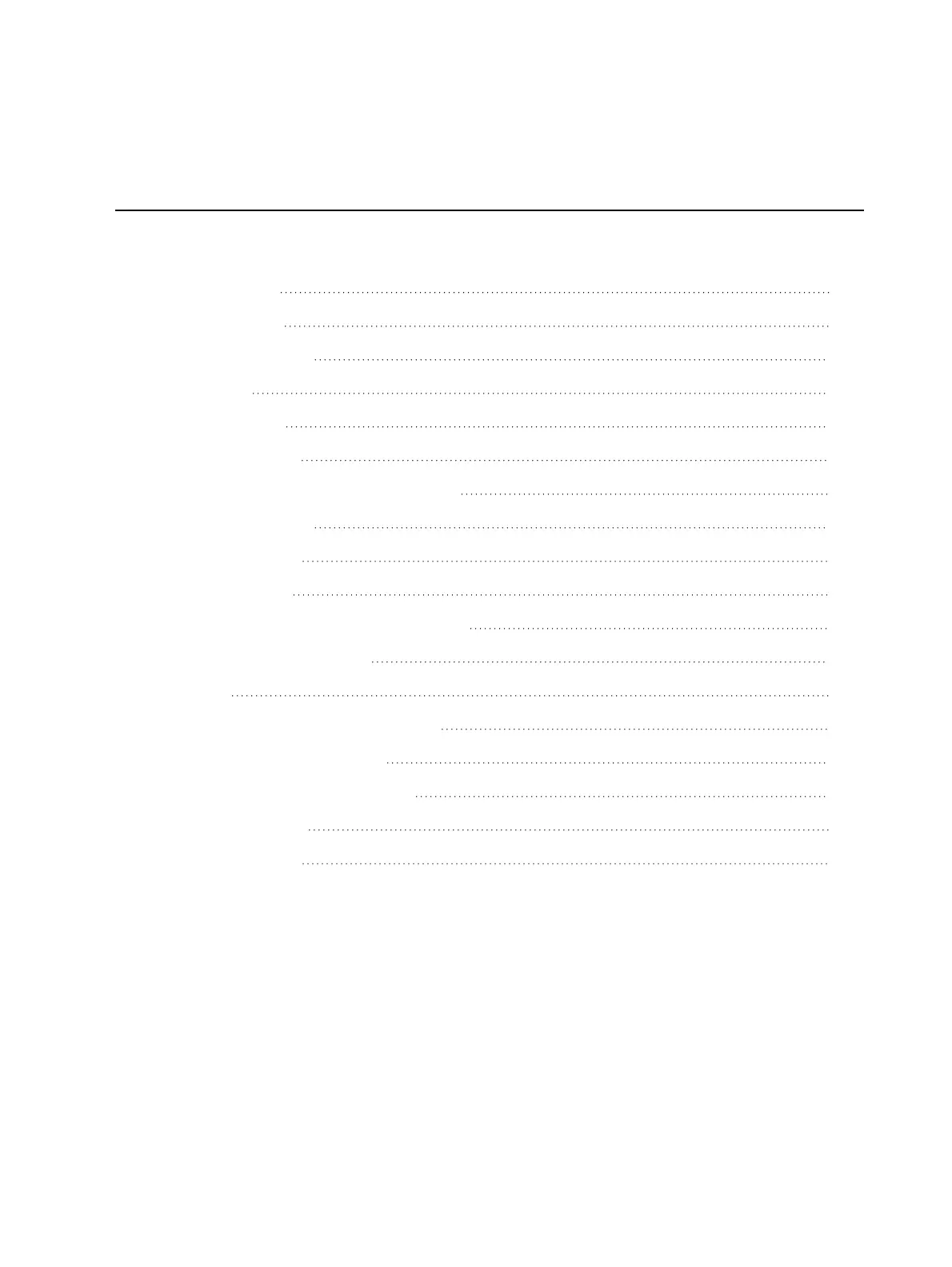Submasters 407
Chapter 20
Submasters
About Submasters
408
Paging Submasters
408
Recording a Submaster
408
Submaster List
409
Editing Submasters
409
Submaster Properties
409
Submaster Fader and Button Configuration
413
Submaster Information
414
Labeling a Submaster
415
Loading Submasters
415
Using Bump Button Timing With Submasters
415
Controlling Subfades Manually
416
Execute List
416
[Freeze] and [Stop Effect] on Submasters
416
Moving and Copying Submasters
417
Releasing Content From a Submaster
417
Updating a Submaster
417
Deleting a Submaster
418