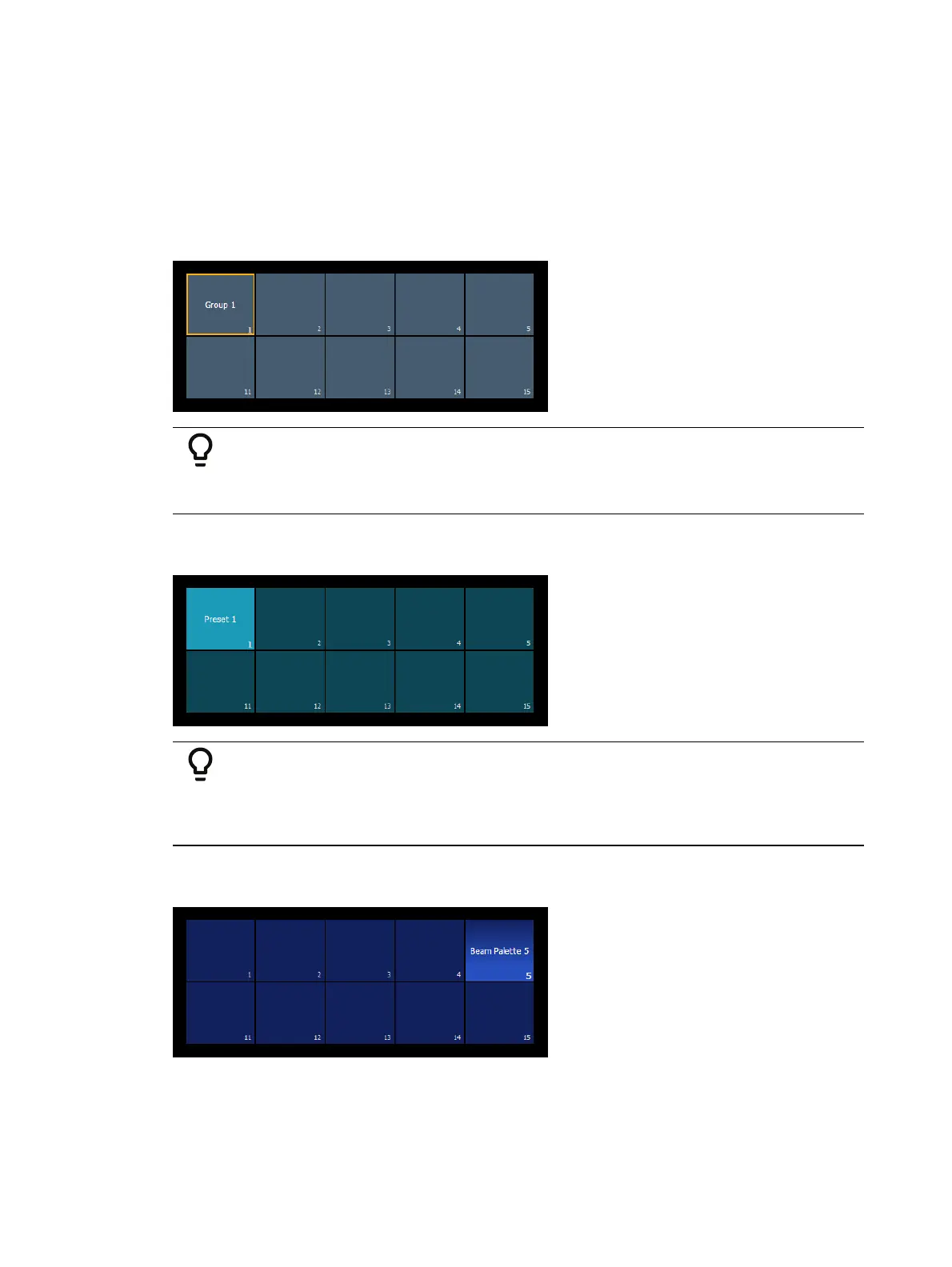114 Eos Apex, Eos Ti, Gio, Gio @5, Ion Xe, Ion Xe 20, and Element 2 User Manual
Use the {Increment} setting in the
Configuring Direct Selects (on the facing page)
to set the
granularity for displaying empty target buttons. Stored decimal targets will always be
displayed, regardless of increment setting.
Direct Select Button Indication
The appearance of direct select buttons will change depending on what is selected via the
command line.
If a target is on the command line, the corresponding direct select tile will be outlined in gold.
Example:
Open a direct select bank displaying groups. Type [Group] [1] [Enter]. The
group 1 direct select button will be outlined in gold.
If channels are selected via the command line, and any direct select targets contain all of those
channels, the direct select button(s) will be highlighted.
Example:
Record preset 1, containing channels 1-10. Open a direct select bank
displaying presets. Type [1] [Thru] [10] [Enter]. The preset 1 direct select
button will be highlighted gray.
If channels are selected via the command line, and any direct select targets contain some but
not all of those channels, the direct select button(s) will be highlighted with a gradient.