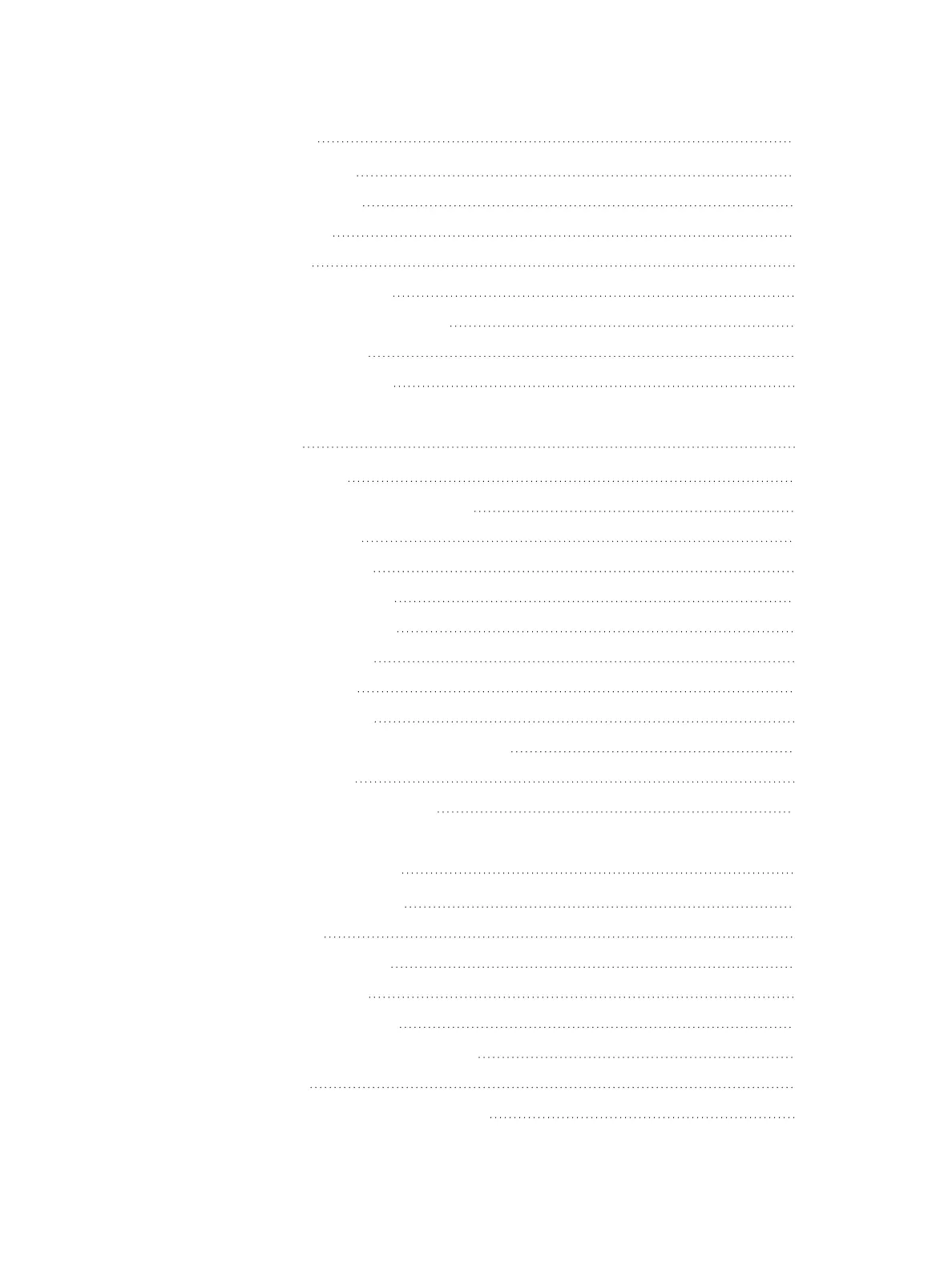Magic Sheets
451
About Magic Sheets
452
Magic Sheet Browser
452
Magic Sheet List
453
Display Tools
454
Navigating a Magic Sheet
455
Creating and Editing Magic Sheets
456
Limited Expand Mode
469
Examples of Magic Sheets
470
Augment3d
473
About Augment3d
474
Hardware and Software Requirements
474
Running Augment3d
474
Augment3d Key Terms
475
Navigation in Augment3d
477
Augment3d Control Mode
478
Augment3d Edit Mode
479
Augment3d Toolbar
494
Fixtures in Augment3d
499
Augment3d withMagic Sheets &Pixel Maps
512
Augment3d Objects
514
Vectorworks Augment3d Plug-in
518
Virtual Media Server
523
About Virtual Media Server
524
Media Content
524
Exporting Media Content
526
Setting Up Pixel Maps
526
Setting Pixel Map Features
527
Working with the Virtual Media Server
528
Effect Layers
533
Pixel Mapping in a Multi-Console System
534
x Eos Apex, Eos Ti, Gio, Gio @5, Ion Xe, Ion Xe 20, and Element 2 User Manual