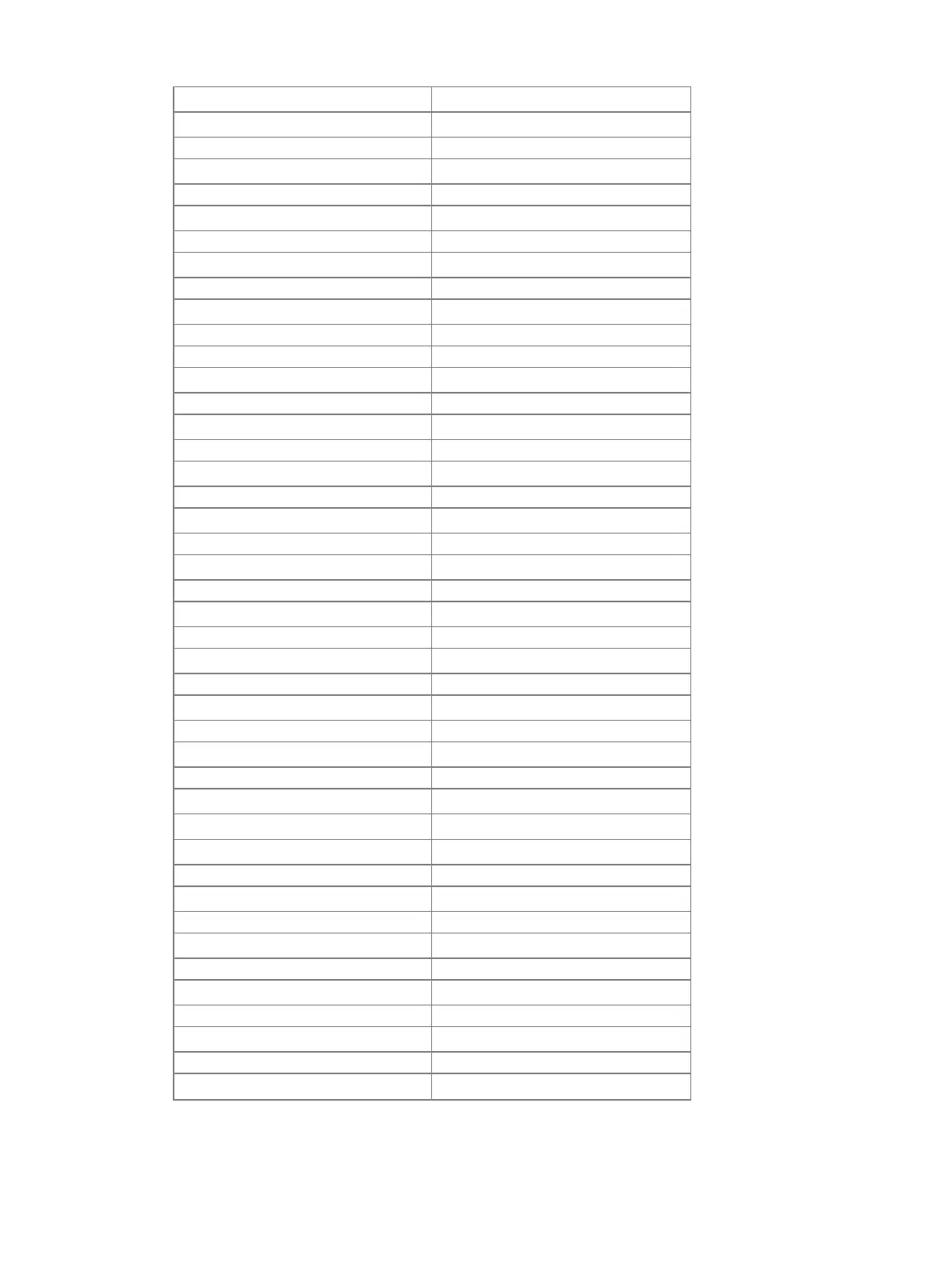142 Eos Apex, Eos Ti, Gio, Gio @5, Ion Xe, Ion Xe 20, and Element 2 User Manual
Mark K
Control Alt K
Mirror Start Alt F1
Mirror Stop Alt F2
MLControls F7
Control 7
More Softkeys (More SK) Alt 7
Next Page Down
Control
Next (macOS) Fn Down Arrow
Off Control Alt O
Offset Control O
Out O
Page Left Left Arrow
Page Right Right Arrow
Page Up Up Arrow
Page Down Down Arrow
Parameters (Display) Control D
Park Alt K
Part P
Patch ;
Pixel Map Alt X
Preset Alt P
Query Control Q
Rate Control Alt R
Recall From E
Record R
RecordOnly Control R
Release Control Alt S
Rem Dim H
Scroll Lock Control 6
Select Control Enter
Select (ECU) Return
Select Active Control A
Select Last Control L
Select Manual Control M
Setup Alt S
Shift Z
Snapshot Control S
Sneak N
Softkey 1 Alt 1
Softkey 2 Alt 2
Softkey 3 Alt 3