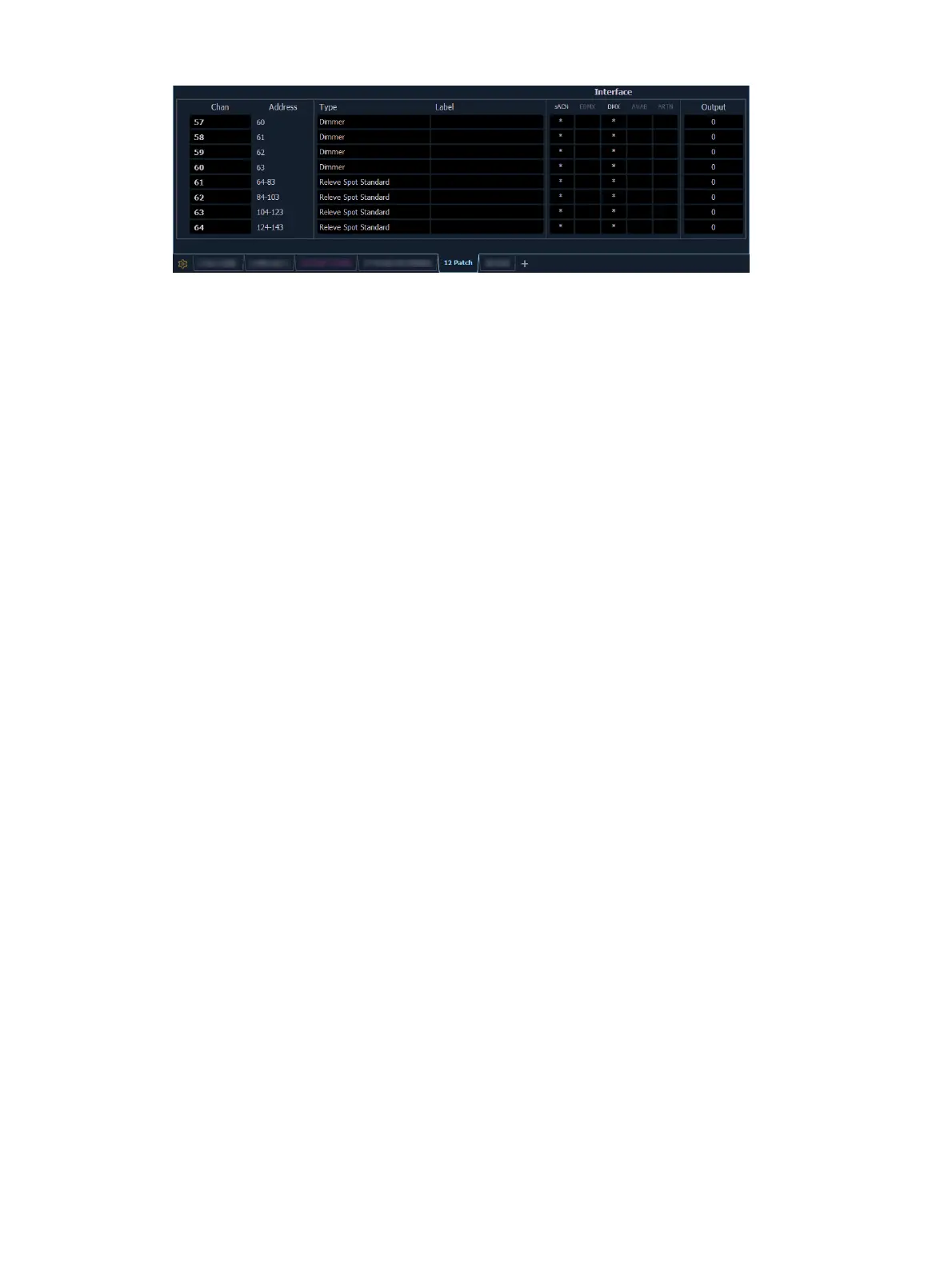Patch 161
The patch screen will display the following information if available:
Channel - the patched channel number. In patch by address mode, channel will appear
blank if not currently patched.
Address - the patched output address. In patch by channel mode, address will appear
blank if not currently patched. Pressing [Data] toggles the display from showing address
as patched by the user, output address, and the port/offset. See
Using Output Address vs
Port / Offset (on page163)
.
Type - device, dimmer, or scenic element type that is patched. An asterisk (*) next to the
type indicates that the fixture profile needs to be updated. See
Update Profile (on
page187)
.
Label - displays the assigned label of the channel or address. See
Labeling (on page171)
.
Interface - displays which interfaces will be used for the device. See {Interface} in
Patch
Section (on page177)
.
Output - displays the current live intensity level. Value is displayed as 0 through 255,
with 255 being full. 16 bit intensity values will display as 0 through 65535.
Status in the Patch Display
Status flags will display on the far left of the patch display to advise you when a channel or
address requires your attention.
A red “!” or yellow “?” will display when there is an error or warning from an RDM, CEM+,
CEM3, or ACN device. See
Errors and Warnings (on page186)
.
Flexichannel Views in Patch
In patch by channel mode, [Flexi] can be used to view only those channels that are currently
patched. In patch by address mode, [Flexi] can be used to view only those addresses that are
currently patched. By pressing [Flexi], you can toggle the view between patched
channels/addresses, selected channels, and all channels/addresses.
Holding down [Flexi] will display the following softkeys:
{Flexi All} - displays all the channels or addresses depending on which view is used.
{Patch} - displays only the patched channels or addresses.
{Selected} - displays any selected channels or addresses.
{View Channels} - displays those channels selected for the View Channels flexichannel
state.
{Partitioned} - only available when partitioning is enabled. Displays the following
options:
Partitioned Channels
Partitioned Patched Channels
Partitioned Selected Channels
Partitioned View Channels