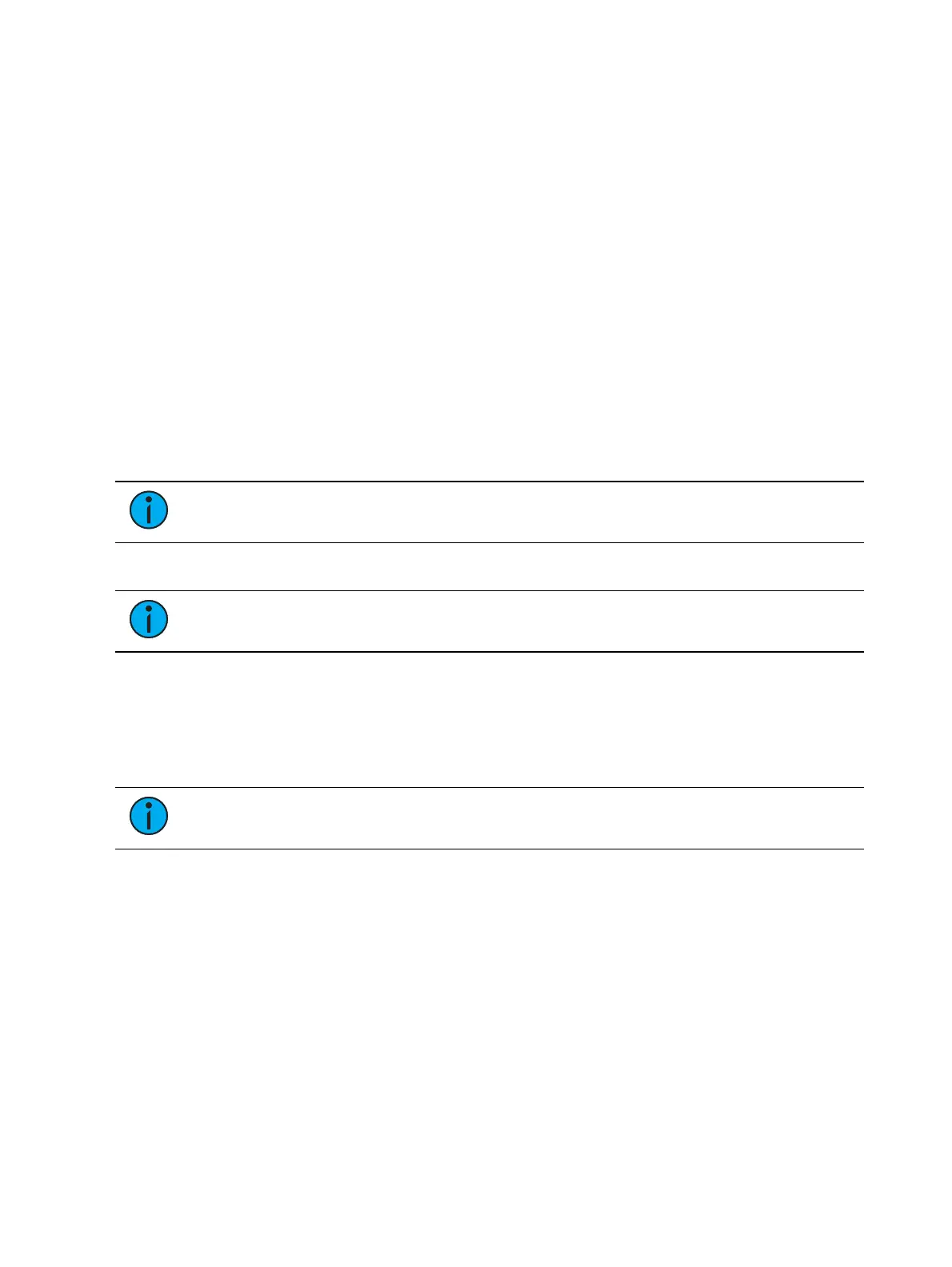Setup 205
Display Colors in D65
Displays colors of gels and current light output on the encoder display, color picker, pixel map,
and magic sheet link to channel color using a D65 white point. Enabled by default.
Disabling this option switches Eos back to using a D50 white point, as in software versions
prior to v3.0.0.
Home Preset
Allows you to specify a preset that will be used as the home level for all non-intensity
parameters in the preset, instead of the fixture library defaults. This preset will be applied for
all “Go to Cue Out” and home commands. Channels not included in the assigned home preset
will continue to home to their library defaults.
System Startup Macro
This field allows you to set up a startup macro that will trigger after the console initialization
has completed.
System Shutdown Macro
This field allows you to set up a shutdown macro that will trigger at power off.
Note:
The system shutdown macro does not trigger when the primary console exits
to the welcome screen (shell).
Disconnect Macro
Note:
This option is not available on Element Classic.
This field allows you to set up a disconnect macro that will trigger when the primary
disconnects from its backup, or when a backup disconnects from the primary.
Cue Settings
Auto-Mark
Note:
This option is not available on Element 2 or Element Classic.
This toggles the AutoMark settings between enabled/ disabled (see
AutoMark (on page268)
for more information). AutoMark is “Disabled” by default.
Mark Time
This field allows you to set the time that mark instructions will use. When mark time is
disabled, which is the default, mark instructions will use cue timing unless overridden with
discrete timing.
When you enter a mark time in setup, all NPs that mark (either through referenced marking or
AutoMark) will use this time. The only way to override setup mark time is to use discrete
timing. Clearing the mark time field sets it back to disabled. Select Mark Time and hit [Enter]
to disable the default mark time.