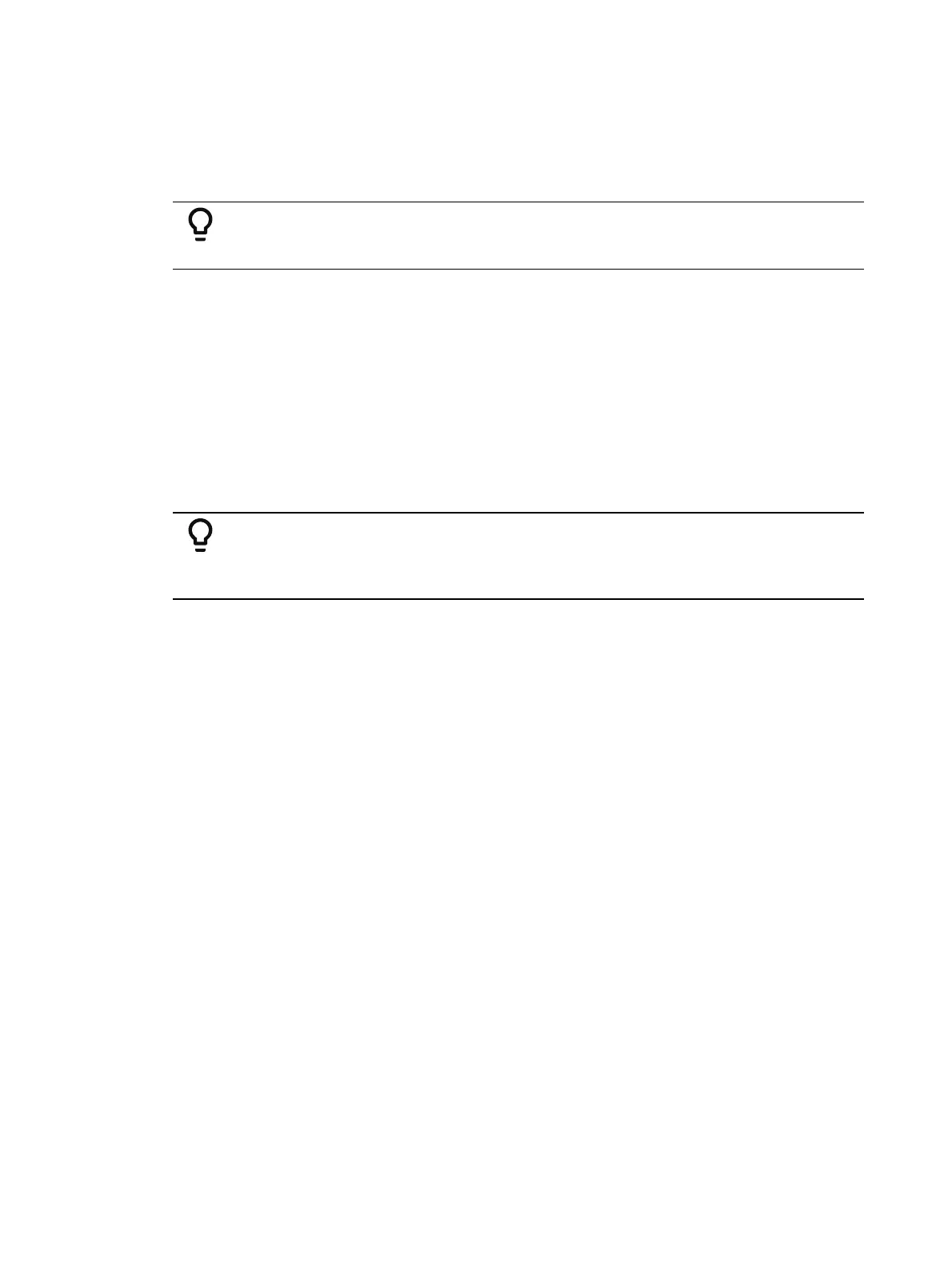Setup 207
MSC Tx Device ID
This setting allows you to choose the devices through which the console will send MIDI data.
When set, the console will transmit MIDI data to any Net3 Show Control or Response MIDI
gateway that has a matching “ACN MIDI Tx ID.” The console will send the MIDI data over an
ACN connection to the gateways.
Example:
MIDI Tx Source ID [2][5] [Enter]
MIDI Cue List
MIDI Cue List specifies the cue list that the console will use to send MSC data. If left blank and
MSC Tx is enabled, all cue lists will generate MSC events. Otherwise, only the particular list (or
lists) selected will fire MSC events. Multiple cue lists can be selecting using [Thru] and [+].
MIDI Rx Source ID
This setting allows you to choose the devices from which the console will receive MSC. When
set, the console will respond to MSC data from any Net3 Show Control or Response MIDI
gateway that has a matching “ACN MSC Rx ID.” Gateways will send the MIDI data over an
ACN connection. The setting needs to match or at least contain the MSC Rx ID of built-in
MIDIports to enable them.
Example:
MSC Rx Source ID [2] [5] [Enter]
MSC Rx Source ID [1] [Thru] [1][0] [Enter]
MIDI Tx Source ID
This setting allows you to choose the device which the console will send MSC to.
Network List Receive
Enables or disables whether the console can receive incoming MIDI, UDP, and OSC. Enabled by
default.
MIDI Time Code Rx
Enables or disables whether the console can receive MIDITime Code. Enabled by default.
MIDI Raw Send
Enables or disables whether the console can send raw MIDIstrings. Enabled by default.
MIDI Ignore Active Sensing
Enables or disables whether Eos ignores incoming active sense MIDI. Active sensemessages
(hex 0xFE) may be sent by MIDI-capable musical instruments to indicate they are still active in
the system. Eos cannot respond to these messages, but will include them in logs if not
ignored. Enabled by default.
MIDI Ignore Beat Clock
Enables or disables whether Eos ignores incoming beat clock MIDI. Beat clock messages (hex
0xF8) may be sent by MIDI-capable musical instruments to synchronize tempo between
devices. Eos cannot respond to these messages, but will include them in logs if not ignored.
Enabled by default.